Runs programs in Windows without installing them with zero install
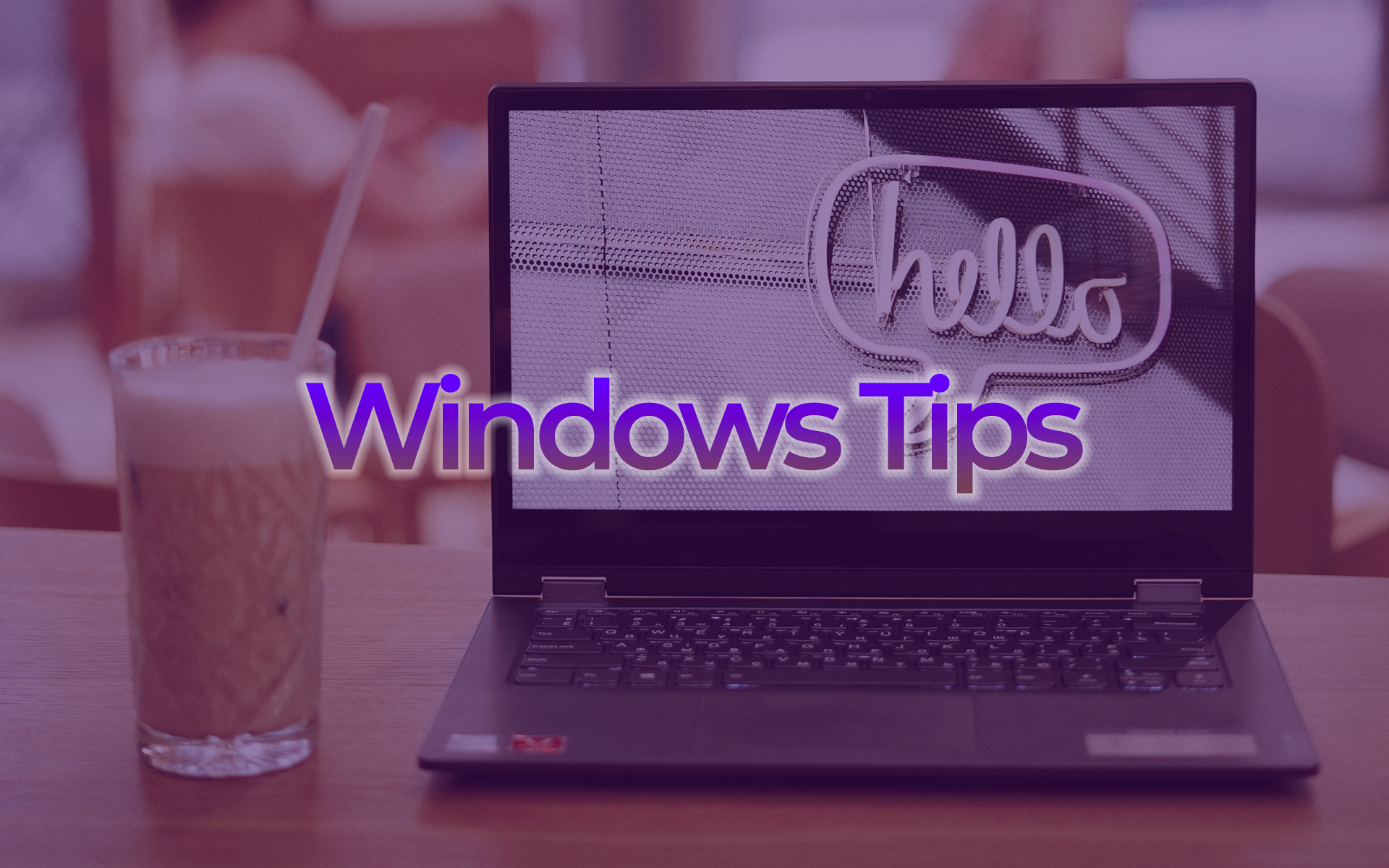
When we install Applications in Windows, they make changes in files yes in System Register. If we want to use certain Applications only temporarily REMOVING to them after no longer needed can leave traces that load the system and It makes functioning difficult to him. To solve this problem, when we want to use certain applications for a short period of time (and not only), we can use Zero Install in order to Roll the applications respective Without installing them in the system.
Zero Install It's O Free application with the help of which users Windows pot Roll the applications without installing them First in the system.
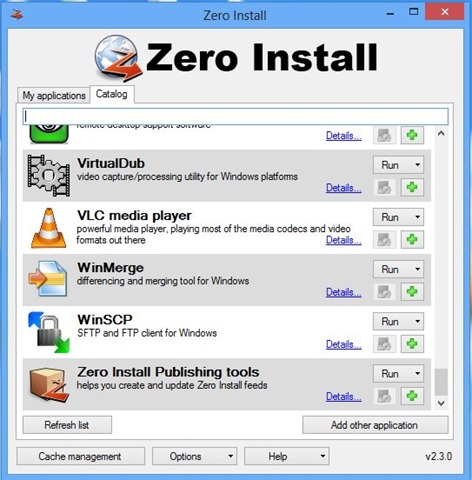
How does zero install work?
Zero Install creates cache-uri puppy Applications downloaded in PC and runs them directly from cache without having to install them (the application uses directly The URLs of the programs respectively to run them). Applications are extracted in their own directories in cache, where they are rolled whenever necessary (they will not be accessible to the user who uses Zero Install).
- after Installation Zero Install, users can select any application from the collection displayed in Catalog, which I can run by giving a simple click on the button Run
- also users can Adds new applications to the already existing list, to be able to run them without installation
- If you want to Frequent use of certain applications, these can be added in a separate list, My applications, for one faster access
- with Zero Install, Users can use in parallel different versions of the same application (they are extracted in different folders) Without conflicting between these
Each application Application download and run it is stored in your own cache director in the Zero Install program. They are also checked at each running for update-uri, so users always use the newest versions of applications.
Download Zero Install for Windows.
Note: Application compatible with Windows XP, Windows Vista, Windows 7 and Windows 8/8.1.
STEALTH SETTINGS – Run programs in Windows without installing them with Zero Install
Runs programs in Windows without installing them with zero install
What’s New
About Stealth
Passionate about technology, I write with pleasure on stealthsetts.com starting with 2006. I have a rich experience in operating systems: Macos, Windows and Linux, but also in programming languages and blogging platforms (WordPress) and for online stores (WooCommerce, Magento, Presashop).
View all posts by StealthYou may also be interested in...


One thought on “Runs programs in Windows without installing them with zero install”