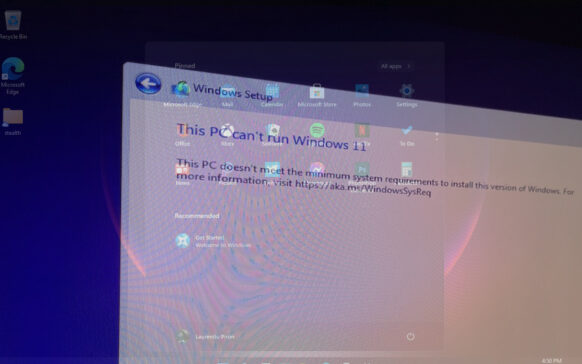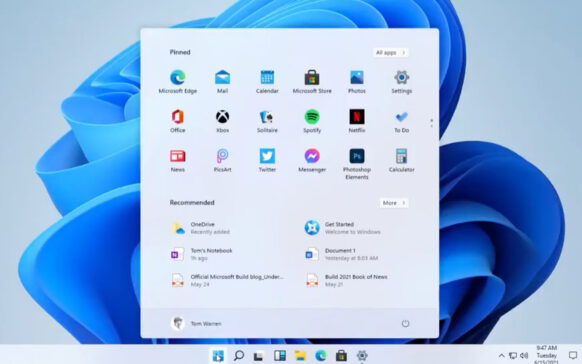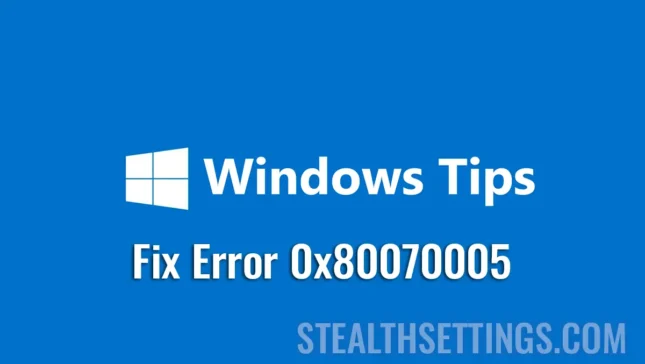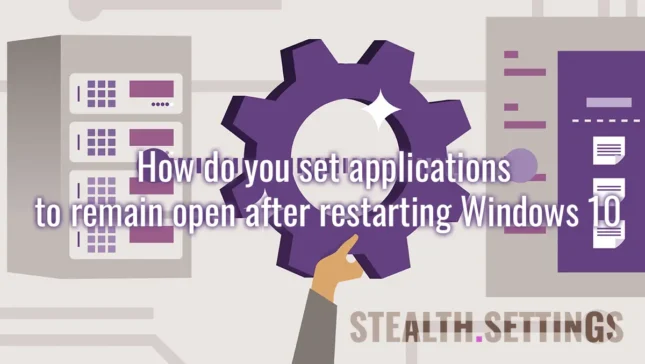Windows How-To
What are DLL files and what do we do if one of the system / ddl sheet is not missing
We often encounter operating system or application errors on Windows caused by the lack of a .DLL file. To int...
Fix “This PC can’t run Windows 11” and Install
How-To fix Windows Setup "This PC can't run Windows 11" and install Windows 11.
Windows 11 – Features and interface ui
Windows 11 LEAKED! Imaginea de instalare a Windows 11 a fost "scapata" pe internet. UI Windows 11 si caracteristici.
How to change the keyboard language (Keyboard Layout) in the operating system [Windows 10 and Mac]
How can we install a new keyboard language on Windows 10 and macos? Find out how we can use more keyboard layout at the same time and how to change the keyboard key.
How do you choose the keyboard according to the language? Keyboard Layout
A very useful guide where you can see how to choose the keyboard according to the language, for your computer or laptop. Diacritics, accents and special characters.
How we disable authentication with Windows Hello Pin, also Fingerprint in Windows 10
Disable Hello PIN, Face and Fingerprint password for login in Windows 10.
Resolves the 0x80070005 error for Windows Update
The error 0x80070005 occurs most often due to insufficient permissions. See in this tutorial how you solve this error.
No longer hears the sound at “Empty Recycle Bin”? [How To Fix]
How to do or disable the sound that is heard when we delete the files from the trash. Empty Recycle Bin
How do you set applications to remain open after Restart Windows 10
This tutorial will be very useful for your productivity, when you use many applications in which you carry out your activity and...
How to transfer Windows 11, 10 (Product Key) license from one PC to another
How we find out what kind of license we have activated on Windows and how we can transfer the license from one PC to another. Types of Windows licenses and what properties each one has.