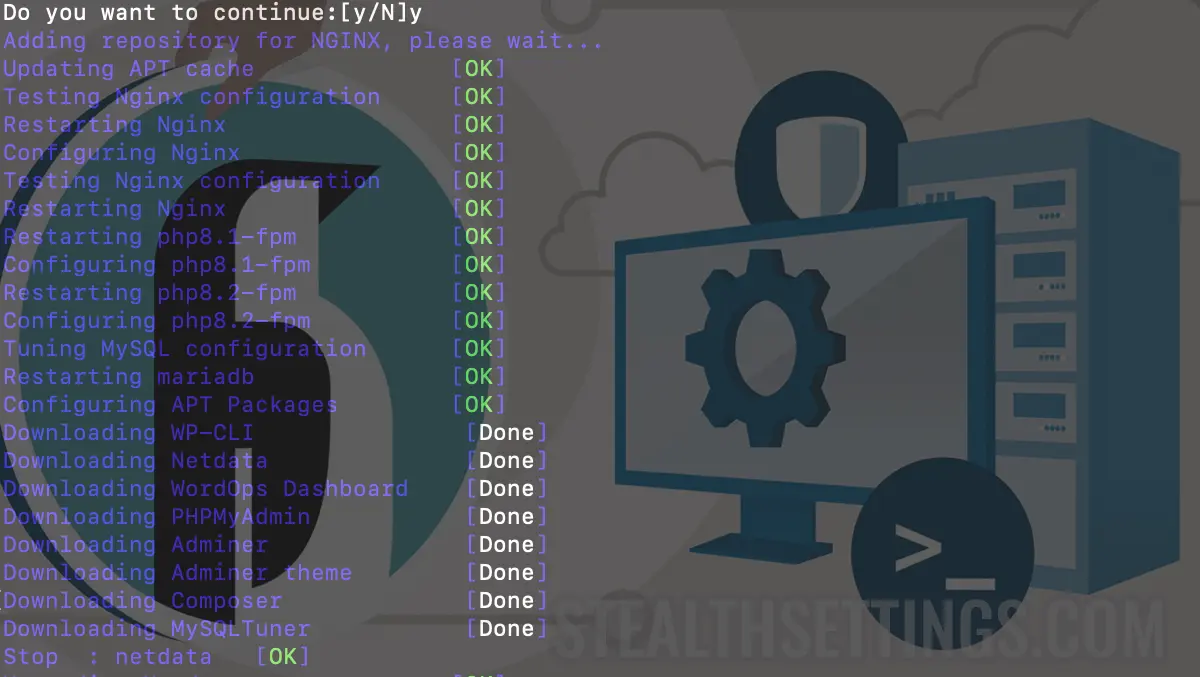
[Rezolvare] Le seguenti firme non erano valide: Expkeysig B188E2B695BD4743 Deb.sury.org
[Rezolvare] Le seguenti firme non erano valide: Expkeysig B188E2B695BD4743 Deb.sury.org
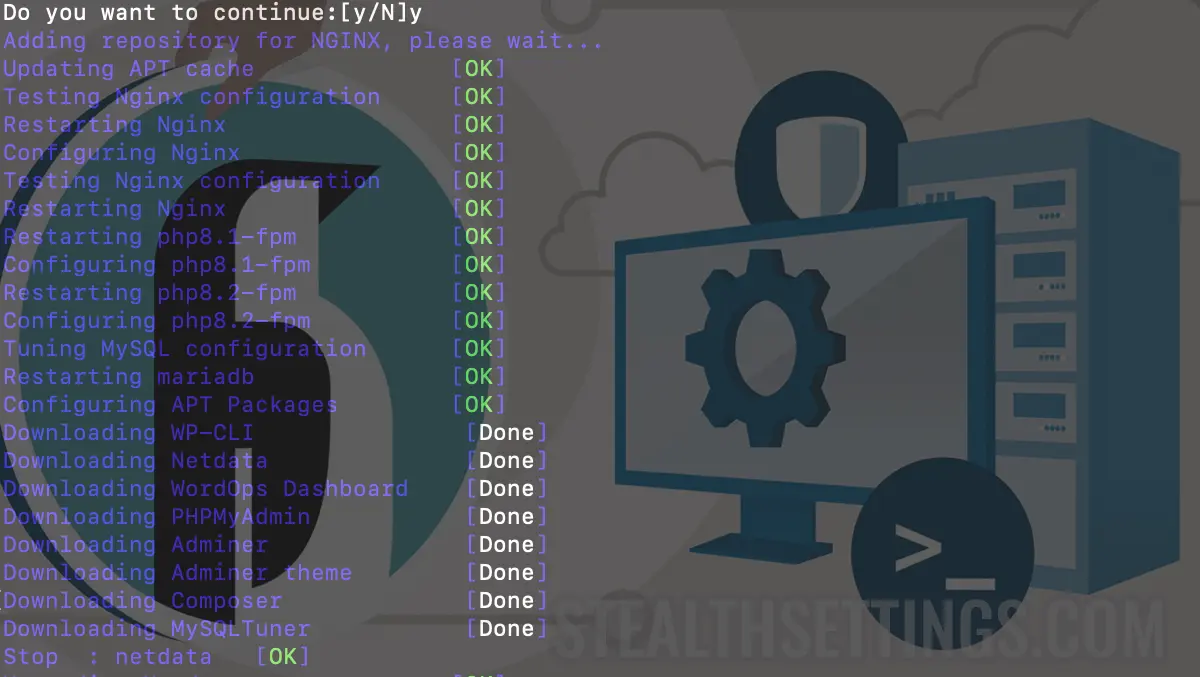
Semplice risoluzione di errori “The following signatures were invalid: EXPKEYSIG B188E2B695BD4743 DEB.SURY.ORG Automatic Signing Key” che appare quando si tenta di aggiornare i pacchetti sui sistemi Debian.
Err:10 https://packages.sury.org/php bullseye InRelease
The following signatures were invalid: EXPKEYSIG B188E2B695BD4743 DEB.SURY.ORG Automatic Signing Key <[email protected]>
Fetched 14.1 kB in 1s (14.5 kB/s)
Reading package lists... Done
W: An error occurred during the signature verification. The repository is not updated and the previous index files will be used. GPG error: https://packages.sury.org/php bullseye InRelease: The following signatures were invalid: EXPKEYSIG B188E2B695BD4743 DEB.SURY.ORG Automatic Signing Key <[email protected]>
W: Failed to fetch https://packages.sury.org/php/dists/bullseye/InRelease The following signatures were invalid: EXPKEYSIG B188E2B695BD4743 DEB.SURY.ORG Automatic Signing Key <[email protected]>
W: Some index files failed to download. They have been ignored, or old ones used instead.Questo errore impedisce anche l'aggiornamento dei pacchetti sui server Debian con WordOPS. (wo stack upgrade).
Imparentato: Come installare e configurare LEMP su Debian 12
The following signatures were invalid: EXPKEYSIG B188E2B695BD4743 DEB.SURY.ORG Automatic Signing Key
Questo errore appare perché Sury.org ha cambiato la chiave per la firma digitale per Debian e per porre rimedio al problema è necessario scaricare la nuova chiave.
apt-key adv --fetch-keys https://packages.sury.org/php/apt.gpgUna volta eseguito questo ordine, è possibile aggiornare tutti i pacchetti Debian:
apt update && apt upgradeQuelli che usano WordOPS eseguiranno la riga di comando:
wo stack upgradeTutto funzionerà senza intoppi per aggiornare i pacchetti su Debian.
[Rezolvare] Le seguenti firme non erano valide: Expkeysig B188E2B695BD4743 Deb.sury.org
Cosa c'è di nuovo
Di Stealth
Appassionato di tecnologia, scrivo volentieri su StealthSettings.com a partire dal 2006. Ho una vasta esperienza nei sistemi operativi: macOS, Windows e Linux, ma anche nei linguaggi di programmazione e nelle piattaforme di blogging (WordPress) e per negozi online (WooCommerce, Magento, PrestaShop).
Visualizza tutti i post di StealthPotrebbe interessarti anche...

