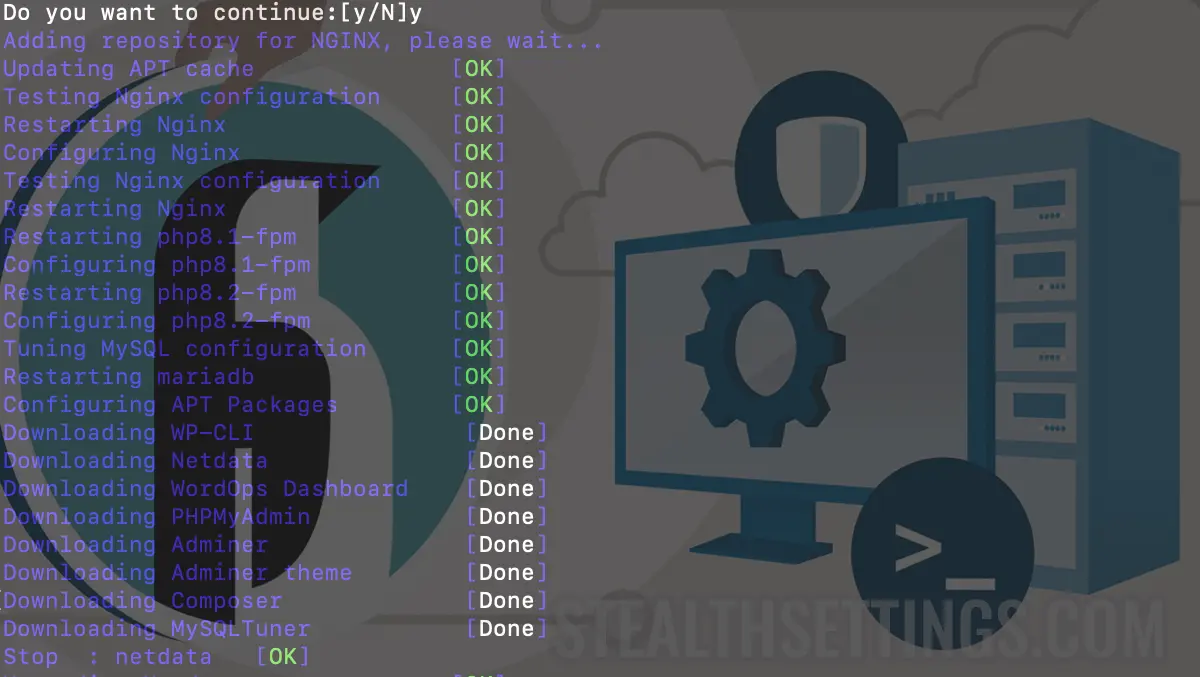
[Rezolvare] Följande signaturer var ogiltiga: Expkeysig B188E2B695BD4743 Deb.Sury.org
[Rezolvare] Följande signaturer var ogiltiga: Expkeysig B188E2B695BD4743 Deb.Sury.org
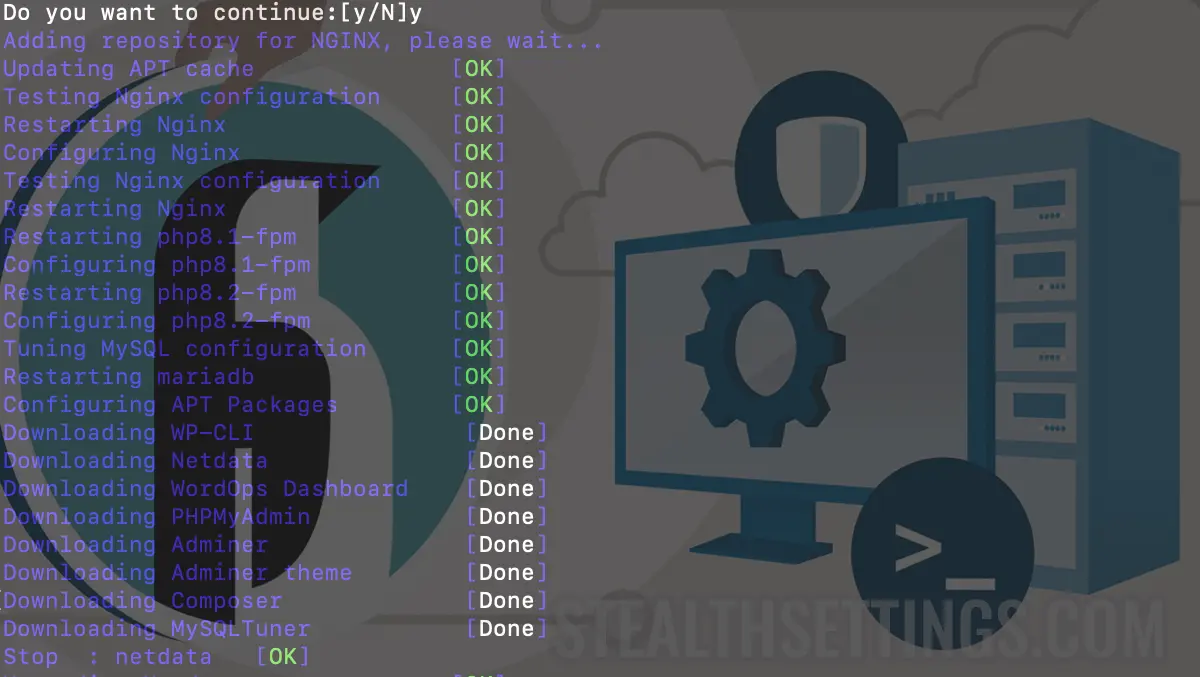
Enkel fellösning “The following signatures were invalid: EXPKEYSIG B188E2B695BD4743 DEB.SURY.ORG Automatic Signing Key” som inträffar när man försöker uppdatera paket på Debiansystem.
Err:10 https://packages.sury.org/php bullseye InRelease
The following signatures were invalid: EXPKEYSIG B188E2B695BD4743 DEB.SURY.ORG Automatic Signing Key <[email protected]>
Fetched 14.1 kB in 1s (14.5 kB/s)
Reading package lists... Done
W: An error occurred during the signature verification. The repository is not updated and the previous index files will be used. GPG error: https://packages.sury.org/php bullseye InRelease: The following signatures were invalid: EXPKEYSIG B188E2B695BD4743 DEB.SURY.ORG Automatic Signing Key <[email protected]>
W: Failed to fetch https://packages.sury.org/php/dists/bullseye/InRelease The following signatures were invalid: EXPKEYSIG B188E2B695BD4743 DEB.SURY.ORG Automatic Signing Key <[email protected]>
W: Some index files failed to download. They have been ignored, or old ones used instead.Denna bugg förhindrar också att paket uppdateras på Debians servrar med WordOps. (wo stack upgrade).
Släkt: Hur man installerar och konfigurerar Lemp på Debian 12
The following signatures were invalid: EXPKEYSIG B188E2B695BD4743 DEB.SURY.ORG Automatic Signing Key
Det här felet uppstår eftersom sury.org ändrade den digitala signaturnyckeln för Debian, och för att åtgärda problemet måste du ladda ner den nya nyckeln.
apt-key adv --fetch-keys https://packages.sury.org/php/apt.gpgEfter att ha kört det här kommandot kan du uppdatera alla Debian-paket:
apt update && apt upgradeDe som använder WordOps kommer att köra kommandoraden:
wo stack upgradeAllt kommer att fungera utan problem med att uppdatera paket på Debian.
[Rezolvare] Följande signaturer var ogiltiga: Expkeysig B188E2B695BD4743 Deb.Sury.org
Vad är nytt
Om Stomma
Passionerad av teknik, skriver jag gärna på StealthSettings.com sedan 2006. Jag har omfattande erfarenhet av operativsystem: macOS, Windows och Linux, samt av programmeringsspråk och bloggplattformar (WordPress) och för webbutiker (WooCommerce, Magento, PrestaShop).
Visa alla inlägg av StealthDu kanske också är intresserad av...

