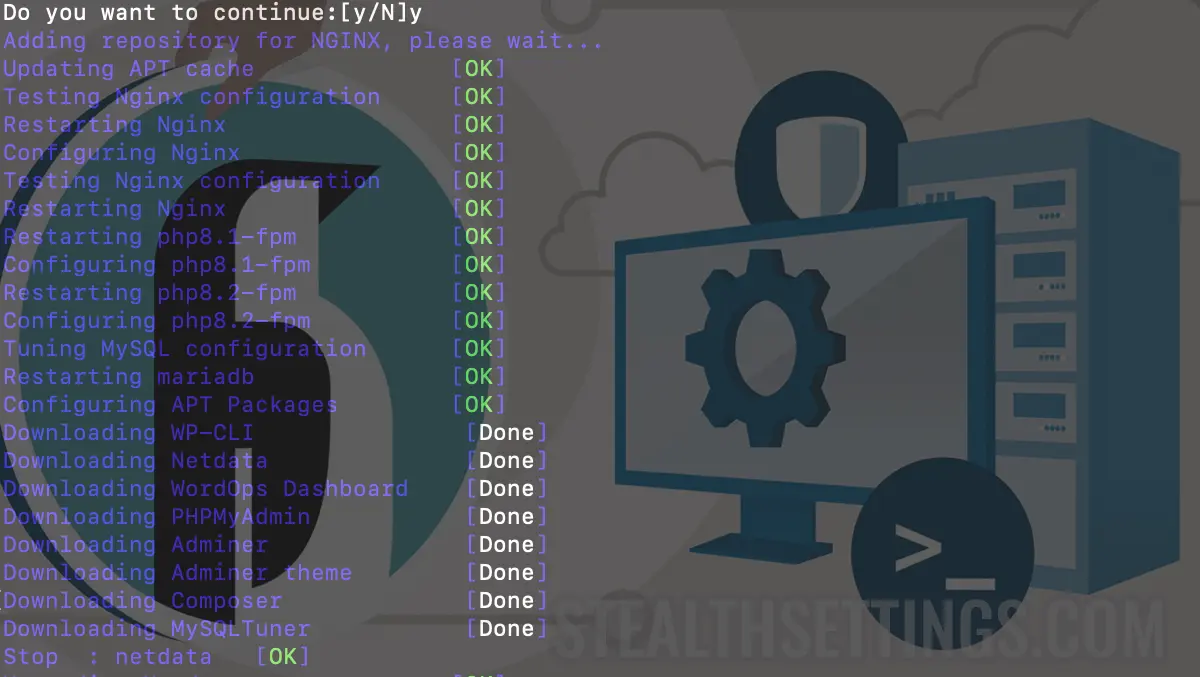
[Rezolvee] Las siguientes firmas no fueron válidas: ExpKEYSIG B188E2B695BD4743 Deb.Sury.org
[Rezolvee] Las siguientes firmas no fueron válidas: ExpKEYSIG B188E2B695BD4743 Deb.Sury.org
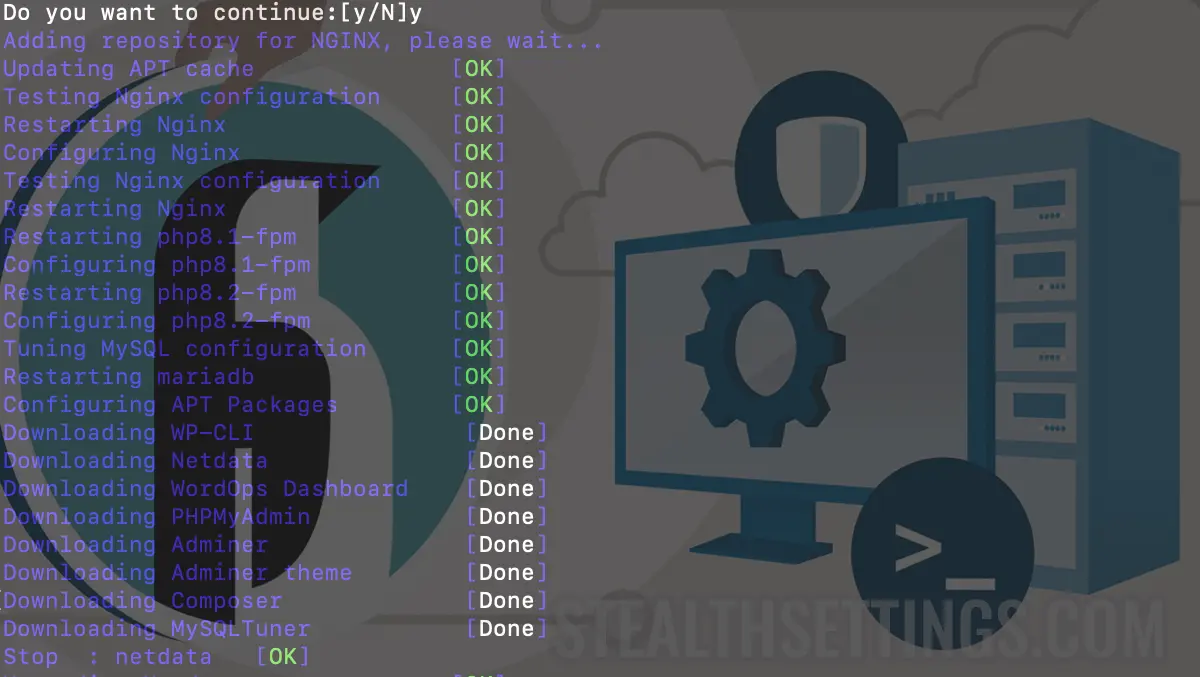
Resolución de errores simples “The following signatures were invalid: EXPKEYSIG B188E2B695BD4743 DEB.SURY.ORG Automatic Signing Key” que aparece cuando intenta actualizar paquetes en los sistemas Debian.
Err:10 https://packages.sury.org/php bullseye InRelease
The following signatures were invalid: EXPKEYSIG B188E2B695BD4743 DEB.SURY.ORG Automatic Signing Key <[email protected]>
Fetched 14.1 kB in 1s (14.5 kB/s)
Reading package lists... Done
W: An error occurred during the signature verification. The repository is not updated and the previous index files will be used. GPG error: https://packages.sury.org/php bullseye InRelease: The following signatures were invalid: EXPKEYSIG B188E2B695BD4743 DEB.SURY.ORG Automatic Signing Key <[email protected]>
W: Failed to fetch https://packages.sury.org/php/dists/bullseye/InRelease The following signatures were invalid: EXPKEYSIG B188E2B695BD4743 DEB.SURY.ORG Automatic Signing Key <[email protected]>
W: Some index files failed to download. They have been ignored, or old ones used instead.Este error también evita la actualización de los paquetes en los servidores Debian con Wordops. (wo stack upgrade).
Relacionado: Cómo instalar y configurar LEMP en Debian 12
The following signatures were invalid: EXPKEYSIG B188E2B695BD4743 DEB.SURY.ORG Automatic Signing Key
Este error aparece porque Sury.org cambió la clave a la firma digital para Debian, y para remediar el problema que debe descargar la nueva clave.
apt-key adv --fetch-keys https://packages.sury.org/php/apt.gpgUna vez que ejecute este pedido, puede actualizar todos los paquetes Debian:
apt update && apt upgradeAquellos que usen Wordops ejecutarán la línea de comando:
wo stack upgradeTodo funcionará sin problemas para actualizar los paquetes en Debian.
[Rezolvee] Las siguientes firmas no fueron válidas: ExpKEYSIG B188E2B695BD4743 Deb.Sury.org
Qué hay de nuevo
Acerca de Stealth
Apasionado por la tecnología, escribo con gusto en StealthSettings.com desde el año 2006. Tengo una amplia experiencia en sistemas operativos: macOS, Windows y Linux, así como en lenguajes de programación y plataformas de blogs (WordPress) y para tiendas en línea (WooCommerce, Magento, PrestaShop).
Ver todas las publicaciones de StealthTambién te puede interesar...

