~ 안에 Windows 8, 마이크로 소프트 포함하여 수정되었습니다. 부트로더-ul, 그에게 측면 메트로. 우리가 익숙한 부트로더와 비교하면 Windows Vista 그리고 Windows 7, 부트로더-ul Metro 보기만 좋아진 것이 아니라, 기능성 면에서도 더 갖췄습니다. 부팅 옵션, 등.
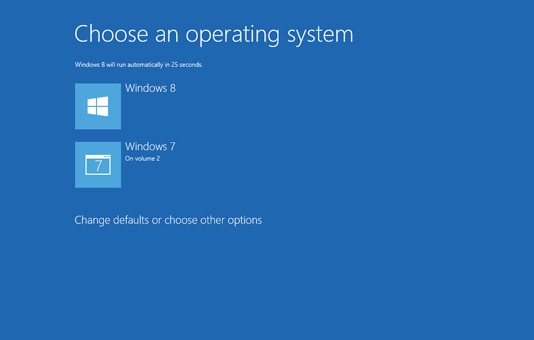
그러나 그것에 관해서는 이중 부츠, 작은 문제가 있습니다. 이전 시스템, 설치하면 듀얼 부팅의 Windows 8 다른 사람과 운영체제 윈도우 그리고 설정 Windows 8 ca 시스템 기본, 부트로더는 다음 후에만 표시됩니다. 부츠 Windows 8. 다른 시스템으로 빠르게 부팅하려는 경우 Windows 7의 더 간단한 부트로더를 놓칠 수 있습니다.
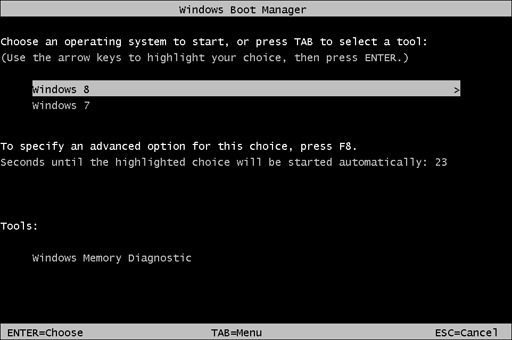
Windows 8의 새로운 Metro 부트로더를 어떻게 비활성화하고 Windows 7에서 클래식 부트로더를 다시 가져오려면 어떻게 해야 합니까?
- 열려 있는 명령 프롬프트 특권과 함께 관리자 (맛 CMD ~에 화면 시작, 그런 다음 선택하십시오 명령 프롬프트 결과에서 다음을 클릭하세요. 관리자로 실행하십시오 화면 하단에 표시되는 메뉴에서)
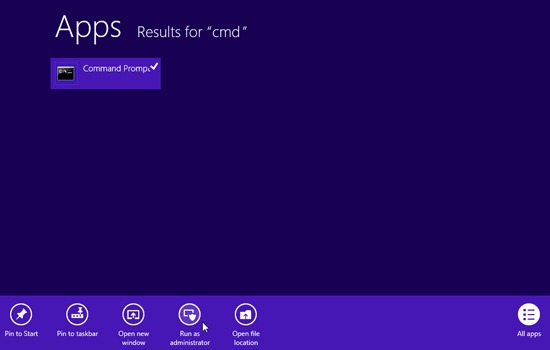
- 다음 명령을 입력하고 제공하십시오. 입력하다:
bcdedit /set {default} bootmenupolicy 레거시
- 메시지 후 작업이 성공적으로 완료되었습니다. 메시지가 표시되면 시스템을 다시 시작하세요.
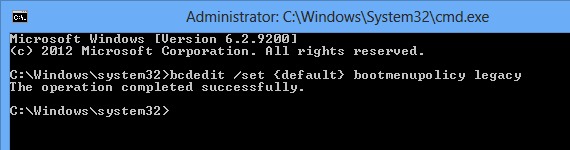
그리고 그게 다입니다. 우리는 그 자리에 있음을 알게 될 것입니다 메트로 부트로더 Windows Vista 및 Windows 7에서 익숙한 이전 부트로더가 표시됩니다.
참고: Metro 부트로더를 다시 활성화하려면 명령 프롬프트를 열고(관리자 권한으로) 다음 명령을 작성하십시오.
bcdedit /set {default} bootmenupolicy 표준
스텔스 설정 – Windows 8에서 새로운 Metro 부트로더를 비활성화하고 Windows 7에서 클래식 부트로더를 다시 가져오는 방법
Windows 8에서 새로운 Metro Bootloader를 비활성화하고 Classic Windows 7 부트로드를 다시 가져 오는 방법
에 대한 Stealth
기술에 열정을 가진 저는 2006년부터 StealthSettings.com에 즐겁게 글을 쓰고 있습니다. 저는 macOS, Windows, Linux 운영 체제뿐만 아니라 프로그래밍 언어와 블로그 플랫폼(WordPress), 온라인 상점(WooCommerce, Magento, PrestaShop)에서도 풍부한 경험을 가지고 있습니다.
Stealth의 모든 게시물 보기당신은 또한에 관심이있을 수 있습니다 ...


