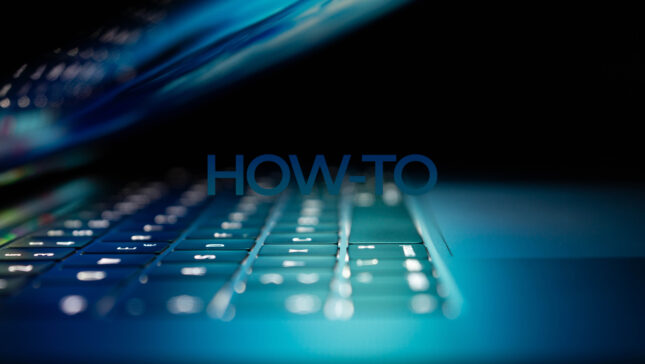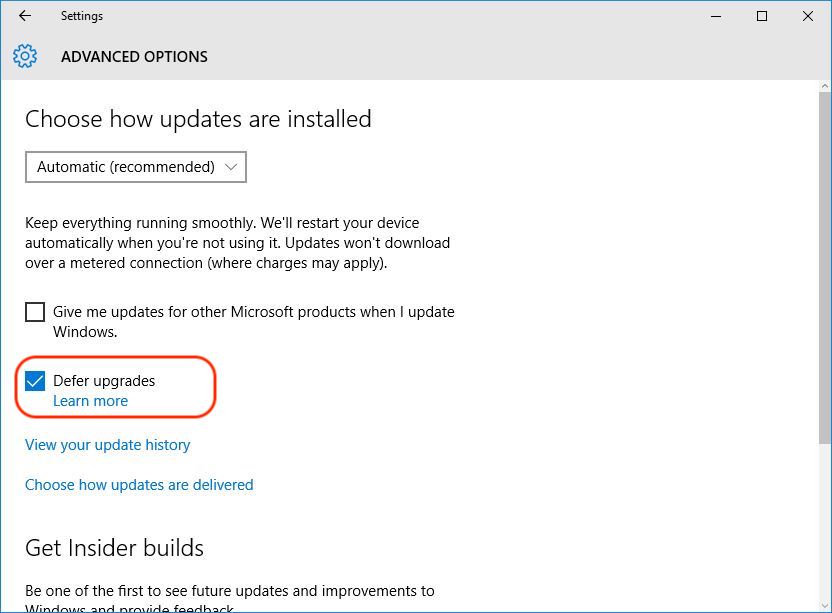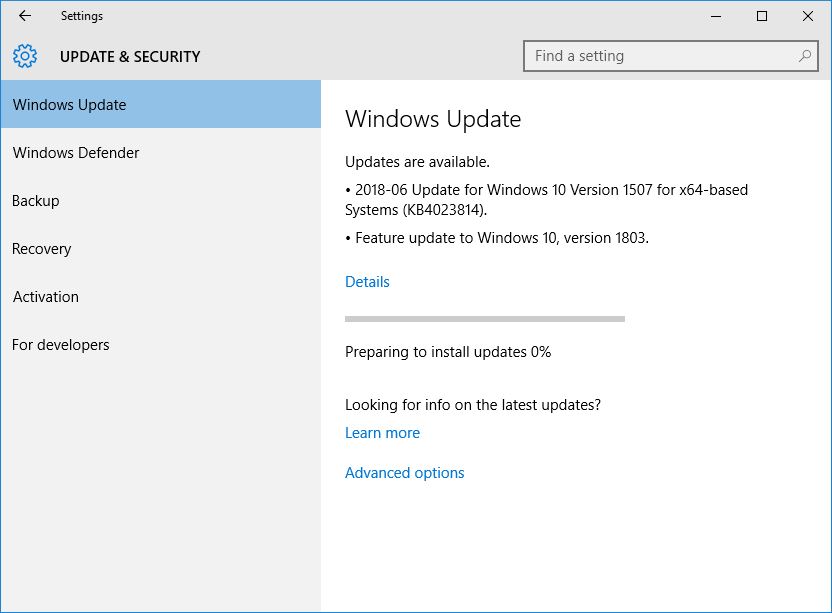Chyba aktualizácie systému Windows 10
Microsoft sa neustále snaží udržiavať operačný systém Windows 10 pre používateľov čo najstabilnejšie a najbezpečnejšie. Prinášajú sa často riešenia niektorých chýb a bezpečnostné otázky. To všetko sa robí neskôr inštalácie aktualizáciePreto sa dôrazne odporúča aktualizovať operačný systém.
Zatiaľ čo mnohí používatelia hľadajú zúfalé riešenia a čudujú sa “ako je možné zastaviť aktualizácie v systéme Windows 10?“, iní nevedia, ako sfunkčniť aktualizačný systém. Chyba, ktorá sa často vyskytuje mnohým používateľom pri pokuse o aktualizáciu na Windows 10, je sprevádzaná správou:
“Pri inštalácii niektorých aktualizácií sa vyskytli problémy, ale skúsime to znova neskôr. Ak sa vám to stále zobrazuje a chcete hľadať informácie na webe alebo kontaktovať podporu, môže vám to pomôcť. “
Žiaľ, Microsoft v tomto chybovom hlásení jasne nehovorí, o aký problém ide a ako ho možno vyriešiť. Hovoria len, že sa neskôr pokúsia o obnovenie aktualizácie a ak to stále nebude fungovať, používatelia by mali hľadať riešenia na internete. Trochu nepríjemné, nie?
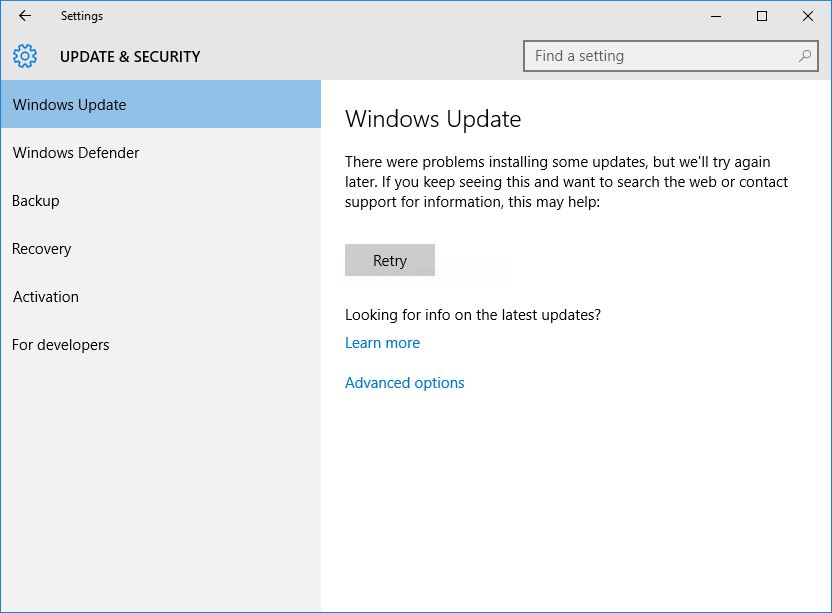
Ako tlačidlo “Skúste to znova” neurobí to nič veľkolepé a výsledok bude rovnaký, riešenie, ktoré sme identifikovali, súvisí s jedným pokročilé nastavenie systému Windows Update pre Windows 10.
Ako vyriešime chybu “Aktualizácia systému Windows” Windows 10 – Pri inštalácii niektorých aktualizácií sa vyskytli problémy, ale skúsime to znova neskôr. Ak sa vám to stále zobrazuje a chcete hľadať informácie na webe alebo kontaktovať podporu, môže vám to pomôcť.
1 v “Aktualizácia & Zabezpečenie” Ideme do “Aktualizácia systému Windows“, potom klikneme na “Advanced možnosti“.
2 “Rozšírené možnosti” debifam Voľba “Odložiť inovácie“.
3. Vraciame sa dovnútra “Aktualizácia systému Windows” a klikneme na tlačidlo “Skúste to znova” obnoviť proces aktualizácie systému Windows 10.
V mnohých situáciách toto nastavenie odloženia aktualizácie blokuje aj časté aktualizácie systému Windows 10.