Rozlišení chyby: MSVCRT10.dll chybí [Photoshop CS4]

Po instalaci řady plugin-uri a štětec-s of Adobe Photoshop CS4, při spuštění programu, Photoshop.exe došlo k následující chybě:
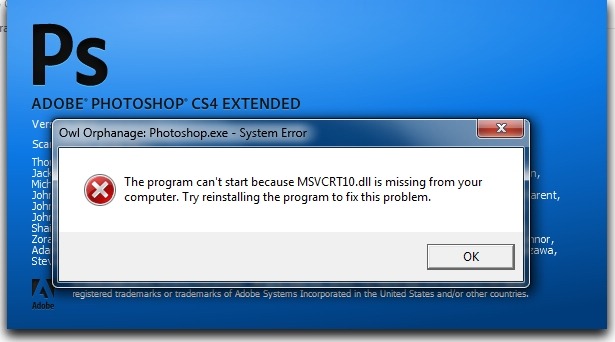
„Program nelze spustit, protože ve vašem počítači chybí MSVCRT10.dll. Chcete-li tento problém vyřešit, zkuste program přeinstalovat.“
Problém lze vyřešit mnohem jednodušeji než přeinstalací Photoshopu CS4.
Opravit chybu MSVCRT10.dll:
1. Zavřete chybovou zprávu. Pokud nejde zavřít stisknutím tlačítka „OK“, otevřete jej Správce úkolů, meregett v pokladu "Procesy”, vyberte Photoshop.exe a klikněte na tlačítko "Konečný proces“.
2. Stáhněte si následující archiv a z něj zkopírujte soubor: MSVCRT10.dll ve složce Program FilesAdobeAdobe Photoshop CS4 (složka, kde je nainstalován Adobe Photoshop CS4).
3. Restartujte aplikaci Photoshop CS4 a…pokračujte v dobré práci! :)
Rozlišení chyby: MSVCRT10.dll chybí [Photoshop CS4]
Co je nového
O Stealth
Nadšenec do technologií, s radostí píšu na StealthSettings.com od roku 2006. Mám bohaté zkušenosti s operačními systémy: macOS, Windows a Linux, ale také s programovacími jazyky a bloggingovými platformami (WordPress) a pro online obchody (WooCommerce, Magento, PrestaShop).
Zobrazit všechny příspěvky od StealthMohlo by vás také zajímat...

