Error resolution: msvcrt10.dll is missing [Photoshop cs4]

After a series of plugin-uri and brushof Adobe Photoshop CS4, at the launch of the program, Photoshop.exe The following error appeared:
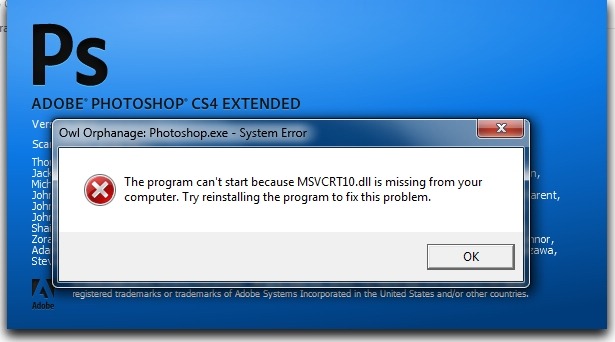
“The program can`t start because MSVCRT10.dll is missing from your computer. Try reinstalling the program to fix this problem.”
The problem can be solved much simpler than by the Photoshop CS4 reinstallation.
MSVCRT10.dll error resolution:
1. Close the error message. If it does not go closed by pressing the "OK" button, open Task Manager, the meregett in the treasure “Processes”, select Photoshop.exe and click on the "End Process”.
2. Download the next archive and inside it Copy the file: Msvcrt10.dll in the folder Program FilesAdobeAdobe Photoshop CS4 (The folder in which Adobe Photoshop CS4 is installed).
3. Restart Photoshop CS4 and…I increase the job! :)
Error resolution: msvcrt10.dll is missing [Photoshop cs4]
What’s New
About Stealth
Passionate about technology, I write with pleasure on stealthsetts.com starting with 2006. I have a rich experience in operating systems: Macos, Windows and Linux, but also in programming languages and blogging platforms (WordPress) and for online stores (WooCommerce, Magento, Presashop).
View all posts by StealthYou may also be interested in...

