Rettingsfeil: MSVCRT10.DLL mangler [Photoshop CS4]

Dupa ce s-au instalat o serie de plugin-uri og brush-s av Adobe Photoshop CS4, la lansarea programului, Photoshop.exe a aparut urmatoarea eroare:
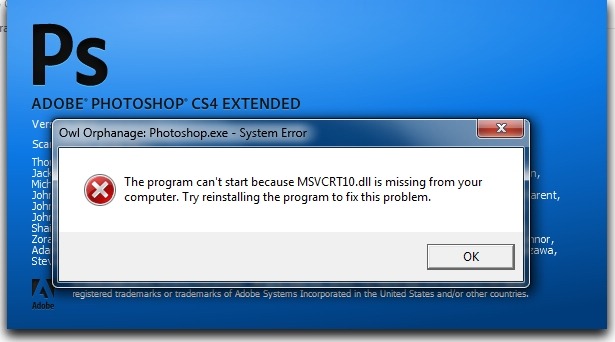
“The program can`t start because MSVCRT10.dll is missing from your computer. Try reinstalling the program to fix this problem."
Problema poate fi rezolvata mult mai simplu decat prin varianta reinstalarii Photoshop CS4.
Rezolvare eroare MSVCRT10.dll:
1. Inchideti mesajul de eroare. Daca nu merge inchis prin apasarea butonului “OK”, deschideti Oppgavesjef, meregeti in tab-ul “Processes”, velg Photoshop.exe si faceti click pe butonul “Sluttprosess”.
2. Descarcati arhiva urmatoare si din interiorul ei copiati fisierul: MSVCRT10.dll i mappen Program FilesAdobeAdobe Photoshop CS4 (folderul in care este instalat Adobe Photoshop CS4).
3. Reporniti Photoshop CS4 si…spor la treaba! :)
Rettingsfeil: MSVCRT10.DLL mangler [Photoshop CS4]
Hva er nytt
Om Stealth
Lidenskapelig opptatt av teknologi, skriver jeg med glede på StealthSettings.com siden 2006. Jeg har rik erfaring innen operativsystemer: macOS, Windows og Linux, men også innen programmeringsspråk og plattformer for blogging (WordPress) og for nettbutikker (WooCommerce, Magento, PrestaShop).
Se alle innlegg av StealthDu kan også være interessert i...

