Wie erstellen Sie HTML -E -Mail -Signatur für iPhone oder iPad

Wenn Sie süchtig nach E -Mails sind, insbesondere für das Geschäft, erfahren Sie aus diesem Tutorial Schritt für Schritt, wie Sie HTML -E -Mails für iPhone oder iPad erstellen.
Inhalt
Eine E -Mail -HTML -Signatur für Unternehmen muss enthalten: Ihr Name, Funktion, Funktion, Firmenname, Firmenlogo, Kontaktdaten und Unternehmen (Telefon, E -Mail, Webadresse).
In den meisten E-Mail-Anwendungen wie Outlook HTML -Signaturen werden hinzugefügt, indem der Code eingefügt wird HTML im Feld für die Signatur gewidmet. Für iPhone oder iPad ist es etwas anders, aber in den Amble -Hüllen benötigen Sie die HTML -Signatur.
Wie erstellen Sie HTML -E -Mail -Signatur für iPhone oder iPad
Wie ich oben sagte, müssen Sie zuerst die HTML -Signatur unterschreiben (wenn Sie sie bereits haben, können Sie diesen Teil des Tutorials überspringen).
Sie erstellen HTML -Signatur
In meinem Beispiel habe ich a gemacht Signature HTML -E -Mail für das iPhone Etwas Einfacheres, das: Bild (oder Firmenlogo), soziale Netzwerke mit Link, Erster und Nachname, Funktion, Telefonnummer, E -Mail -Adresse und Webadresse enthält.

Wenn Sie dieses Signaturmodell aus starten möchten, lautet der HTML -Code wie folgt:
<!doctype html>
<html>
<head>
<meta charset="utf-8">
<title>Email Signature</title>
<link rel="stylesheet" href="http://fonts.googleapis.com/css?family=Montserrat">
<style type="text/css">
img { outline: none; text-decoration: none; border: none; }
p { margin: 0px !important; }
a { color: #000 !important; text-decoration:none !important; }
@media only screen and (max-width: 480px) {
.heading-one {
font-size:16px !important;
line-height:18px !important;
}
.heading-two {
font-size:12px !important;
line-height:14px !important;
}
.paragraph {
font-size:10px !important;
line-height:11px !important;
}
}
href>a { color:#000; text-decoration: none !important; text-decoration: none; }
</style>
</head>
<body>
<!-- EDIT BELOW IF YOU AREN'T OUTLOOK USER -->
<!--[if !mso]><!-->
<table width="100%" border="0" cellspacing="0" cellpadding="0">
<tbody>
<tr>
<td valign="top" style="display:inline-block; min-width:100px; max-width:100px; padding-right: 20px; padding-bottom: 10px;"><table width="80" border="0" cellspacing="0" cellpadding="0">
<tbody>
<tr>
<td style="display: block; height: 100px; text-align: center;"><img src="img/model.jpg" width="100" height="100" alt=""/></td>
</tr>
<tr>
<td style="background: #305dbf; padding-top: 10px; padding-bottom: 10px; text-align: center;"><table border="0" align="center" cellpadding="0" cellspacing="0">
<tbody>
<tr>
<td style="padding-right: 15px;"><a href="http://www.facebook.com/" target="_blank"><img src="img/icon-facebook-0.png" width="12" height="12" alt=""/></a></td>
<td style="padding-right: 15px;"><a href="http://www.twitter.com/" target="_blank"><img src="img/icon-twitter-0.png" width="12" height="12" alt=""/></a></td>
<td><a href="http://www.linkedin.com/" target="_blank"><img src="img/icon-linkedin-0.png" width="12" height="12" alt=""/></a></td>
</tr>
</tbody>
</table></td>
</tr>
</tbody>
</table></td>
<td valign="top" style="display:inline-block; min-width:300px; max-width:400px;"><table width="100%" border="0" cellspacing="0" cellpadding="0">
<tbody>
<tr>
<td style="padding-bottom: 10px;"><span class="heading-one" style="font-family:'Montserrat', Arial, sans-serif; font-size:16px; line-height:18px; font-weight:600; color:#000; text-transform:uppercase;">John Doe</span><br><span class="heading-two" style="font-family:'Montserrat', Arial, sans-serif; font-size:14px; line-height:16px; font-weight:500; color:#000; text-transform:capitalize;">Creative Director</span></td>
</tr>
<tr>
<td style="padding-bottom: 7px;"><table width="100%" border="0" cellspacing="0" cellpadding="0">
<tbody>
<tr>
<td width="16" style="padding-right: 5px;"><img src="img/icon-phone-10.png" width="16" height="16" alt=""/></td>
<td><span class="paragraph" style="font-family:'Montserrat', Arial, sans-serif; font-size:12px; line-height:14px; font-weight:400; color:#000;">858-272-3400</span></td>
</tr>
</tbody>
</table></td>
</tr>
<tr>
<td style="padding-bottom: 7px;"><table width="100%" border="0" cellspacing="0" cellpadding="0">
<tbody>
<tr>
<td width="16" style="padding-right: 5px;"><img src="img/icon-email-10.png" width="16" height="16" alt=""/></td>
<td><a href="mailto:[email protected]" target="_blank" style="color:#000; text-decoration: none !important; text-decoration: none;"><span class="paragraph" style="font-family:'Montserrat', Arial, sans-serif; font-size:12px; line-height:14px; font-weight:400; color:#000;">[email protected]</span></a></td>
</tr>
</tbody>
</table></td>
</tr>
<tr>
<td><table width="100%" border="0" cellspacing="0" cellpadding="0">
<tbody>
<tr>
<td width="16" style="padding-right: 5px;"><img src="img/icon-website-10.png" width="16" height="16" alt=""/></td>
<td><a href="http://www.yourwebsite.com" target="_blank" style="color:#000; text-decoration: none !important; text-decoration: none;"><span class="paragraph" style="font-family:'Montserrat', Arial, sans-serif; font-size:12px; line-height:14px; font-weight:400; color:#000;">www.website.com</span></a></td>
</tr>
</tbody>
</table></td>
</tr>
</tbody>
</table></td>
</tr>
</tbody>
</table>
<!--<![endif]-->
<!-- EDIT BELOW IF YOU ARE OUTLOOK USER -->
<!--[if mso]>
<table border="0" cellspacing="0" cellpadding="0">
<tbody>
<tr>
<td width="100" valign="top" style="padding-right: 20px; padding-bottom: 10px;"><table width="80" border="0" cellspacing="0" cellpadding="0">
<tbody>
<tr>
<td style="display: block; height: 100px; text-align: center;"><img src="img/model.jpg" width="100" height="100" alt=""/></td>
</tr>
<tr>
<td style="background: #305dbf; padding-top: 10px; padding-bottom: 10px; text-align: center;"><table border="0" align="center" cellpadding="0" cellspacing="0">
<tbody>
<tr>
<td style="padding-right: 15px;"><a href="http://www.facebook.com/" target="_blank"><img src="img/icon-facebook-0.png" width="12" height="12" alt=""/></a></td>
<td style="padding-right: 15px;"><a href="http://www.twitter.com/" target="_blank"><img src="img/icon-twitter-0.png" width="12" height="12" alt=""/></a></td>
<td><a href="http://www.linkedin.com/" target="_blank"><img src="img/icon-linkedin-0.png" width="12" height="12" alt=""/></a></td>
</tr>
</tbody>
</table></td>
</tr>
</tbody>
</table></td>
<td width="400" valign="top"><table width="100%" border="0" cellspacing="0" cellpadding="0">
<tbody>
<tr>
<td style="padding-bottom: 10px;"><span class="heading-one" style="font-family:'Montserrat', Arial, sans-serif; font-size:16px; line-height:18px; font-weight:600; color:#000; text-transform:uppercase;"><font face="'Montserrat', Arial, sans-serif !important;">John Doe</font></span><br><span class="heading-two" style="font-family:'Montserrat', Arial, sans-serif; font-size:14px; line-height:16px; font-weight:500; color:#000; text-transform:capitalize;"><font face="'Montserrat', Arial, sans-serif !important;">Creative Director</font></span></td>
</tr>
<tr>
<td style="padding-bottom: 7px;"><table width="100%" border="0" cellspacing="0" cellpadding="0">
<tbody>
<tr>
<td width="16" style="padding-right: 5px;"><img src="img/icon-phone-10.png" width="16" height="16" alt=""/></td>
<td><span class="paragraph" style="font-family:'Montserrat', Arial, sans-serif; font-size:12px; line-height:14px; font-weight:400; color:#000;"><font face="'Montserrat', Arial, sans-serif !important;">858-272-3400</font></span></td>
</tr>
</tbody>
</table></td>
</tr>
<tr>
<td style="padding-bottom: 7px;"><table width="100%" border="0" cellspacing="0" cellpadding="0">
<tbody>
<tr>
<td width="16" style="padding-right: 5px;"><img src="img/icon-email-10.png" width="16" height="16" alt=""/></td>
<td><a href="mailto:[email protected]" target="_blank" style="color:#000; text-decoration: none !important; text-decoration: none;"><span class="paragraph" style="font-family:'Montserrat', Arial, sans-serif; font-size:12px; line-height:14px; font-weight:400; color:#000;"><font face="'Montserrat', Arial, sans-serif !important;">[email protected]</font></span></a></td>
</tr>
</tbody>
</table></td>
</tr>
<tr>
<td><table width="100%" border="0" cellspacing="0" cellpadding="0">
<tbody>
<tr>
<td width="16" style="padding-right: 5px;"><img src="img/icon-website-10.png" width="16" height="16" alt=""/></td>
<td><a href="http://www.yourwebsite.com" target="_blank" style="color:#000; text-decoration: none !important; text-decoration: none;"><span class="paragraph" style="font-family:'Montserrat', Arial, sans-serif; font-size:12px; line-height:14px; font-weight:400; color:#000;"><font face="'Montserrat', Arial, sans-serif !important;">www.website.com</font></span></a></td>
</tr>
</tbody>
</table></td>
</tr>
</tbody>
</table></td>
</tr>
</tbody>
</table>
<![endif]-->
</body>
</html>Am einfachsten ist es, einen Signatur -Ordner zu erstellen. Kopieren Sie diesen Code in einem Texteditor oder HTML und ändern Sie ihn dann mit Ihren Daten. Am Ende speichern Sie es mit der Erweiterung .html.
In der Nähe der HTML -Datei erstellen Sie den Ordner img in dem Sie Grafikelemente eingeben. Bild und Ikonen. Identifizieren Sie diese Elemente im HTML -Code. Beispiel: <img src="img/icon-email-10.png".../>.
Nachdem Sie die Signatur angepasst haben, öffnen Sie die HTML -Datei im Browser. Das Ergebnis sollte dem Bild vom Beginn des Tutorials ähnlich sein.
Wie fügen Sie HTML -Signatur für iPhone oder iPad hinzu
Damit die Signatur für Empfänger geöffnet und lesbar ist, muss sie auf einem Webserver oder in einem Dienst gehostet werden cloud Auf diese Weise können Sie HTML -Datei -Upload und grafische Elemente erhalten.
Ich legte die Unterschrift auf Webadresse.
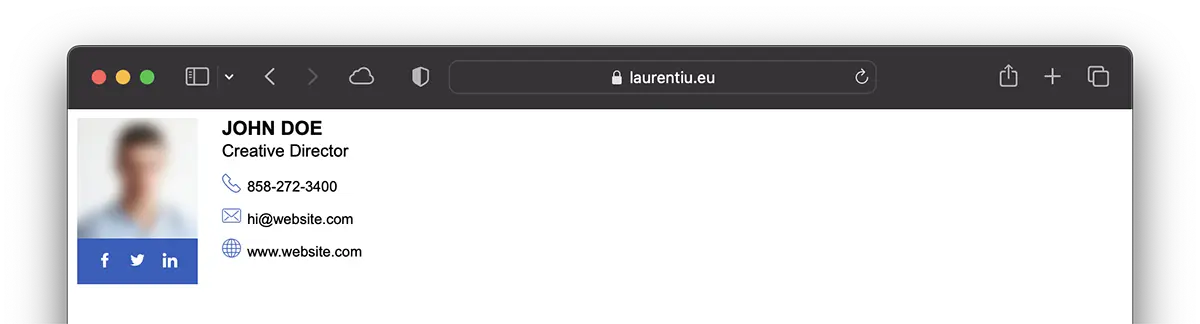
Nachdem die HTML -Signatur online erstellt und verfügbar wurde, besteht der nächste Schritt darin, die E -Mail -Konten auf dem iPhone oder iPad HTML -Signatur zu fügen.
Das Tutorial gilt für die in der App hinzugefügten E -Mail -Konten Mail Präsentieren Sie auf allen iPhone-, iPad- und Mac -Geräten.
1. Öffnen “Settings“, dann rollen Sie sich auf “Mail“.
2. In den Optionen “Mail“, offen “Signature“.
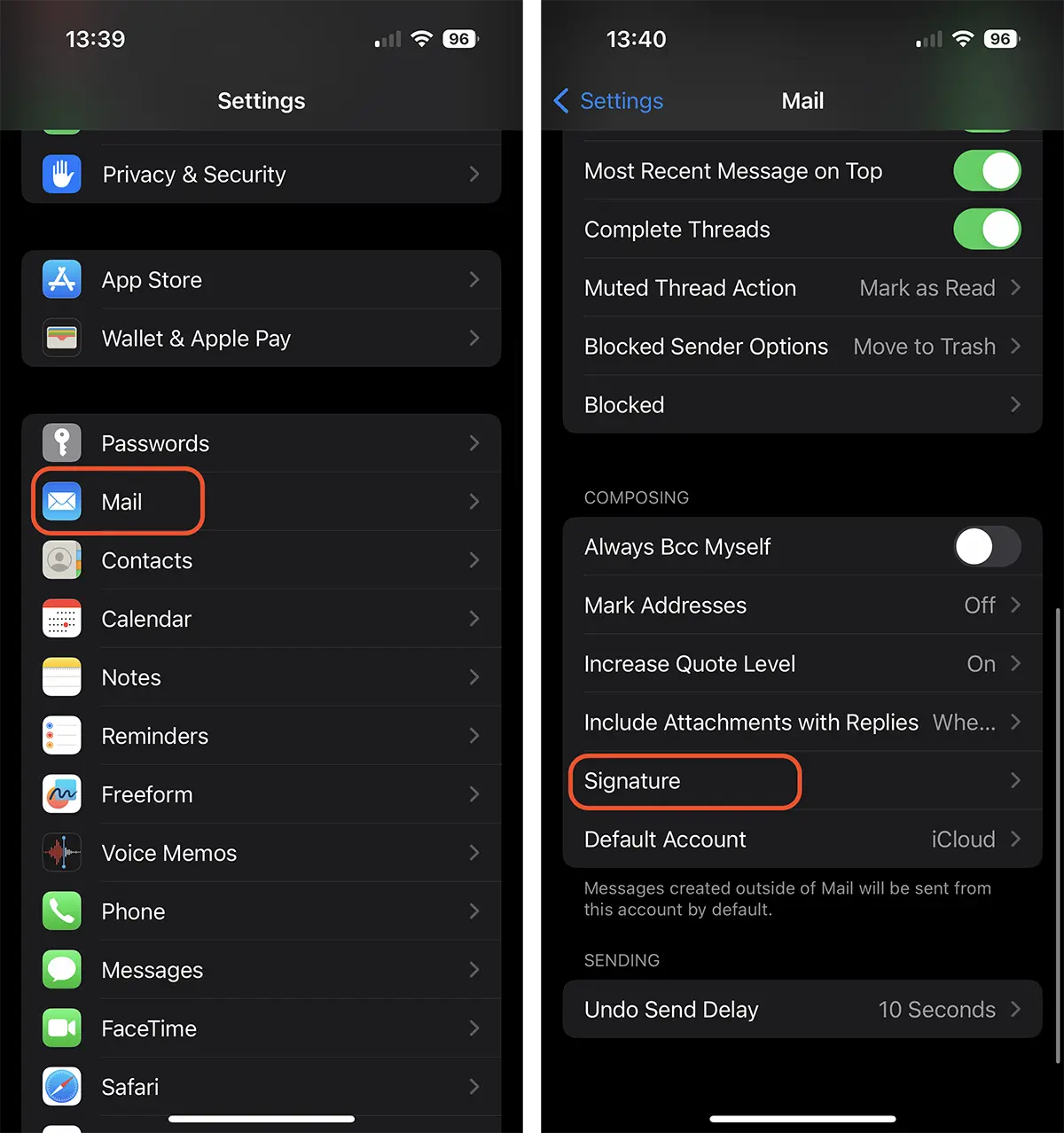
2. Öffnen Sie den Weblink, zu dem Sie die Signatur haben, und kopieren Sie alle Inhalte. Sie können dies von Safari auf iPhone oder iPad -Geräten tun. Mit der Funktion Handoff (Universelle Zwischenablage) Aktiviert können Sie die HTML -Signatur vom Mac- oder MacBook -Computer kopieren.
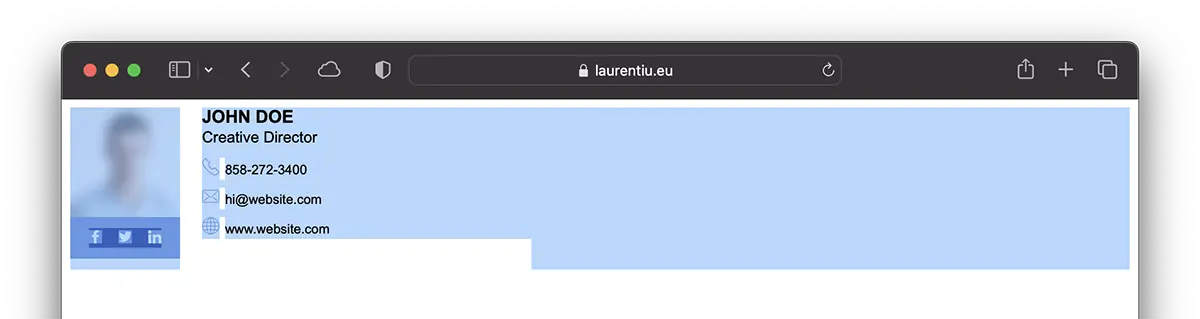
3.. Reve to “Signature” und lipești (paste) Kopierte Inhalte.
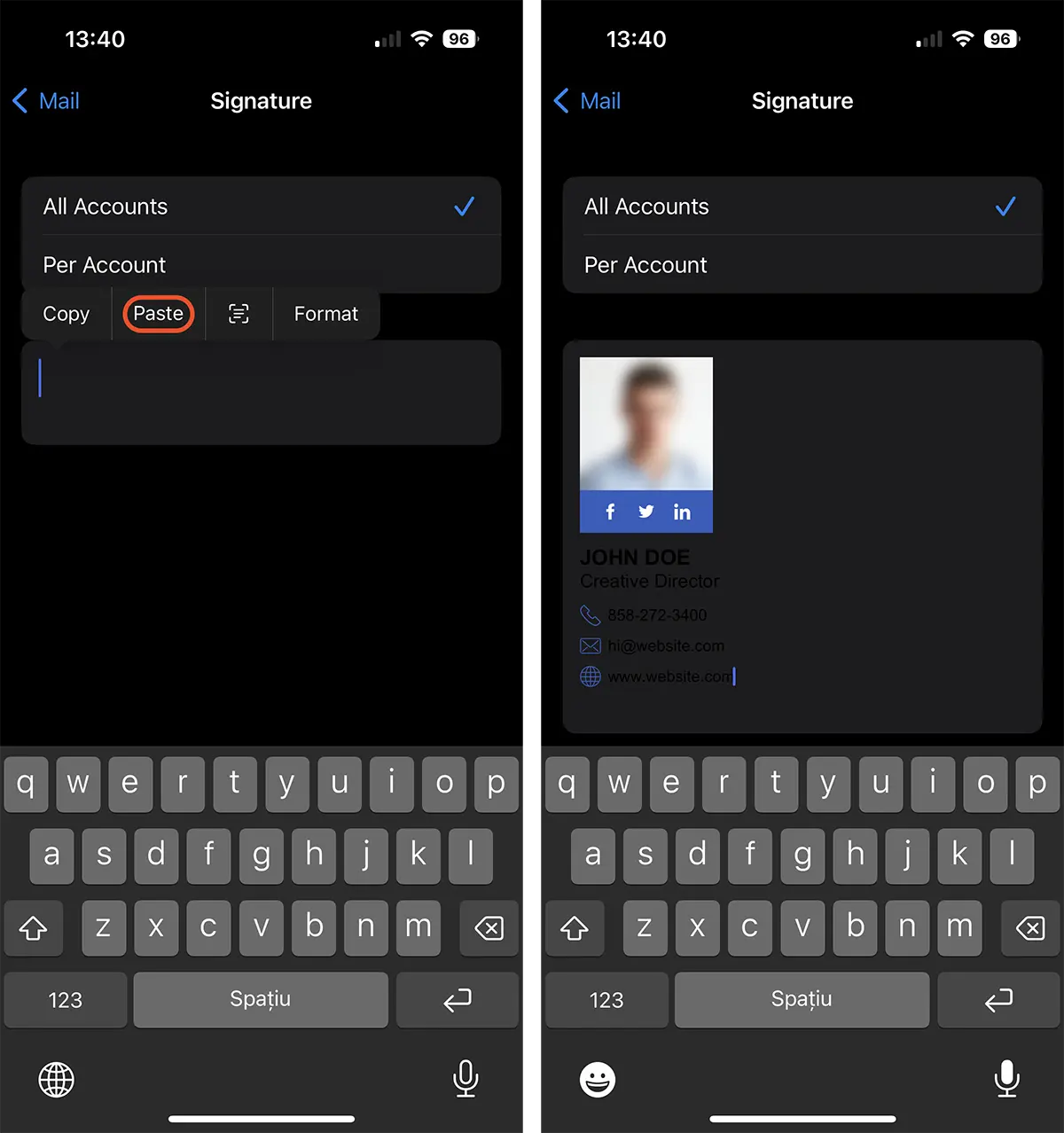
Nach diesem Schritt können Sie sagen, dass Sie gelernt haben, HTML -E -Mails für iPhone oder iPad zu erstellen und hinzuzufügen.
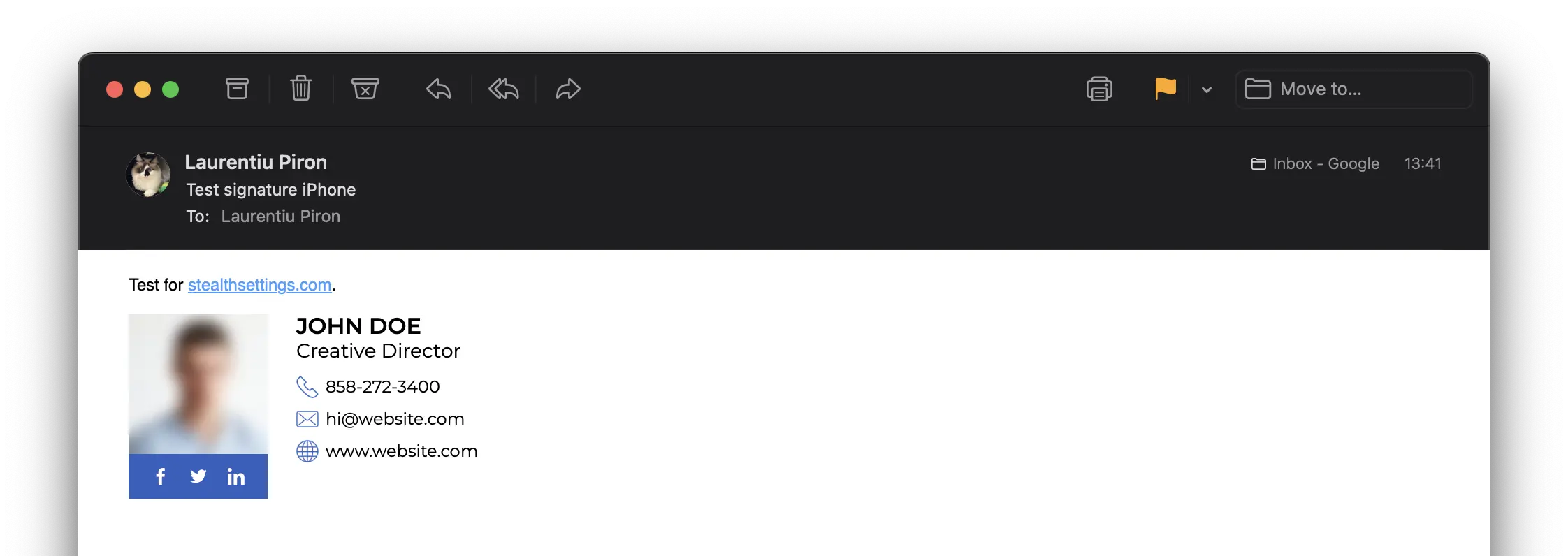
Verwandt: Wie macht man eine HTML -Signatur mit Bild für Outlook?
Machen Sie sich keine Sorgen, wenn Sie feststellen, dass der Text aus Punkt 3 nicht lesbar ist. Die Hintergrundfarbe wird aus der Quelle der HTML -Signatur kopiert. Wenn der Empfänger die E -Mail -Schnittstelle auf ein Thema festgelegt hat “dunkel”Ihre Nachricht wird mit weißem Hintergrund eintreffen.
Wie erstellen Sie HTML -E -Mail -Signatur für iPhone oder iPad
Was ist neu
Um Stealth
Technologiebegeistert schreibe ich seit 2006 gerne auf StealthSettings.com. Ich habe umfangreiche Erfahrungen mit Betriebssystemen wie macOS, Windows und Linux sowie mit Programmiersprachen, Blogging-Plattformen (WordPress) und Online-Shops (WooCommerce, Magento, PrestaShop).
Alle Beiträge von Stealth anzeigenVielleicht interessieren Sie sich auch für...

