Hvordan opretter du HTML -e -mail -signatur til iPhone eller iPad

Hvis du er afhængig af e -mails, især til forretning, fra denne tutorial lærer du trin for trin, hvordan du opretter HTML -e -mail til iPhone eller iPad.
tilfreds
En e -mail HTML -signatur til forretning skal omfatte: dit navn, funktion inden for organisationen, firmanavn, firmalogo, kontaktoplysninger og firma (telefon, e -mail, webadresse).
În majoritatea aplicațiilor de email genul Outlook, HTML -underskrifter tilføjes ved at indsætte koden HTML I marken dedikeret til signatur. For iPhone eller iPad er det lidt anderledes, men i de amble tilfælde har du brug for HTML -signaturen.
Hvordan opretter du HTML -e -mail -signatur til iPhone eller iPad
Som jeg sagde ovenfor, skal du først underskrive HTML -signaturen (hvis du allerede har den, kan du springe denne del af tutorialen over).
Du opretter HTML -signatur
I mit eksempel gjorde jeg en Signatur HTML -e -mail til iPhone Noget enklere, der inkluderer: billede (eller firmalogo), sociale netværk med link, for- og efternavn, funktion, telefonnummer, e -mail -adresse og webadresse.

Hvis du vil starte fra denne signaturmodel, er HTML -koden som følger:
<!doctype html>
<html>
<head>
<meta charset="utf-8">
<title>Email Signature</title>
<link rel="stylesheet" href="http://fonts.googleapis.com/css?family=Montserrat">
<style type="text/css">
img { outline: none; text-decoration: none; border: none; }
p { margin: 0px !important; }
a { color: #000 !important; text-decoration:none !important; }
@media only screen and (max-width: 480px) {
.heading-one {
font-size:16px !important;
line-height:18px !important;
}
.heading-two {
font-size:12px !important;
line-height:14px !important;
}
.paragraph {
font-size:10px !important;
line-height:11px !important;
}
}
href>a { color:#000; text-decoration: none !important; text-decoration: none; }
</style>
</head>
<body>
<!-- EDIT BELOW IF YOU AREN'T OUTLOOK USER -->
<!--[if !mso]><!-->
<table width="100%" border="0" cellspacing="0" cellpadding="0">
<tbody>
<tr>
<td valign="top" style="display:inline-block; min-width:100px; max-width:100px; padding-right: 20px; padding-bottom: 10px;"><table width="80" border="0" cellspacing="0" cellpadding="0">
<tbody>
<tr>
<td style="display: block; height: 100px; text-align: center;"><img src="img/model.jpg" width="100" height="100" alt=""/></td>
</tr>
<tr>
<td style="background: #305dbf; padding-top: 10px; padding-bottom: 10px; text-align: center;"><table border="0" align="center" cellpadding="0" cellspacing="0">
<tbody>
<tr>
<td style="padding-right: 15px;"><a href="http://www.facebook.com/" target="_blank"><img src="img/icon-facebook-0.png" width="12" height="12" alt=""/></a></td>
<td style="padding-right: 15px;"><a href="http://www.twitter.com/" target="_blank"><img src="img/icon-twitter-0.png" width="12" height="12" alt=""/></a></td>
<td><a href="http://www.linkedin.com/" target="_blank"><img src="img/icon-linkedin-0.png" width="12" height="12" alt=""/></a></td>
</tr>
</tbody>
</table></td>
</tr>
</tbody>
</table></td>
<td valign="top" style="display:inline-block; min-width:300px; max-width:400px;"><table width="100%" border="0" cellspacing="0" cellpadding="0">
<tbody>
<tr>
<td style="padding-bottom: 10px;"><span class="heading-one" style="font-family:'Montserrat', Arial, sans-serif; font-size:16px; line-height:18px; font-weight:600; color:#000; text-transform:uppercase;">John Doe</span><br><span class="heading-two" style="font-family:'Montserrat', Arial, sans-serif; font-size:14px; line-height:16px; font-weight:500; color:#000; text-transform:capitalize;">Creative Director</span></td>
</tr>
<tr>
<td style="padding-bottom: 7px;"><table width="100%" border="0" cellspacing="0" cellpadding="0">
<tbody>
<tr>
<td width="16" style="padding-right: 5px;"><img src="img/icon-phone-10.png" width="16" height="16" alt=""/></td>
<td><span class="paragraph" style="font-family:'Montserrat', Arial, sans-serif; font-size:12px; line-height:14px; font-weight:400; color:#000;">858-272-3400</span></td>
</tr>
</tbody>
</table></td>
</tr>
<tr>
<td style="padding-bottom: 7px;"><table width="100%" border="0" cellspacing="0" cellpadding="0">
<tbody>
<tr>
<td width="16" style="padding-right: 5px;"><img src="img/icon-email-10.png" width="16" height="16" alt=""/></td>
<td><a href="mailto:[email protected]" target="_blank" style="color:#000; text-decoration: none !important; text-decoration: none;"><span class="paragraph" style="font-family:'Montserrat', Arial, sans-serif; font-size:12px; line-height:14px; font-weight:400; color:#000;">[email protected]</span></a></td>
</tr>
</tbody>
</table></td>
</tr>
<tr>
<td><table width="100%" border="0" cellspacing="0" cellpadding="0">
<tbody>
<tr>
<td width="16" style="padding-right: 5px;"><img src="img/icon-website-10.png" width="16" height="16" alt=""/></td>
<td><a href="http://www.yourwebsite.com" target="_blank" style="color:#000; text-decoration: none !important; text-decoration: none;"><span class="paragraph" style="font-family:'Montserrat', Arial, sans-serif; font-size:12px; line-height:14px; font-weight:400; color:#000;">www.website.com</span></a></td>
</tr>
</tbody>
</table></td>
</tr>
</tbody>
</table></td>
</tr>
</tbody>
</table>
<!--<![endif]-->
<!-- EDIT BELOW IF YOU ARE OUTLOOK USER -->
<!--[if mso]>
<table border="0" cellspacing="0" cellpadding="0">
<tbody>
<tr>
<td width="100" valign="top" style="padding-right: 20px; padding-bottom: 10px;"><table width="80" border="0" cellspacing="0" cellpadding="0">
<tbody>
<tr>
<td style="display: block; height: 100px; text-align: center;"><img src="img/model.jpg" width="100" height="100" alt=""/></td>
</tr>
<tr>
<td style="background: #305dbf; padding-top: 10px; padding-bottom: 10px; text-align: center;"><table border="0" align="center" cellpadding="0" cellspacing="0">
<tbody>
<tr>
<td style="padding-right: 15px;"><a href="http://www.facebook.com/" target="_blank"><img src="img/icon-facebook-0.png" width="12" height="12" alt=""/></a></td>
<td style="padding-right: 15px;"><a href="http://www.twitter.com/" target="_blank"><img src="img/icon-twitter-0.png" width="12" height="12" alt=""/></a></td>
<td><a href="http://www.linkedin.com/" target="_blank"><img src="img/icon-linkedin-0.png" width="12" height="12" alt=""/></a></td>
</tr>
</tbody>
</table></td>
</tr>
</tbody>
</table></td>
<td width="400" valign="top"><table width="100%" border="0" cellspacing="0" cellpadding="0">
<tbody>
<tr>
<td style="padding-bottom: 10px;"><span class="heading-one" style="font-family:'Montserrat', Arial, sans-serif; font-size:16px; line-height:18px; font-weight:600; color:#000; text-transform:uppercase;"><font face="'Montserrat', Arial, sans-serif !important;">John Doe</font></span><br><span class="heading-two" style="font-family:'Montserrat', Arial, sans-serif; font-size:14px; line-height:16px; font-weight:500; color:#000; text-transform:capitalize;"><font face="'Montserrat', Arial, sans-serif !important;">Creative Director</font></span></td>
</tr>
<tr>
<td style="padding-bottom: 7px;"><table width="100%" border="0" cellspacing="0" cellpadding="0">
<tbody>
<tr>
<td width="16" style="padding-right: 5px;"><img src="img/icon-phone-10.png" width="16" height="16" alt=""/></td>
<td><span class="paragraph" style="font-family:'Montserrat', Arial, sans-serif; font-size:12px; line-height:14px; font-weight:400; color:#000;"><font face="'Montserrat', Arial, sans-serif !important;">858-272-3400</font></span></td>
</tr>
</tbody>
</table></td>
</tr>
<tr>
<td style="padding-bottom: 7px;"><table width="100%" border="0" cellspacing="0" cellpadding="0">
<tbody>
<tr>
<td width="16" style="padding-right: 5px;"><img src="img/icon-email-10.png" width="16" height="16" alt=""/></td>
<td><a href="mailto:[email protected]" target="_blank" style="color:#000; text-decoration: none !important; text-decoration: none;"><span class="paragraph" style="font-family:'Montserrat', Arial, sans-serif; font-size:12px; line-height:14px; font-weight:400; color:#000;"><font face="'Montserrat', Arial, sans-serif !important;">[email protected]</font></span></a></td>
</tr>
</tbody>
</table></td>
</tr>
<tr>
<td><table width="100%" border="0" cellspacing="0" cellpadding="0">
<tbody>
<tr>
<td width="16" style="padding-right: 5px;"><img src="img/icon-website-10.png" width="16" height="16" alt=""/></td>
<td><a href="http://www.yourwebsite.com" target="_blank" style="color:#000; text-decoration: none !important; text-decoration: none;"><span class="paragraph" style="font-family:'Montserrat', Arial, sans-serif; font-size:12px; line-height:14px; font-weight:400; color:#000;"><font face="'Montserrat', Arial, sans-serif !important;">www.website.com</font></span></a></td>
</tr>
</tbody>
</table></td>
</tr>
</tbody>
</table></td>
</tr>
</tbody>
</table>
<![endif]-->
</body>
</html>Den nemmeste ting er at oprette en signaturmappe. Kopier denne kode i en teksteditor eller HTML, og skift den derefter med dine data. I sidste ende gemmer du det med udvidelsen .html.
I nærheden af HTML -filen opretter du mappen img hvor du inkluderer grafiske elementer. Billede og ikoner. Identificer disse elementer i HTML -koden. Eksempel: <img src="img/icon-email-10.png".../>.
Når du har tilpasset underskriften, skal du åbne HTML -filen i browseren. Resultatet skal svare til billedet fra starten af tutorial.
Hvordan tilføjer du HTML -signatur til iPhone eller iPad
For at underskriften skal være åben og læselig for modtagerne, skal den være vært på en webserver eller i en tjeneste cloud som giver dig HTML -fil upload og grafiske elementer.
Jeg satte underskriften på Webadresse.
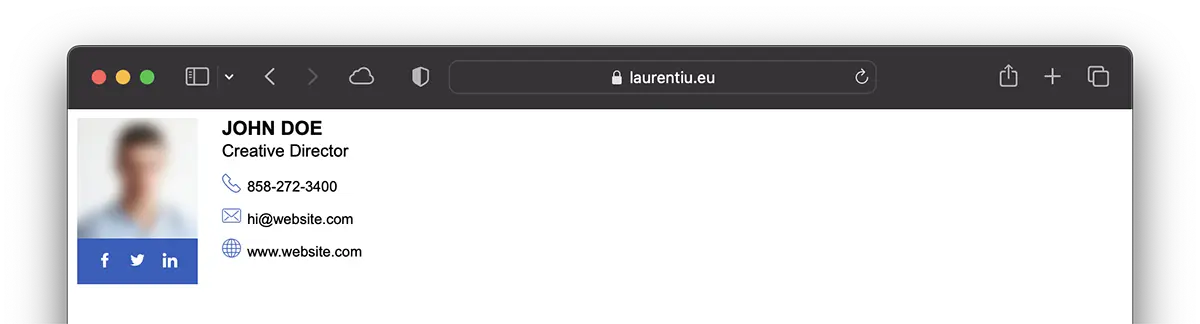
Efter at HTML -signaturen er oprettet og tilgængelig online, er det næste trin at tilføje HTML -signatur til e -mail -konti på iPhone eller iPad.
Tutorial er til de e -mail -konti, der er tilføjet i appen Mail Til stede på alle iPhone, iPad, Mac -enheder.
1. Åben “Settings“, og rul derefter til “Mail“.
2. I mulighederne “Mail“, åbner du “Signature“.
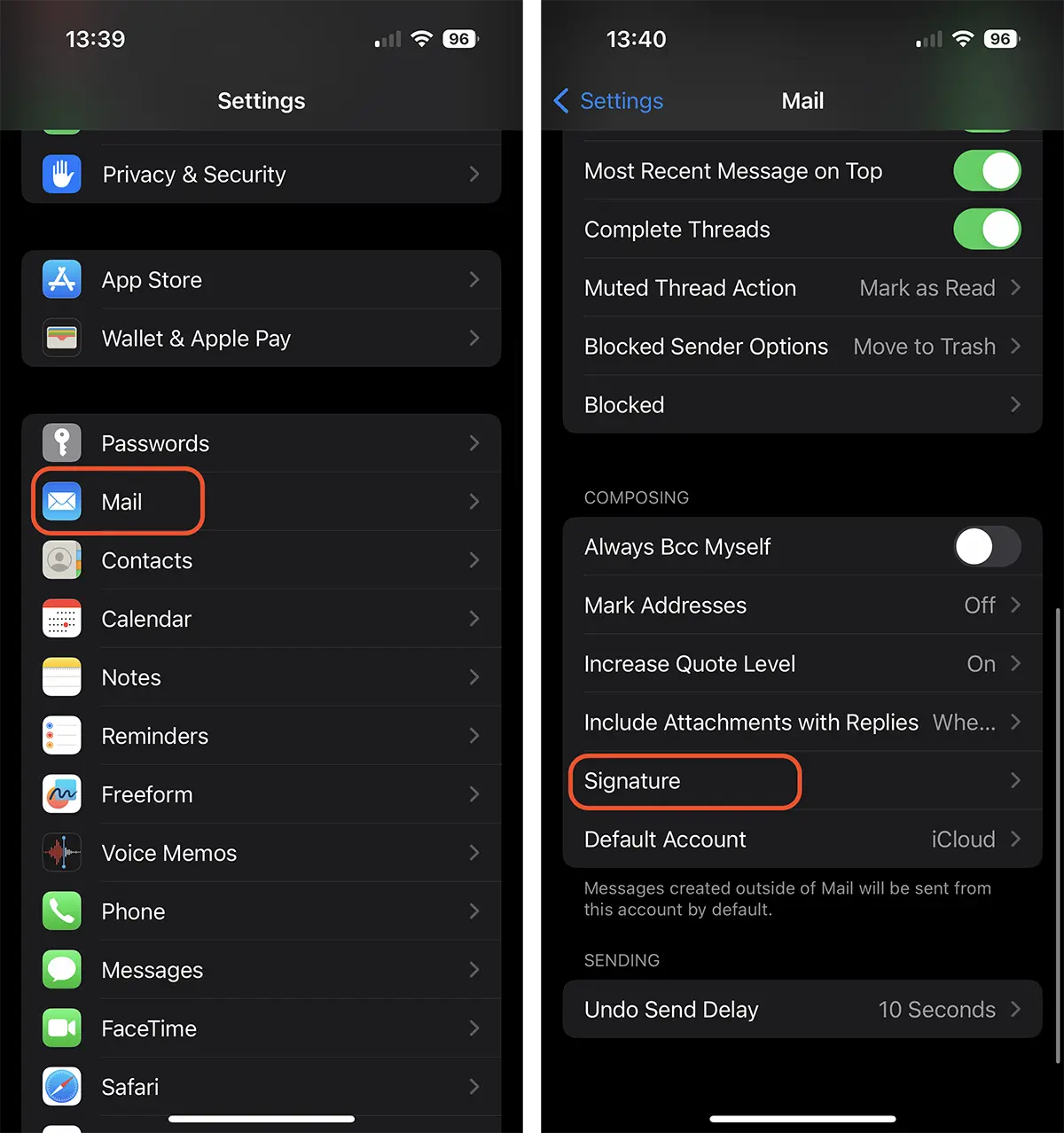
2. Åbn det web -linje, som du har underskriften, og kopier alt indhold. Du kan gøre dette fra Safari på iPhone- eller iPad -enheder. Med funktionen Handoff (Universal Clipboard) Aktiveret, kan du kopiere HTML -signaturen fra Mac- eller MacBook -computeren.
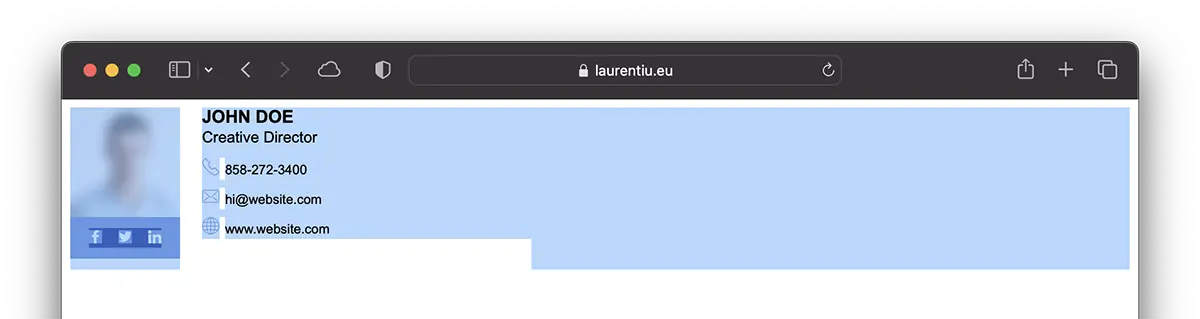
3. Vend tilbage til “Signature” og indsæt (paste) Kopieret indhold.
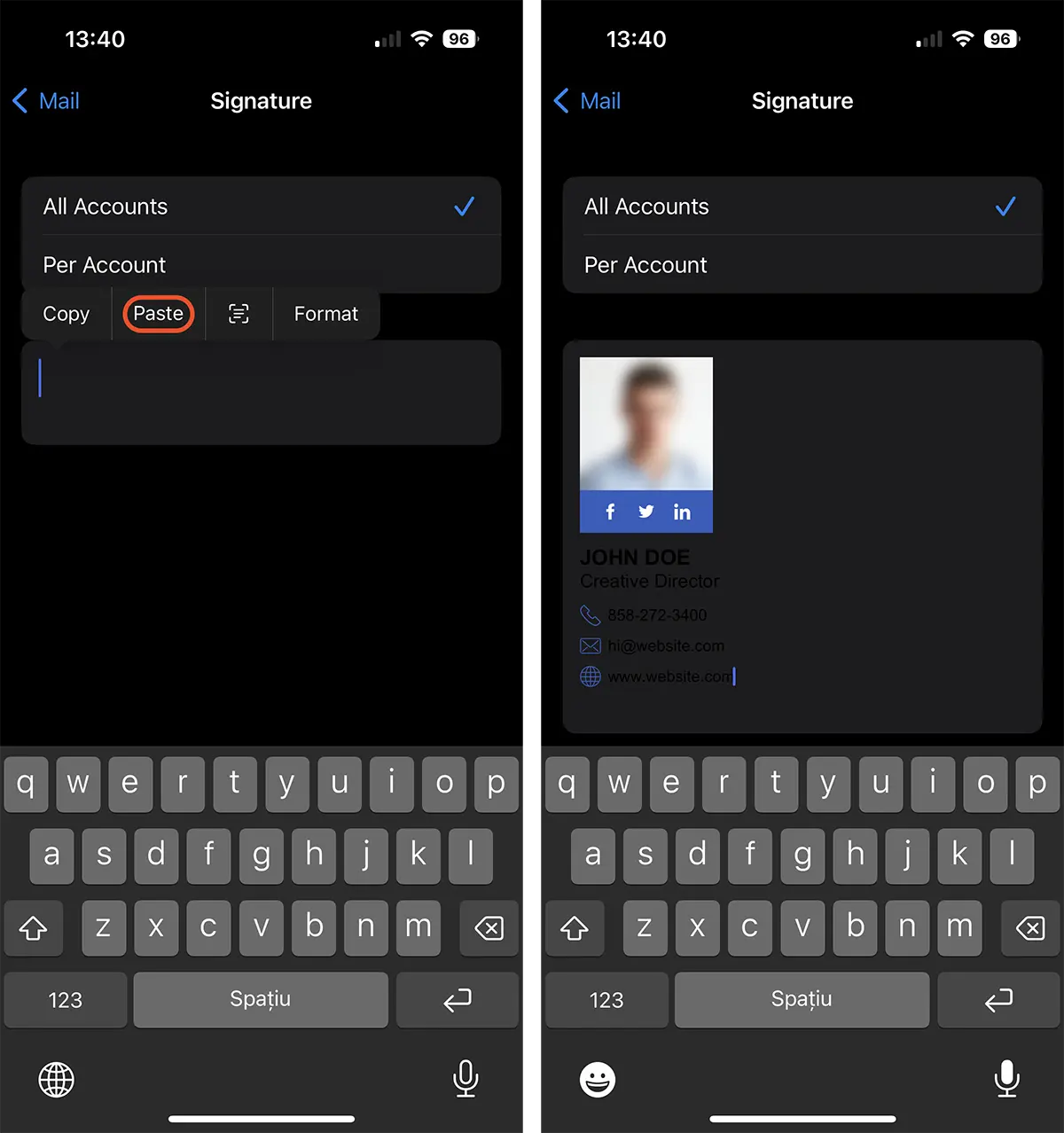
Efter dette trin kan du sige, at du har lært at oprette og tilføje HTML -e -mail til iPhone eller iPad.
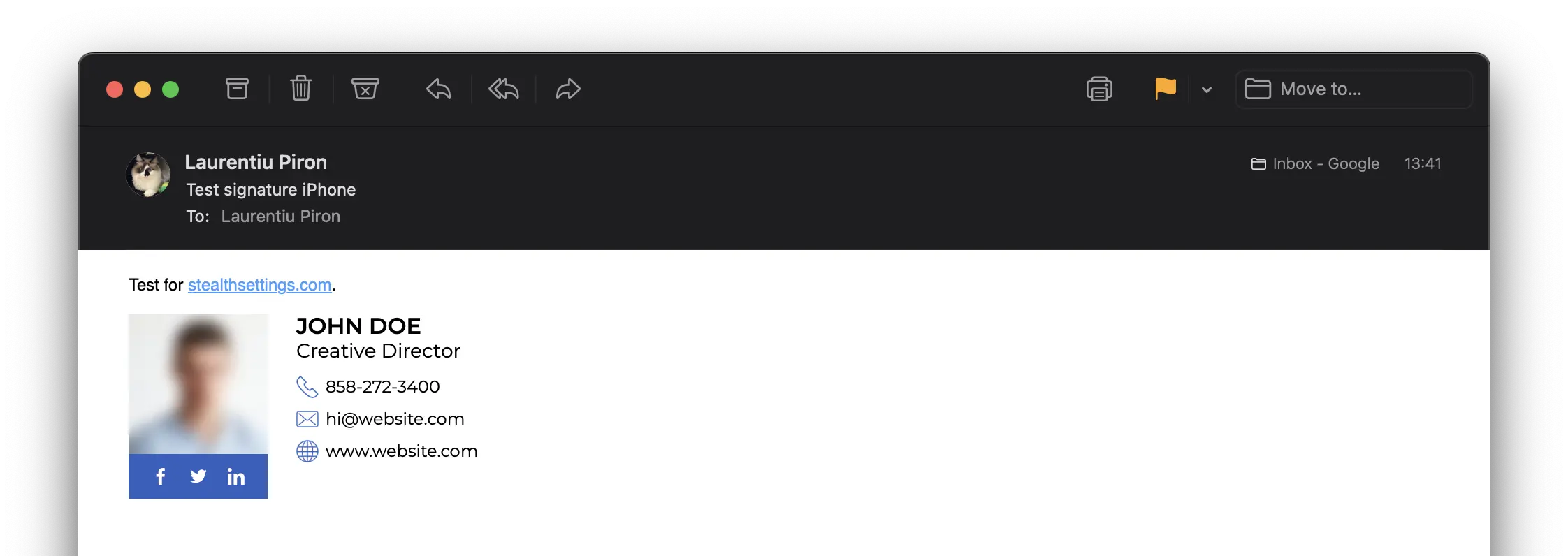
Relateret: Hvordan laver du en HTML -signatur med billede til Outlook
Bare rolig, hvis du bemærker, at teksten i punkt 3 ikke er læselig. Baggrundsfarven vil blive kopieret fra HTML-signaturkilden. Så hvis modtageren har e-mail-grænsefladen indstillet til et tema “mørk”, vil din besked ankomme med en hvid baggrund.
Hvordan opretter du HTML -e -mail -signatur til iPhone eller iPad
Hvad er nyt
Om Stealth
Passioneret omkring teknologi, skriver jeg med glæde på StealthSettings.com siden 2006. Jeg har stor erfaring med operativsystemer: macOS, Windows og Linux, samt med programmeringssprog og bloggingplatforme (WordPress) og til webshops (WooCommerce, Magento, PrestaShop).
Se alle indlæg af StealthDu kan også være interesseret i...

