Erstellen Sie USB -bootfähige Sticks mit Rufus

Benutzer, die erstellen möchten Bootfähiger USB-Stick können Windows installieren Davon haben sie genug Anwendungen die es ihnen ermöglichen, aus denen sie wählen können, einschließlich die offizielle Anwendung von Microsoft, Windows 7 DVD/USB-Tool.
Obwohl die meisten dieser Anwendungen ihre Arbeit recht gut erledigen, besteht das einzige Problem darin lange Übertragungszeit A ISO-Image pe USB-Stick. Rufus das ist alles Kostenlose Anwendung das erlaubt Erstellen bootfähiger USB-Sticks, der einzige Unterschied zum Rest dieser Anwendungen besteht darin Übertragungsgeschwindigkeit, doppelt so groß wie die von a Universeller USB-Installer, Windows 7 USB/DVD-Tool oder UNetBootin.
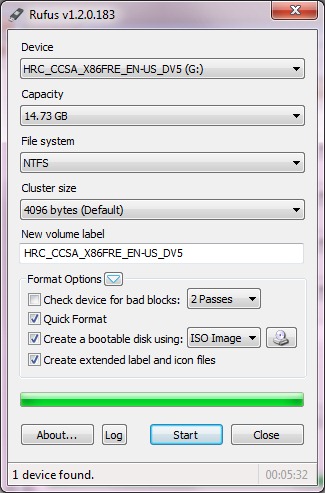
Die Anwendung erfordert keine Installation; einfach ein LAUFEN Und Wählen Sie den USB-Stick aus das Sie bootfähig machen möchten, navigieren Sie dann und wählen Sie es aus ISO-Image die Sie auf den USB-Stick übertragen möchten.
Im Plus, Rufus ermöglicht es Benutzern, an einem System zu arbeiten, das nicht über dieses System verfügt Betriebssystem installiert, um a zu installieren (flashen). BIOS oder andere Firmware AUS DER oder um a auszuführen Low-Level-Nutzung.
Außer, abgesondert, ausgenommen Windows XP (SP2 oder SP3), Windows Vista, Windows Server 2003 R2, Windows 7 Und Windows 8, Rufus unterstützt auch Arch Linux, Hirens Boot-CD, Geteilte Magie, NT-Passwort-Registrierungseditor, Knoppix, Nicht umdrehen, OpenSUSE, CentOS, Fedora Und andere Linux-Distributionen.
Stealth -Einstellungen – Erstellen Sie mit Rufus schnell bootfähige USB-Sticks
Erstellen Sie USB -bootfähige Sticks mit Rufus
Was ist neu
Um Stealth
Technologiebegeistert schreibe ich seit 2006 gerne auf StealthSettings.com. Ich habe umfangreiche Erfahrungen mit Betriebssystemen wie macOS, Windows und Linux sowie mit Programmiersprachen, Blogging-Plattformen (WordPress) und Online-Shops (WooCommerce, Magento, PrestaShop).
Alle Beiträge von Stealth anzeigenVielleicht interessieren Sie sich auch für...

