
Wie können wir alle Tastaturkürzel deaktivieren, die die Windows-Taste enthalten?
Wie können wir alle Tastaturkürzel deaktivieren, die die Windows-Taste enthalten?

Wenn Sie ein Benutzer sind Windows, cu siguranta sunteti familiarizat cu tasta speciala Windows (denumirea vine de la logo-ul Windows imprimat pe aceasta), care poate fi folosita pentru un schneller Zugang Die Startmenü oder Startbildschirm. De asemenea, folosita in combinatie cu alte schmecken, aceasta ofera acces si catre alte Feature-uri oder Programmierer din sistem. Printre Verknüpfungen de pe tastatura care includ tasta Windows, cele mai populare sunt Windows + r (lanseaza utilitatea Laufen), Windows + E (lanseaza Windows Explorer), Windows + L (das System blockieren), Windows + d (den Desktop anzeigen), Windows + S oder Windows + F (lanseaza Suchen tool), Windows + X (afiseaza meniul Leistung oder Win+X) oder Windows + C (afiseaza meniul Zauber).
In cazul in care din anumite motive doriti sa dezactivati shortcut-urile care includ tasta Windows (Win+ hotkeys), puteti face acest lucru foarte simplu prin intermediul Gruppenrichtlinienredakteur.
- offen Gruppenrichtlinienredakteur (schmecken Gpedit.msc In Laufen Und geben Eingeben) Navigierte Katre Benutzerkonfiguration > Verwaltungsvorlagen > Windows-Komponenten > Windows Explorer (Datei Explorer für Windows 8)
- Suchen Sie im rechten Bereich nach dem Eintrag und doppelklicken Sie darauf Turn off Windows+X hotkeys
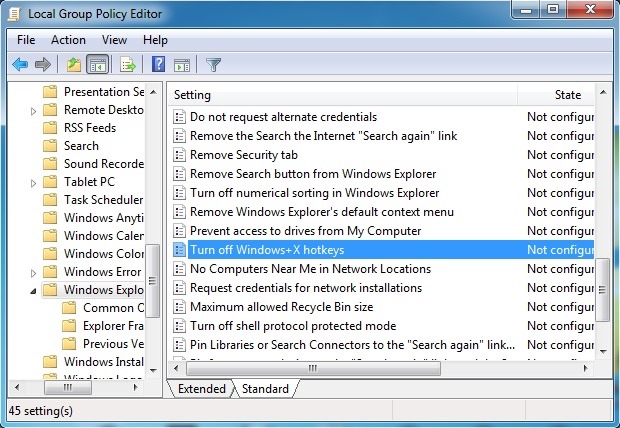
- apoi, in fereastra de setari deschisa, selectati Ermöglicht und klicken Sie auf OK
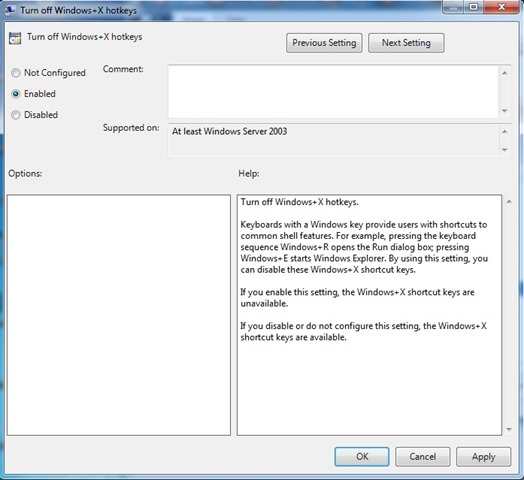
Wenn Sie später möchten reactivati shortcut-urile care includ tasta Windows, urmati pasii descrisi mai sus si activati optiunile Not configured oder Deaktiviert Für den Eintritt Turn off Windows+X hotkeys. Erfolg!
Stealth -Einstellungen – How to disable Windows+ shortcuts
Wie können wir alle Tastaturkürzel deaktivieren, die die Windows-Taste enthalten?
Was ist neu
Um Stealth
Leidenschaftlich für Technologie teste und schreibe ich gerne Tutorials über Windows -Betriebssysteme, um interessante Dinge zu entdecken.
Alle Beiträge nach Stealth anzeigenVielleicht interessieren Sie sich auch für...

