
Hoe kunnen we alle snelkoppelingen op het toetsenbord uitschakelen die de Windows -sleutel omvatten
Hoe kunnen we alle snelkoppelingen op het toetsenbord uitschakelen die de Windows -sleutel omvatten

Als u een gebruiker bent Windows, cu siguranta sunteti familiarizat cu tasta speciala Windows (denumirea vine de la logo-ul Windows imprimat pe aceasta), care poate fi folosita pentru un toegang snel de Start menu of Startscherm. De asemenea, folosita in combinatie cu alte taste, aceasta ofera acces si catre alte Feature-Uri of programmeur din sistem. Printre de snelkoppelingen de pe tastatura care includ Smaak Windows, cele mai populare sunt Windows + R (lanseaza utilitatea Loop), Windows + E (lanseaza Windows Explorer), Windows + L ((blokkeer het systeem), Windows + D ((het bureaublad weergeven), Windows + S of Windows + F (lanseaza Zoekopdracht tool), Windows + X (afiseaza meniul Stroom of Winnen+X) of Windows + C (afiseaza meniul Charmes).
In cazul in care din anumite motive doriti sa dezactivati shortcut-urile care includ tasta Windows ((Win+ hotkeys), puteti face acest lucru foarte simplu prin intermediul Groepsbeleidsredacteur.
- open Groepsbeleidsredacteur (smaak Gpedit.msc in Loop En geven Binnenkomen) je hebt met Catre genavigeerd Gebruikersconfiguratie > Administratieve sjablonen > Windows -componenten > Windows Explorer ((Bestand explorer voor Windows 8))
- in het rechterpaneel identificeert u het item en dubbelklikt u erop Turn off Windows+X hotkeys
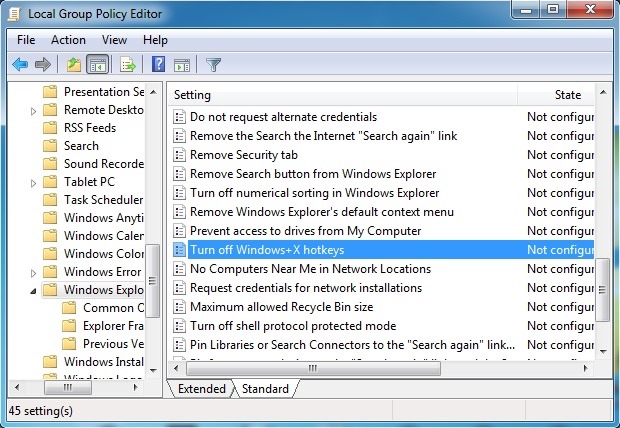
- selecteer vervolgens in het geopende instellingenvenster Ingeschakeld en klik op op OK
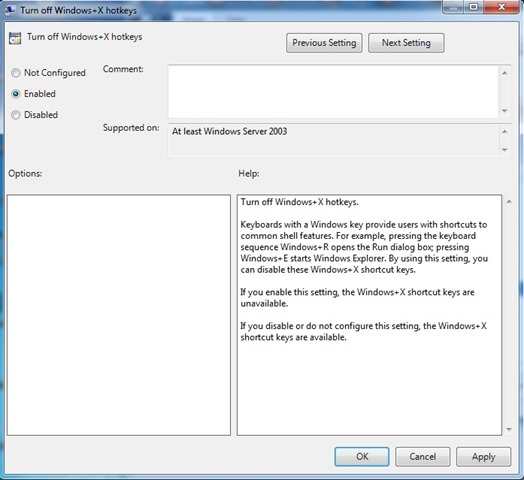
Als je dat later wilt reactivati shortcut-urile care includ Smaak Windows, urmati pasii descrisi mai sus si activati optiunile Not configured of Gehandicapt pentru intrarea Turn off Windows+X hotkeys. Succes!
Stealth -instellingen – How to disable Windows+ shortcuts
Hoe kunnen we alle snelkoppelingen op het toetsenbord uitschakelen die de Windows -sleutel omvatten
Wat is nieuw
Over heimelijk
Gepassioneerd door technologie, ik hou van tutorials over Windows -besturingssystemen, die interessante dingen willen ontdekken.
Bekijk alle berichten van stealthMogelijk bent u ook geïnteresseerd in...

