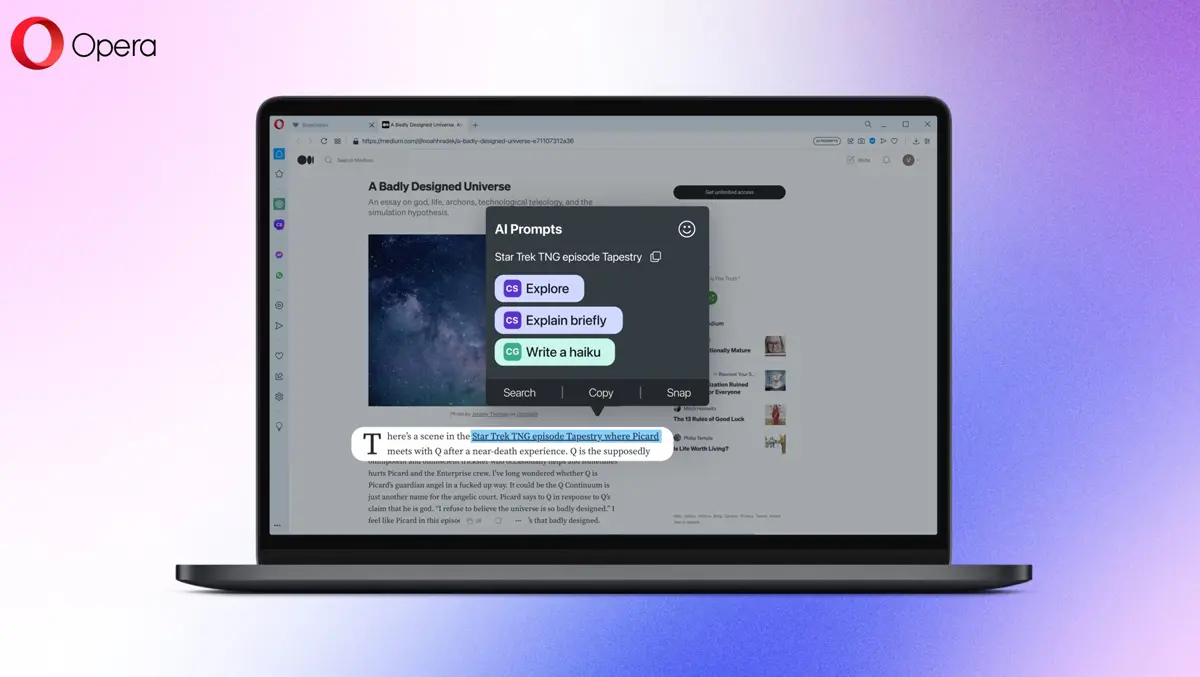
How do you configure chatgpt and you have prompts with GPT-4 on the Browser Opera
How do you configure chatgpt and you have prompts with GPT-4 on the Browser Opera
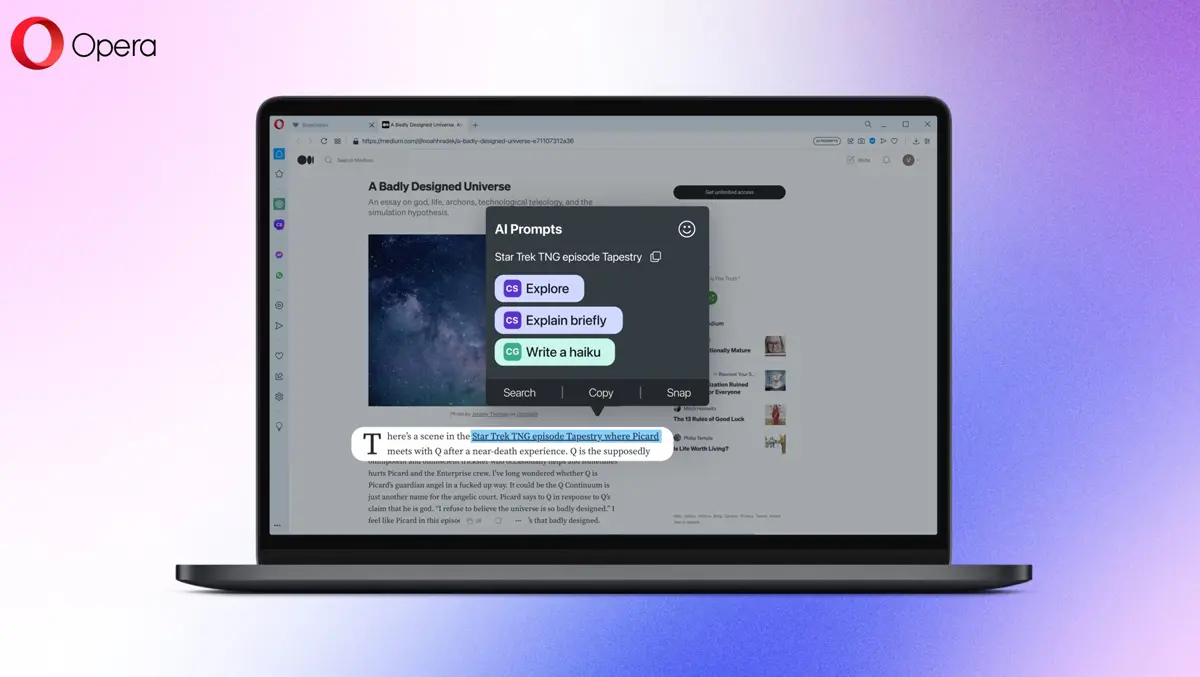
If you are a fan opera browser or you will explore the new integrations and features in the browser, this tutotrial will teach you how to configure chatgpt and prompts with GPT-4 on the work.
content
Not long after Microsoft integrated ChatGPT In Microsoft Edge (and many other services and applications), came the turn of those from Opera to launch Be ChatGPT ChatSonicon is GPT-4 peg Opera Brows and Opera GX.
The broad language of the artificial intelligence of the Openai, has a very interesting integration and I would say something more efficient than Chatgpt for Microsoft Edge. The work integrated new features, as AI Prompts and Sidebar with quick access to your account ChatGPT and ChatSonic. After you update to the latest version of the Browser Opera or GX opera, you can configure Chatgpt and ChatSonic cu GPT-4 on the opera.
How do you configure chatgpt and you have prompts with GPT-4 on the Browser Opera
After you have installed the latest version of Opera Browser, it is recommended to connect to your Opera account to synchronize all the Internet browsing data. From the passwords, the history of the accessed pages, preferences and to Bookmarks. Click on “Turn on synchronisation“.
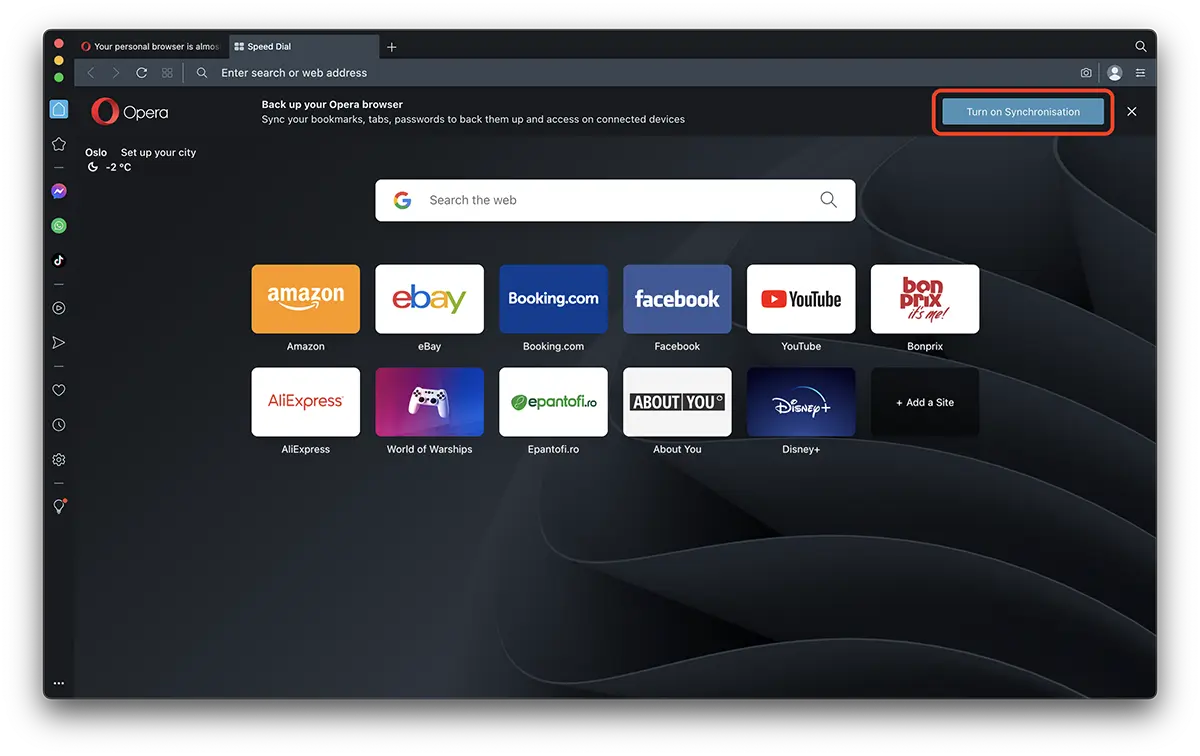
To activate the features AI in Opera, ChatGPT, ChatSonic and AI Prompts, click pe Easy Setup (right right corner) then activate AI Prompts (Early Access) from the option bar.
Go to the option “Sidebar setup“, from below AI Prompts (Early Access), and activate ChatGPT and chatsonic in the quick access bar on the left. Also from here you can activate or disable AI Prompts From the browser's address bar and the options that appear when selecting a text from a web page. Popup menu Ai Prompts (which is honestly useless and stressful).
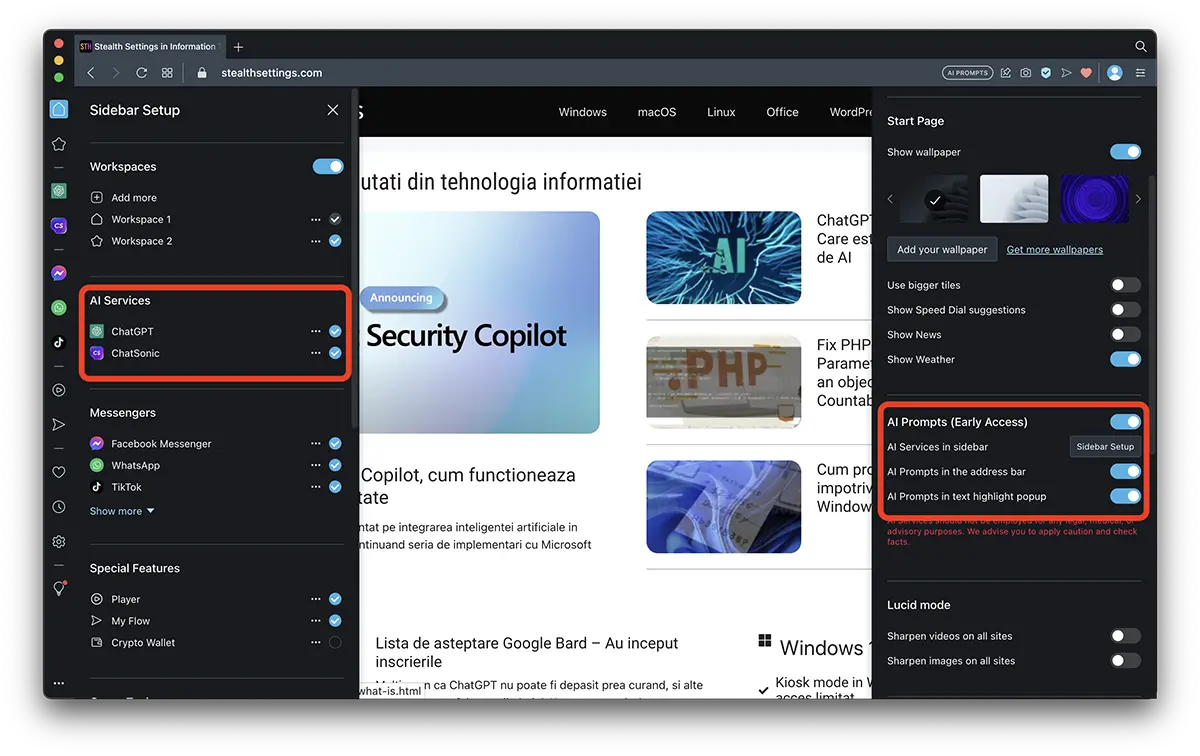
Next, all you have to do to use ChatGPT and ChatSonic With GPT-4, it is to go to the left sidebar and authenticate to the two chatbot services.
Chasonic GPT-4 in Opera Browser
After you have authenticated with your account (free or pemium) on Chatsonic, you have more options on how to use the Chatsonic GPT-4 features. You can choose Google Search integration to receive updated information when asking for information, you can choose that the results of the search and requests will be concise or more detailed, and you can choose how you want to be the image that you want to generate. DALL-E or Stable Diffusion.
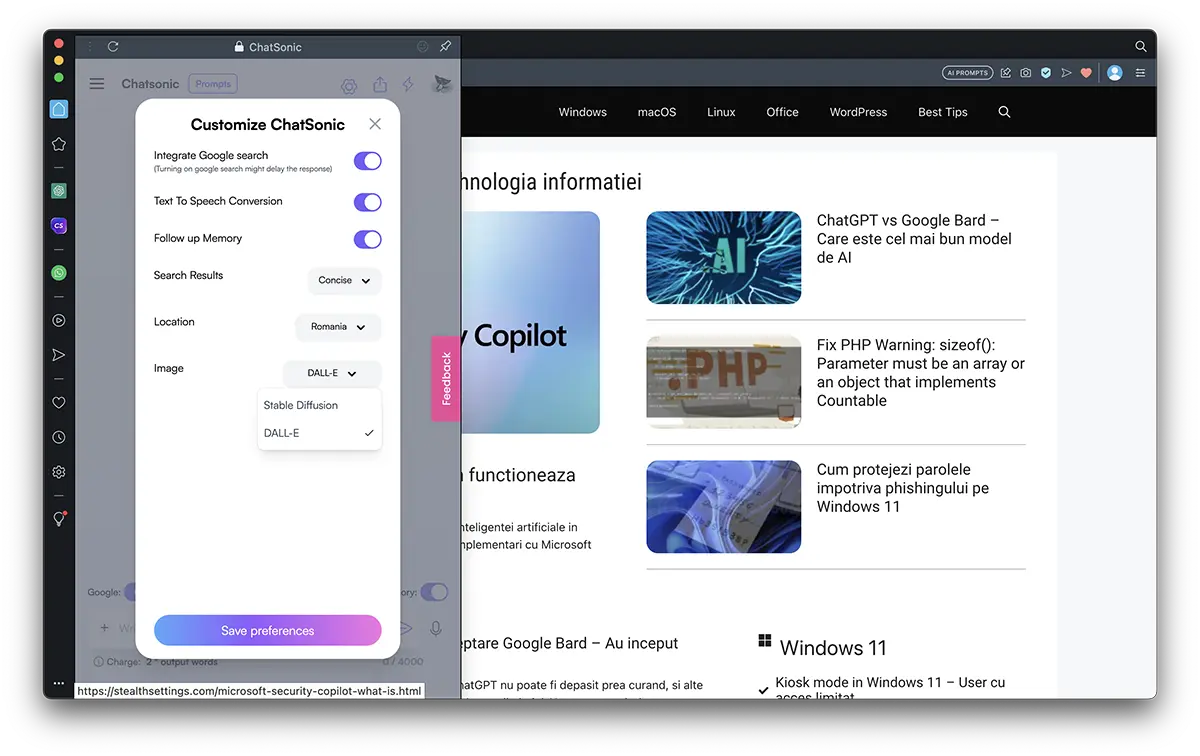
In addition to Google's integrated search, Chatsonic provides image generation support text-to-image AI (Stable Diffusion or DALL-E). The capability of GPT to keep in mind the previous questions and comments from covers and can answer later if they are discussed, it offers the possibility of editing, copying, deleting or sharing (share) of the messages or of the entire conversation. The function Text2Speech It helps you stay away from the keyboard. Conversations can be pure vocally as you do with Siri or Google Assistant.
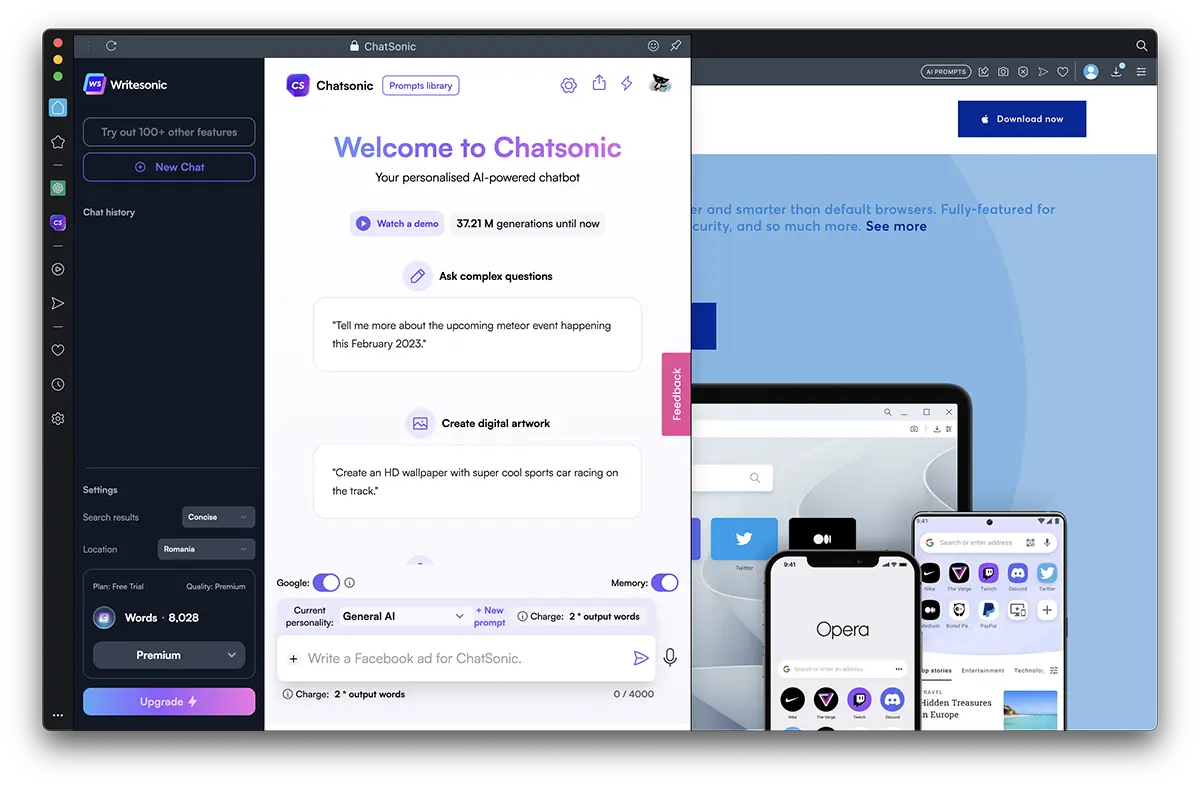
AI PROMPTS in Opera Browser
I still don't know if AI Prompts It is a useful function or it is a stress that I will escape as soon as I disable this feature. It can be activated and deactivated from the operating bar, both for the address bar (address bar) and popup that appears on the web page when selecting a text.
AI Prompts offers results Print Chatgpt and Chatsonic about the content of the page you are in or about the selected content.
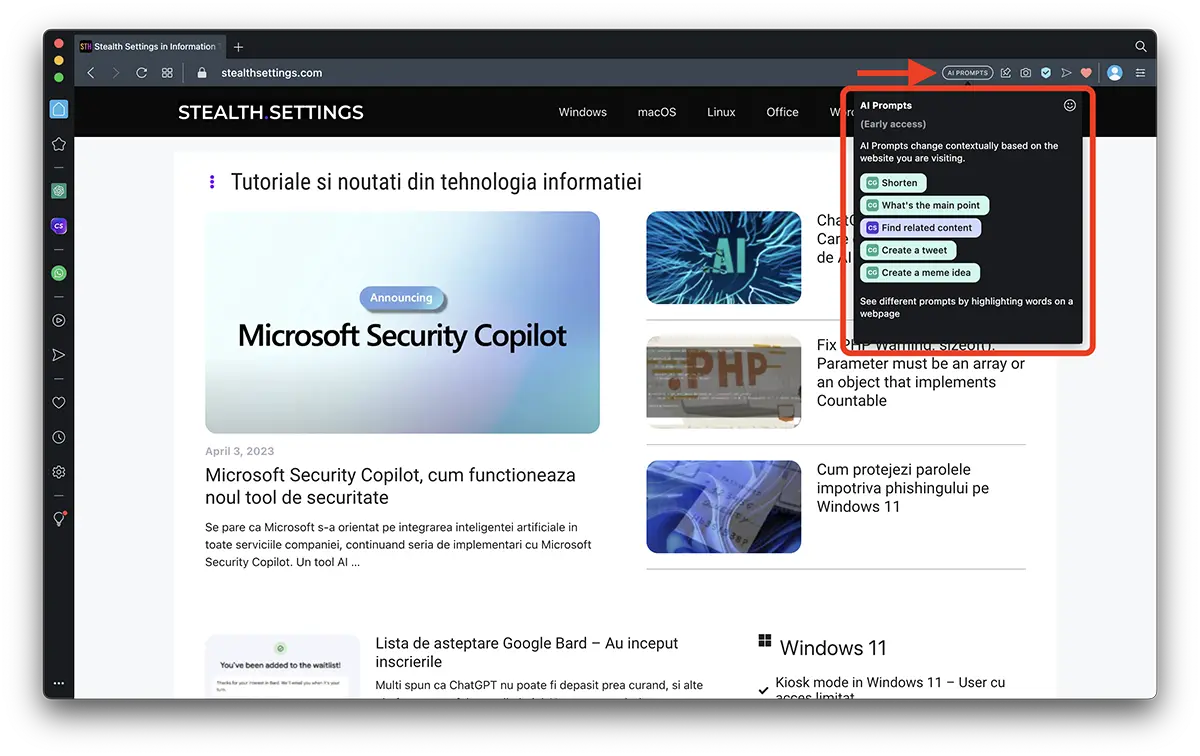
AI Prompts It will definitely help you to find out specific information about what interests you and save time when you have to read an article. AI Prompts It can identify the subject of a text and make a relevant summary about content. It is a good tool for content creators, identifying the key points to a text and source or sources that support the argument of the text.
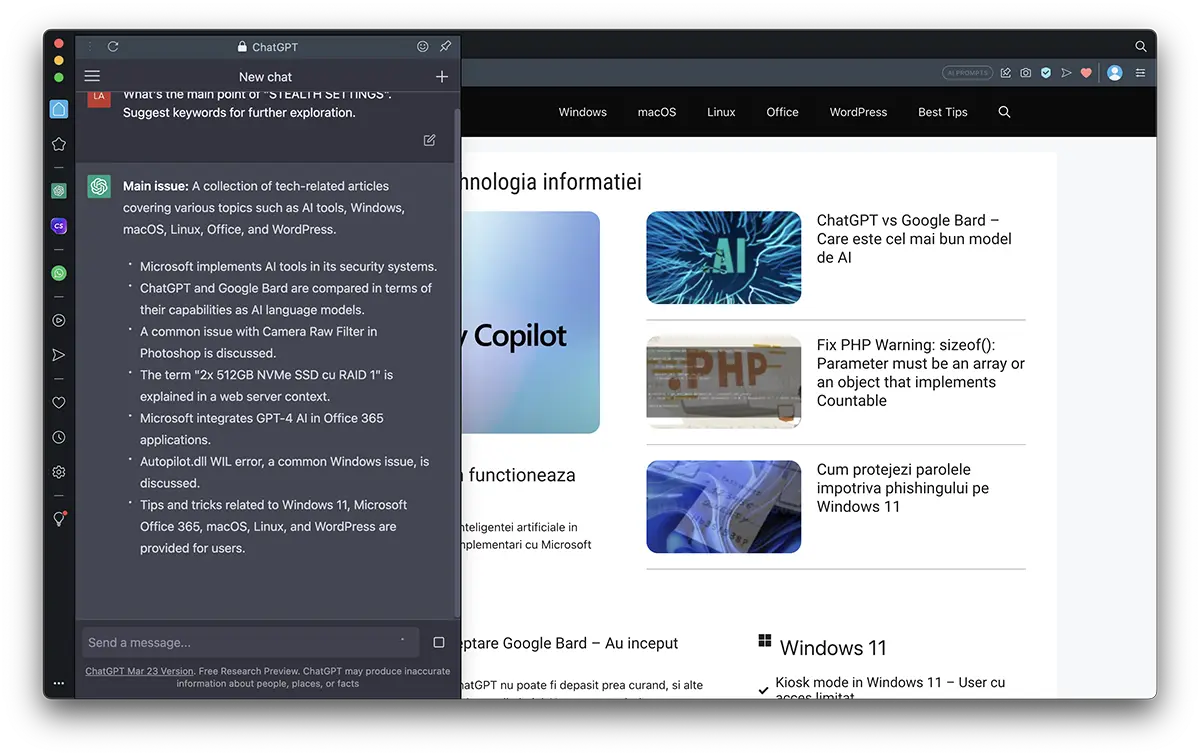
AI PROMPTS : What’s de main point?
Main issue: A collection of tech-related articles covering various topics such as AI tools, Windows, macOS, Linux, Office, and WordPress.
- Microsoft implements AI tools in its security systems.
- ChatGPT and Google Bard are compared in terms of their capabilities as AI language models.
- A common issue with Camera Raw Filter in Photoshop is discussed.
- The term “2x 512GB NVMe SSD cu RAID 1” is explained in a web server context.
- Microsoft integrates GPT-4 AI in Office 365 applications.
- Autopilot.dll WIL error, a common Windows issue, is discussed.
- Tips and tricks related to Windows 11, Microsoft Office 365, macOS, Linux, and WordPress are provided for users.
Quite pertinent and useful description. With this built-in AI Prompts, for many users, Opera Browser It will become much more useful than Microsoft Edge.
Besides explaining what finds in the online account, this tool that uses artificial intelligence, is also a good content creator (this will be a problem for many publishers). You can create product descriptions for online stores, small stories or descriptions of services, events, etc. actions.
These features above, up available for free in the Browser Opera and GX opera. Also, Chatgpt and Chatsonic accounts are free (with the possibility of upgrades to premium packages).
How do you configure chatgpt and you have prompts with GPT-4 on the Browser Opera
What’s New
About Stealth
Passionate about technology, I write with pleasure on stealthsetts.com starting with 2006. I have a rich experience in operating systems: Macos, Windows and Linux, but also in programming languages and blogging platforms (WordPress) and for online stores (WooCommerce, Magento, Presashop).
View all posts by StealthYou may also be interested in...

