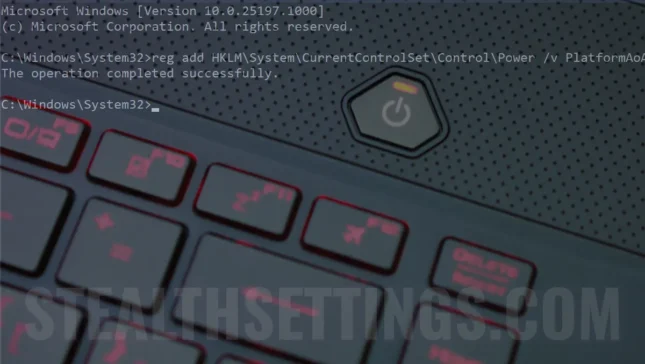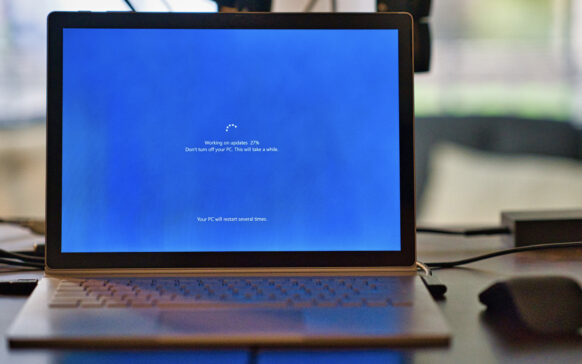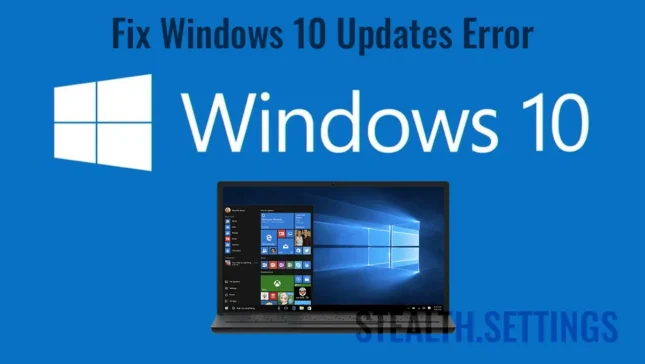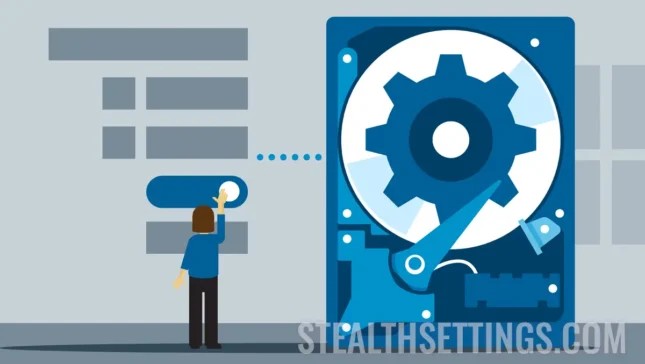Tag Archives: Command Prompt
How do you activate or disable Modern Standby (S0) on Windows 11
The new low power mode, Modern Standby was introduced by Microsoft with Windows 10 and is a development of the classic Sleep mode (S3). ...
How we solve the problems / errors that appeared at Windows Update on Windows 10
Normally, every update brought to an operating system must ensure better stability and offer solutions to some bugs...
How to format FAT32 a USB Drive (USB Stick) larger than 32GB on Windows 10
If you want to FAT32 format a USB Drive (USB stick) larger than 32GB on the Windows 10 operating system, in this tutorial I will see...
What do you need to do if you can't update Windows 10
This tutorial in which you learn what to do if you cannot update Windows 10, is valid for the first versions of Windows 10....
How can we find out WiFi passwords saved in Windows 10, even if we are not connected to the wireless network
In the past, I have written about how we can find out the passwords of the wireless networks to which we have been connected with an iPhone, iPad, iPod touch or ...
Fix DISKPART Error : Cannot delete a protected partition without the force protected parameter set.
Some time ago we showed you in a tutorial how to recover the entire capacity of a USB memory (flash drive). I am located...
Recover USB Stick Full Capacity. How can you recover all the ability of a flash drive?
A tutorial in which you see step by step how you can recover the full capacity of a Flash Drive. Recover USB Stick Full Capacity.
Scenario...
[How all] what is and how can Windows.old be deleted in Windows 10?
The Windows.old folder in Windows 10 present on the system partition occupies a considerable space on the disk, but it also has a very useful ...
How can we restrict access to Command Prompt in Windows
If you are the administrator of a network of Windows PCs or you are used to allowing other people (family, friends, colleagues) to ...
How can we activate the Default administrator account in Windows 10
Starting with Windows Vista, Microsoft decided to hide the System Administrator account by default, for security reasons....