Fix DISKPART Error : Cannot delete a protected partition without the force protected parameter set.
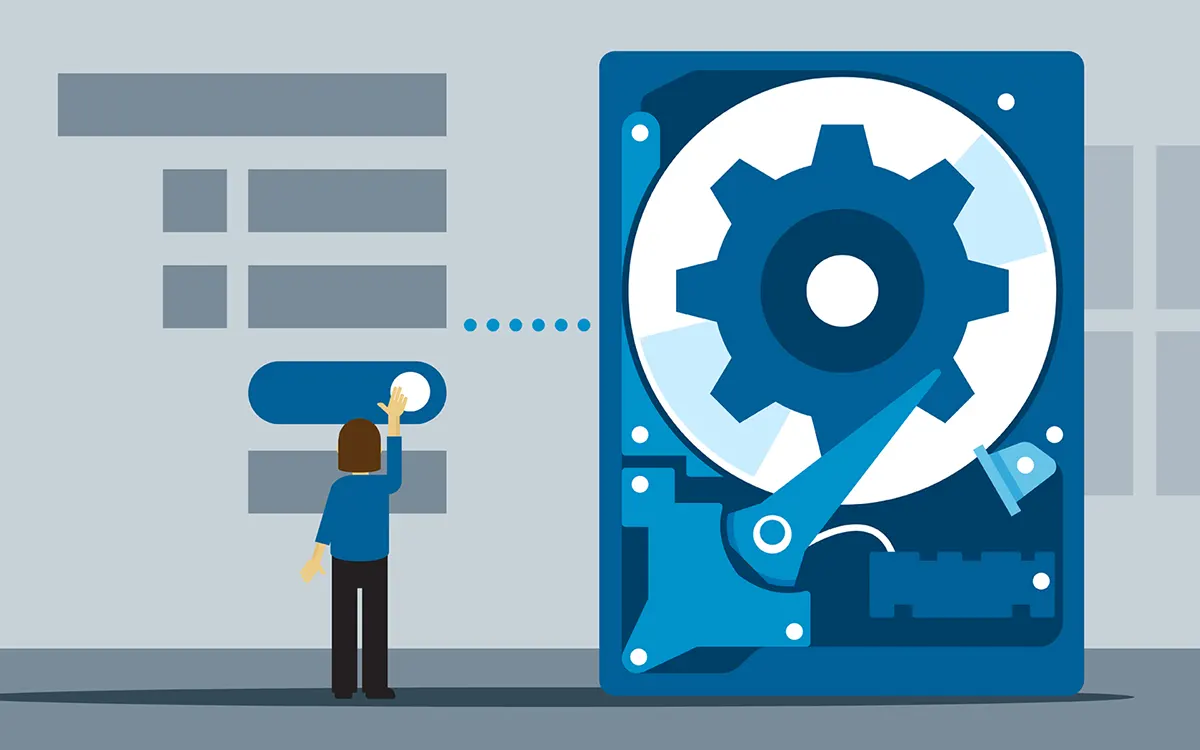
A few time ago we show you in a tutorial How can it be recover the entire capacity of one USB memories (flash drive). Are situations where we have for example a stick de 32GB, but from which we see a total volume of only a few MB. This scenario I suffered on Windows 10 with a flash drive Kingston DataTraveler 32 GB, of which I saw only 120MB.
I opened Command Prompt (with the administrator's departments), I followed the order set “Diskpart” To completely delete the active partition, but after the last order line: DELETE PARTITION, I met the error: Cannot delete a protected partition without the force protected parameter set.
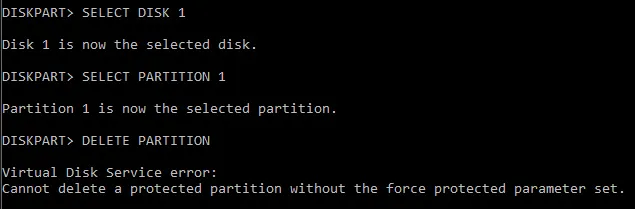
It seems, this is a measure of additional protection, to be sure we want completely deleting the Flash Drive space.
After this error occurs, the command line is executed:DELETE PARTITION OVERRIDE. This order will completely delete the data on the flash drive, and the volume will return to normal parameters.
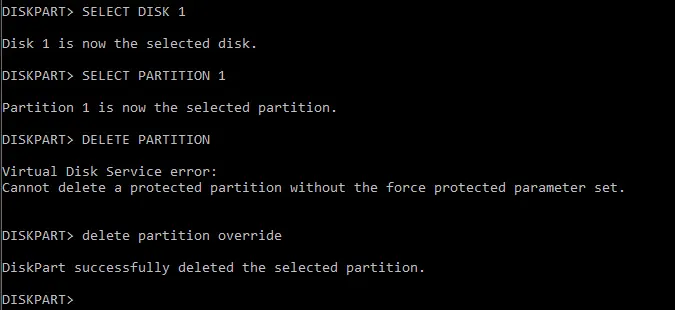
I do not know if this problem is typical of Windows 10 operating system or is valid for older versions of Windows, but I know for sure solves the problem of space “missing” from a flash drive.
Fix DISKPART Error : Cannot delete a protected partition without the force protected parameter set.
What’s New
About Stealth
Passionate about technology, I write with pleasure on stealthsetts.com starting with 2006. I have a rich experience in operating systems: Macos, Windows and Linux, but also in programming languages and blogging platforms (WordPress) and for online stores (WooCommerce, Magento, Presashop).
View all posts by StealthYou may also be interested in...


5 thoughts on “Fix DISKPART Error : Cannot delete a protected partition without the force protected parameter set.”
You solved the problem in 5 seconds. You are great, thanks!
Unfortunately, the disk on which the system was and now is a spare disk cannot be removed after the winner of 10 recovery partitions. A message appears “A protected partition cannot be removed without setting the Force parameter (forcing).
Thank you, it served me perfectly, although in my case it was a volume on the hard drive,
Diskpart> delete volume override
You helped me a lot! Thanks for the rapid solution that was one. I thank you from the heart
Thanks a lot! He removed the reserved sections on the old hard drive on Windows 10.