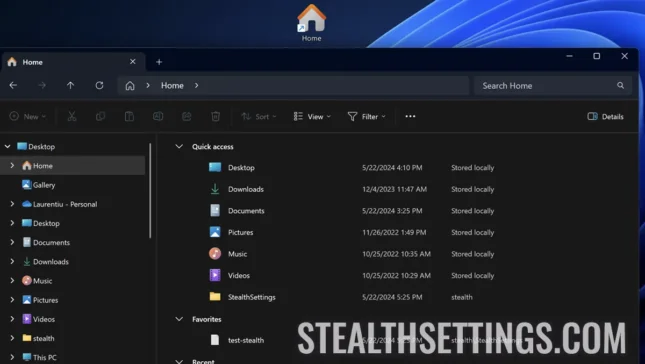Tag Archives: Windows 10 Tips
How can we prevent the customization of the start menu in Windows 10
With the launch of Windows 10, Microsoft reintroduced the Start menu, combining both features from the classic Start Menu (from Win...
What is the folder “Home” on Windows and how can you customize it
Ce reprezintă folderul "Home" în Windows 11 și cum te poate ajuta în organizarea și accesarea folderelor și fișierelor personale.
How to turn off your recent files in File Explorer on Windows 10
A very useful guide if you share your computer or laptop with another person and for privacy reasons you want to disable a...
How can we automatically log in Windows 10
If you are one of the users who chose to test Windows 10 Technical Preview, you already know that every time you boot ...
How can we activate the Default administrator account in Windows 10
Starting with Windows Vista, Microsoft decided to hide the System Administrator account by default, for security reasons....
How can we hide the Search button in Windows 10 Taskbar
Among the novelties of the Windows 10 operating system (at least the Technical Preview version) is the Search button available in the...
How can we move an open window from one virtual desktop to another in Windows 10 Technical Preview
A feature that until now has been missing from Windows systems is that for virtual (or multiple) desktops, a feature that has existed for several...
How can we display the hard drive partitions in the Windows 10 Home folder
One of the changes included in the new Windows 10 operating system is that when we click on File Explorer, it...
How can we create shortcuts for modern applications on the Windows 10 Preview desktop
In Windows 8, modern applications (installed from the Windows Store) could not be accessed from the desktop (that is, the system did not allow the creation of...
Cum putem fixa (pin) foldere in Taskbar in Windows 10 Preview
When Windows 7 was released, one of the features introduced by Microsoft in this operating system was the ability to fix (...