Remove Windows Vista Metadata (privacy protection)
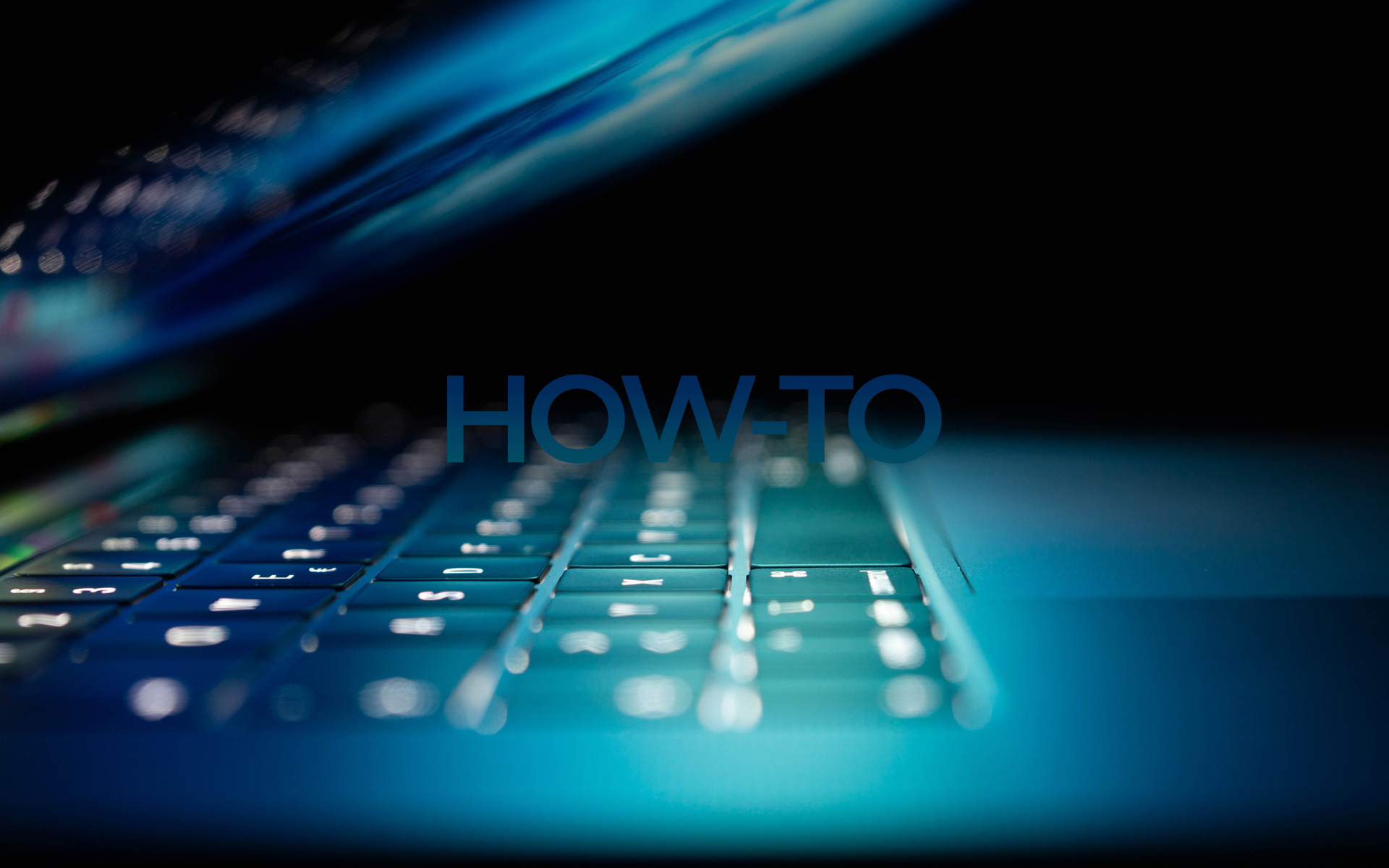
Although it is considered to be one of the most useful characteristics a Windows Vista, metadata can also be a trait indiscreet of this operating system (and not only).
Metata represents those Additional Information about your personal files (such as, in the most innocuous case, ALBUM from which an extracted one is extracted Mp3 or Composers the respective songs; the date on which an apart from and the device with which it was made, etc.). Invisible At first view of the superficial, it can be quite bare If others know where to look for (the simplest: click-right on the file->Properties).
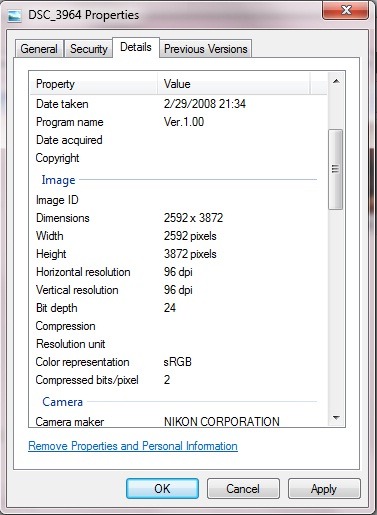
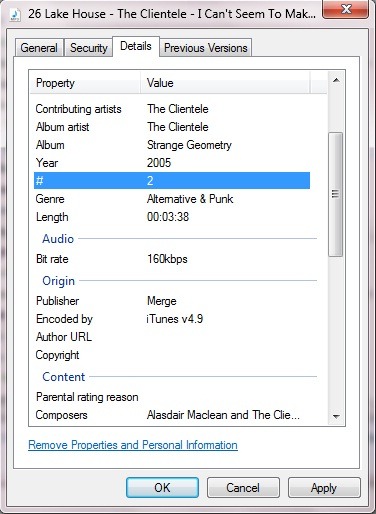
Some ISI files generates single metatata when created, but that information can be added by the users and later (Click-right on the file->Properties->Details Then give click on each field separately to add metatata).
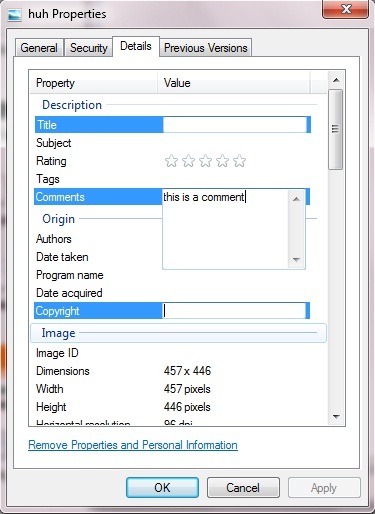
But when Metata contains information that you do not want to share-Look with other PC users, most likely you will want to DELETE the respective information. The method of adding is not reversible, but if you click on Remove Properties and Personal Information (at the bottom of the tab Details) you will discover 2 options Removal of personal information: you can create a copy without metatata of the respective file or You can choose What information about the file to delete.
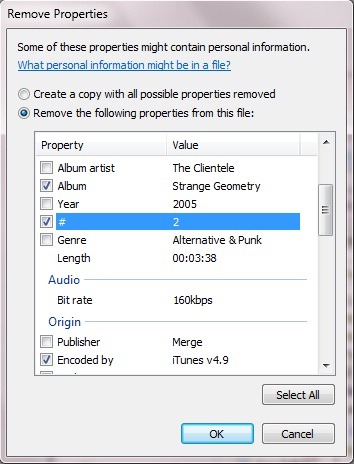
This Methods of deleting personal information (metatata) can be used at May Many files at the same time (Select these files, click-right on them and Follow the same steps described above).
Remove Windows Vista Metadata (privacy protection)
What’s New
About Stealth
Passionate about technology, I write with pleasure on stealthsetts.com starting with 2006. I have a rich experience in operating systems: Macos, Windows and Linux, but also in programming languages and blogging platforms (WordPress) and for online stores (WooCommerce, Magento, Presashop).
View all posts by StealthYou may also be interested in...


5 thoughts on “Remove Windows Vista Metadata (privacy protection)”