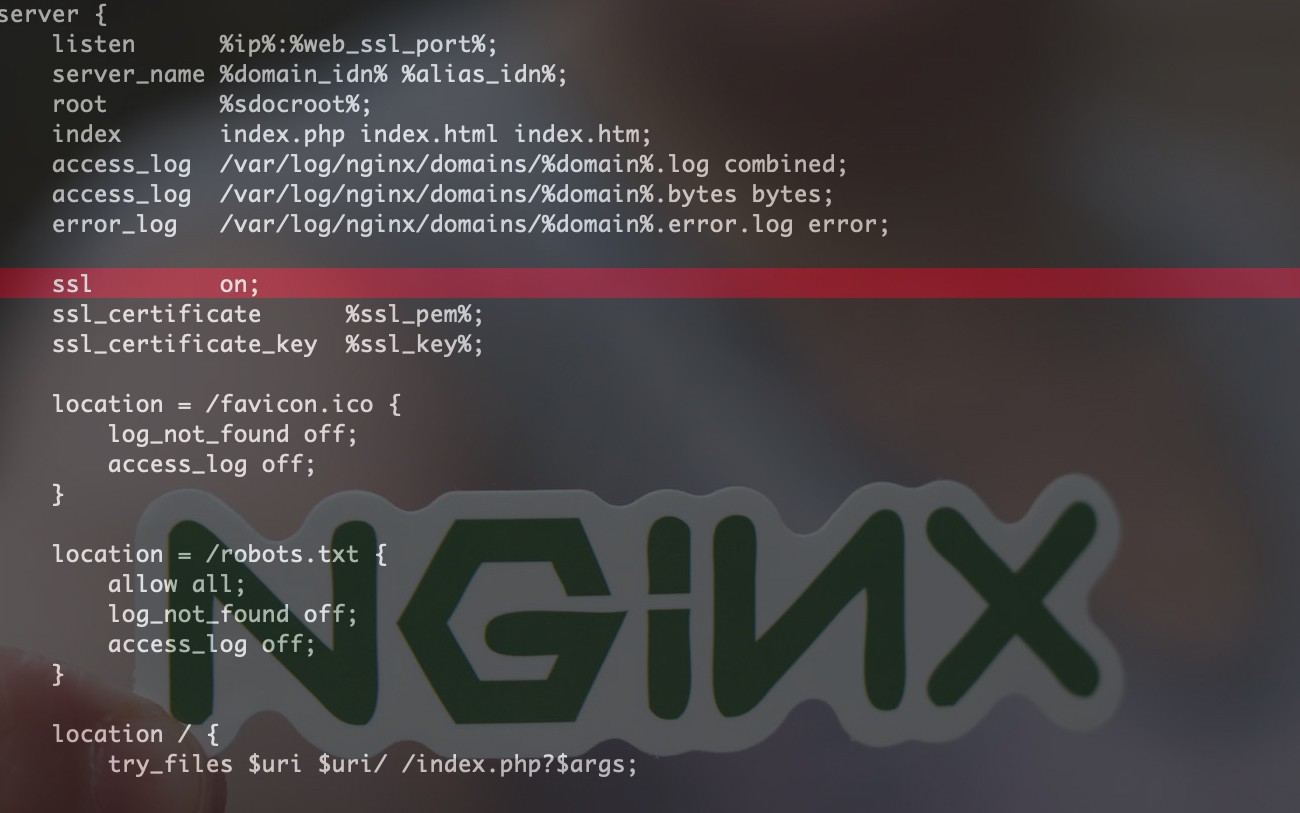“nginx: [warn] the “ssl” directive is deprecated, use the “listen … ssl” directive instead in example.com.nginx.ssl.conf“ er et vanlig varsel på webservere med gamle nginx-konfigurasjoner eller med VestaCP.
Innhold
nginx -t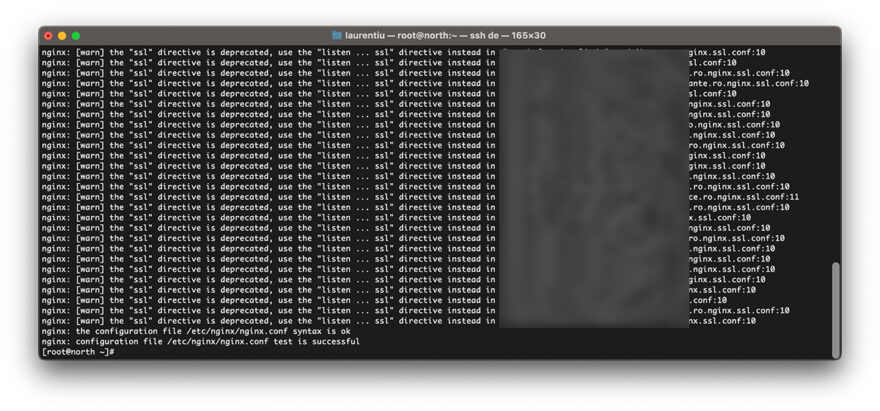
Denne advarselen vises oftest på servere som har VestaCP installert for noen år siden, når i konfigurasjonen nginx direktivet var nødvendig “ssl on“.
- Hvordan installere SSL-sertifikat (HTTPS Connection) for et nettsted som er vert på en NGINX-server uten cPanel eller VestaCP
- [Fix] Nginx: [Emerg] “LOAD_MODULE” Direktiv er spesifisert for sent i nginx.conf
- Fix Nginx -feil: Kunne ikke tildele ny økt i SSL -økt delt cache “le_nginx_ssl” Mens SSL håndtrykk
Hvordan fikse “SSL” direktivet er avviklet i Nginx / VestaCP
Metode 1. Rediger nginx.conf-filen for domenet
Det enkleste for oss er å kansellere direktivet med # “ssl på” for domenet der vi har nginx advarsel.
sudo nano /home/vestacpuser/conf/web/example.com.nginx.ssl.conf# ssl on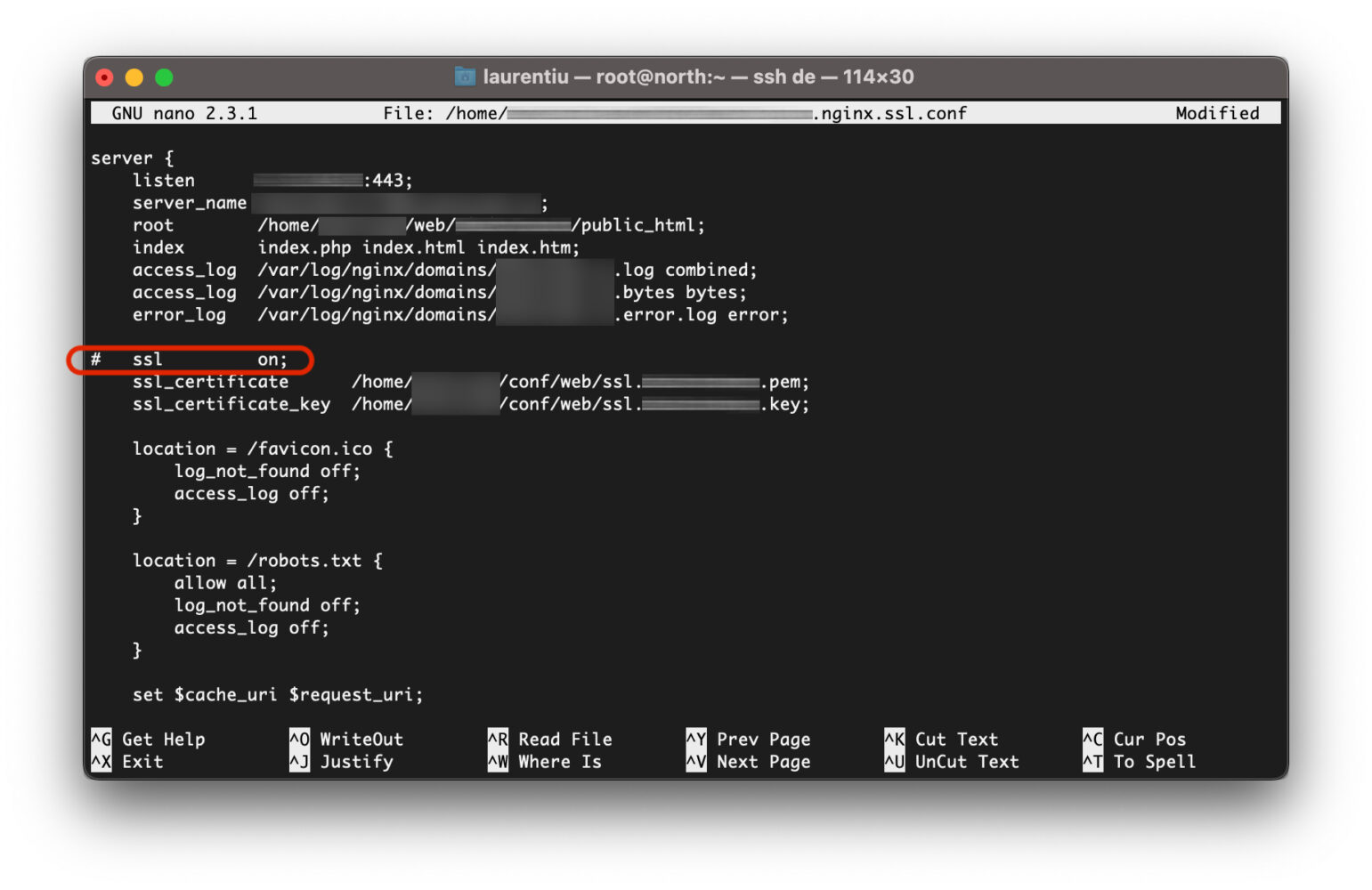
Vi lagrer filen og kjører den på nytt nginx -t. Feil nginx: [warn] the “ssl” directive is deprecated…” vil ikke lenger være tilstede.
nginx -tGjennom denne metoden vil ikke feilen bli løst permanent. De nye domenene vil respektere konfigurasjonsfilen til pakken som er tildelt kontoen på VestaCP.
Metode 2. Redigering VestaCP Web Template for Nginx.
Før vi legger til en bruker i Vestacp, vi må lage pakker. VestaCP Packages. Disse pakkene inneholder flere konfigurasjoner for forskjellige CMS-er eller skript. Web Template (Nginx), Backend Template (PHP-FPM), DNS Template (NAMED).
Når vi legger til en FELT på en bruker VestaCP, vil standard Nginx-konfigurasjonen for det nylig lagt til domenet bli gitt av Web Template (Nginx) valgt for brukerpakkentil.
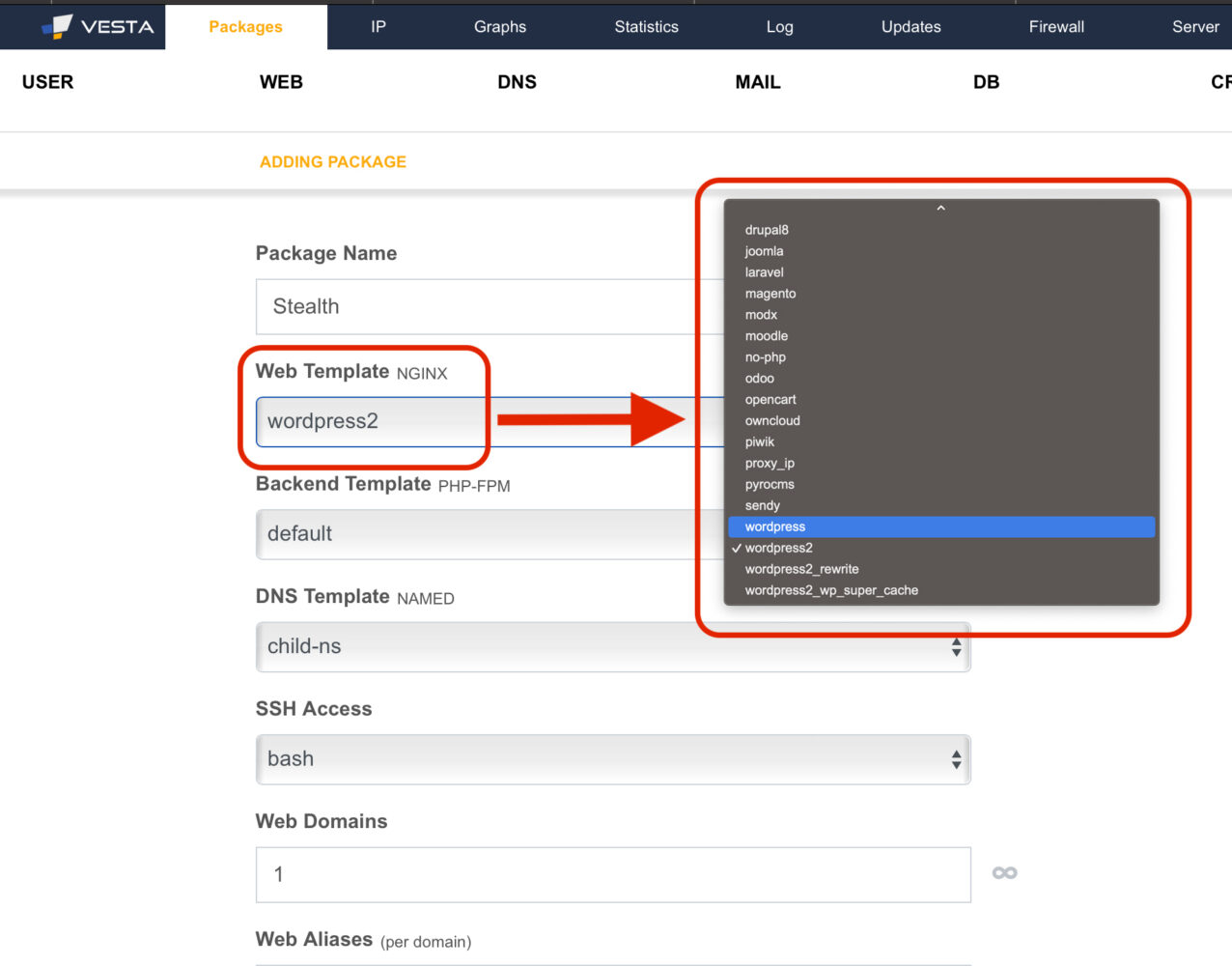
Vi tar scenariet som vi legger til Vesta Package Name: Stealth Cu Web Template NGINX: wordpress2. Hvis malen “wordpress2” inneholder direktivet “ssl on”, vil de nye domenene som er lagt til med denne malen ha dette utdaterte direktivet konfigurert. Så det er best sa endre Web Template i Vestacp. Så de nye domenene som legges til vil ikke lenger motta “ssl på” i Nginx-konfigurasjonen.
Da den ble publisert Web Template VestaCP å eliminere “ssl” directive is deprecated” ?
Malene som skriver konfigurasjonsfilene til domenene som er lagt til, er plassert i:
/usr/local/vesta/data/templates/web/nginx/php-fpmDisse har to avslutninger. .tpl til domener uten SSL og .stpl til domener med SSL aktivert.
[root@north php-fpm]# pwd
/usr/local/vesta/data/templates/web/nginx/php-fpm
[root@north php-fpm]# ls -all
total 224
drwxr-xr-x 2 root root 4096 Jul 3 23:51 .
drwxr-xr-x 3 root root 4096 Apr 25 2017 ..
-rwxr-xr-x 1 root root 1737 Feb 27 07:12 cms_made_simple.stpl
-rwxr-xr-x 1 root root 1638 Feb 27 07:12 cms_made_simple.tpl
-rwxr-xr-x 1 root root 1770 Feb 27 07:12 codeigniter2.stpl
-rwxr-xr-x 1 root root 1671 Feb 27 07:12 codeigniter2.tpl
-rwxr-xr-x 1 root root 6528 Feb 27 07:12 datalife_engine.stpl
-rwxr-xr-x 1 root root 6429 Feb 27 07:12 datalife_engine.tpl
-rwxr-xr-x 1 root root 1601 Feb 27 07:12 default.stpl
-rwxr-xr-x 1 root root 1502 Feb 27 07:12 default.tpl
-rwxr-xr-x 1 root root 2176 Feb 27 07:12 dokuwiki.stpl
-rwxr-xr-x 1 root root 2076 Feb 27 07:12 dokuwiki.tpl
-rwxr-xr-x 1 root root 2280 Feb 27 07:12 drupal6.stpl
-rwxr-xr-x 1 root root 2177 Feb 27 07:12 drupal6.tpl
-rwxr-xr-x 1 root root 2508 Feb 27 07:12 drupal8.stpl
-rwxr-xr-x 1 root root 2415 Feb 27 07:12 drupal8.tpl
-rwxr-xr-x 1 root root 1949 Feb 27 07:12 joomla.stpl
-rwxr-xr-x 1 root root 1850 Feb 27 07:12 joomla.tpl
-rwxr-xr-x 1 root root 1667 Feb 27 07:12 laravel.stpl
-rwxr-xr-x 1 root root 1562 Feb 27 07:12 laravel.tpl
-rwxr-xr-x 1 root root 5590 Feb 27 07:12 magento.stpl
-rwxr-xr-x 1 root root 5488 Feb 27 07:12 magento.tpl
-rwxr-xr-x 1 root root 1928 Feb 27 07:12 modx.stpl
-rwxr-xr-x 1 root root 1828 Feb 27 07:12 modx.tpl
-rwxr-xr-x 1 root root 2446 Feb 27 07:12 moodle.stpl
-rwxr-xr-x 1 root root 2411 Feb 27 07:12 moodle.tpl
-rwxr-xr-x 1 root root 1303 Feb 27 07:12 no-php.stpl
-rwxr-xr-x 1 root root 1204 Feb 27 07:12 no-php.tpl
-rwxr-xr-x 1 root root 1990 Feb 27 07:12 odoo.stpl
-rwxr-xr-x 1 root root 1891 Feb 27 07:12 odoo.tpl
-rwxr-xr-x 1 root root 1724 Feb 27 07:12 opencart.stpl
-rwxr-xr-x 1 root root 1624 Feb 27 07:12 opencart.tpl
-rwxr-xr-x 1 root root 2796 Feb 27 07:12 owncloud.stpl
-rwxr-xr-x 1 root root 2701 Feb 27 07:12 owncloud.tpl
-rwxr-xr-x 1 root root 2081 Feb 27 07:12 piwik.stpl
-rwxr-xr-x 1 root root 1982 Feb 27 07:12 piwik.tpl
-rw-r--r-- 1 root root 189 Feb 27 07:12 proxy_ip.tpl
-rwxr-xr-x 1 root root 2124 Feb 27 07:12 pyrocms.stpl
-rwxr-xr-x 1 root root 2021 Feb 27 07:12 pyrocms.tpl
-rwxr-xr-x 1 root root 2478 Feb 27 07:12 sendy.stpl
-rwxr-xr-x 1 root root 2390 Feb 27 07:12 sendy.tpl
-rwxr-xr-x 1 root root 1952 Feb 27 07:12 wordpress2_rewrite.stpl
-rwxr-xr-x 1 root root 1859 Feb 27 07:12 wordpress2_rewrite.tpl
-rwxr-xr-x 1 root root 1842 Feb 27 07:12 wordpress2.stpl
-rwxr-xr-x 1 root root 1743 Feb 27 07:12 wordpress2.tpl
-rwxr-xr-x 1 root root 2701 Feb 27 07:12 wordpress2_wp_super_cache.stpl
-rwxr-xr-x 1 root root 2596 Feb 27 07:12 wordpress2_wp_super_cache.tpl
-rwxr-xr-x 1 root root 1601 Feb 27 07:12 wordpress.stpl
-rwxr-xr-x 1 root root 1502 Feb 27 07:12 wordpress.tpl
[root@north php-fpm]# Vi tar scenariet ovenfor, der vi har malen “wordpress2.stpl”. Vi redigerer denne filen på webserveren og sletter linjen med direktivet “ssl på”.
nano /usr/local/vesta/data/templates/web/nginx/php-fpm/wordpress2.stpl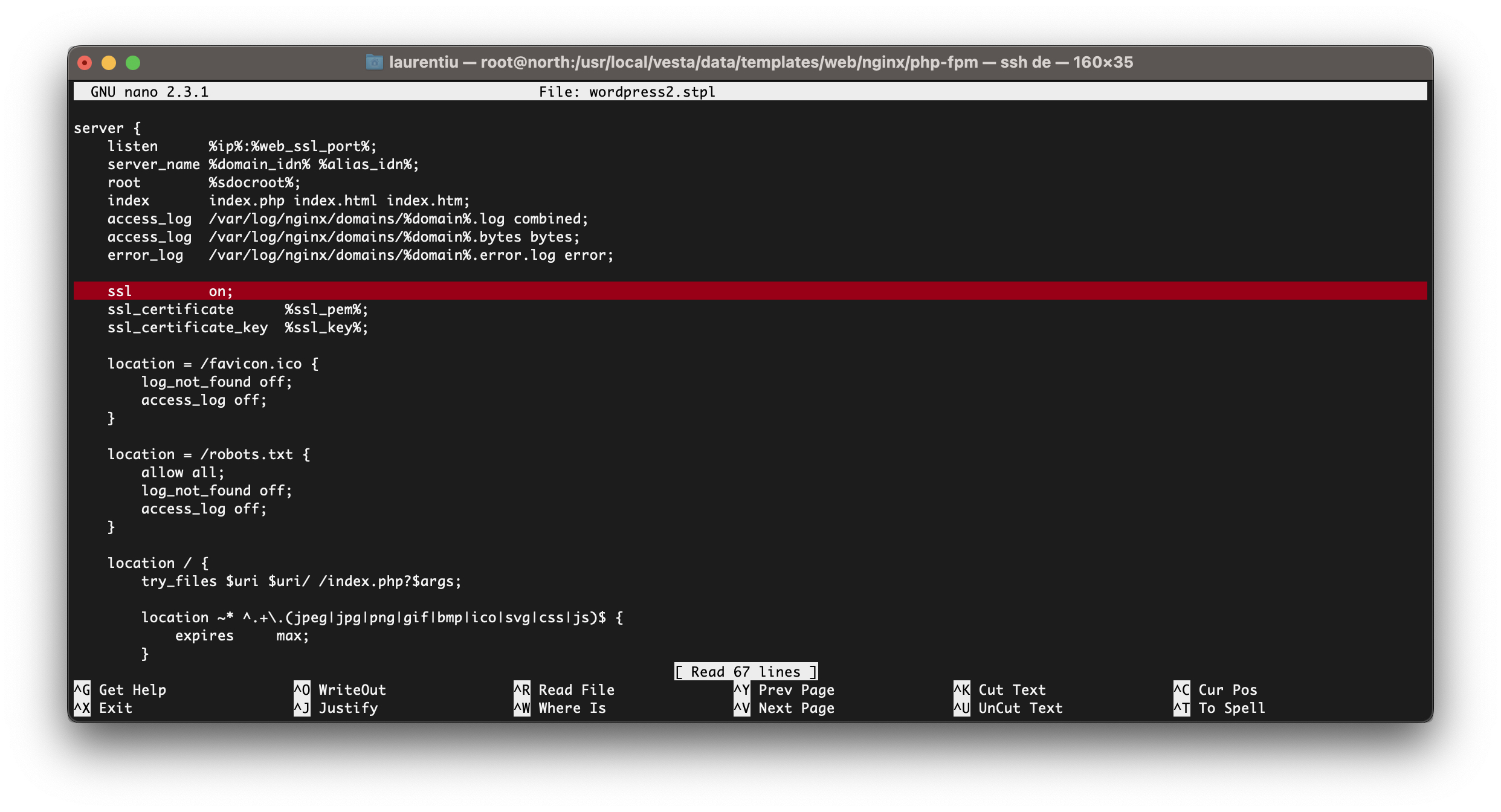
Etter å ha fjernet linjen “ssl på” fra malen, lagre filen. Følgende domener som legges til med denne malen vil ikke lenger ha det utdaterte direktivet. “SSL” direktivet er avviklet, det vil ikke lenger vises når du tester nginx.
På samme måte kan alle VestaCP-webmaler endres eller nye kan opprettes for å inkludere tilpassede nginx- og php-fpm-konfigurasjoner.
Hvordan fikse nginx: [advare] “SSL” Direktiv er utdatert (Nginx / VESTACP)
Hva er nytt
Om Stealth
Lidenskapelig opptatt av teknologi, skriver jeg med glede på StealthSettings.com siden 2006. Jeg har rik erfaring innen operativsystemer: macOS, Windows og Linux, men også innen programmeringsspråk og plattformer for blogging (WordPress) og for nettbutikker (WooCommerce, Magento, PrestaShop).
Se alle innlegg av StealthDu kan også være interessert i...