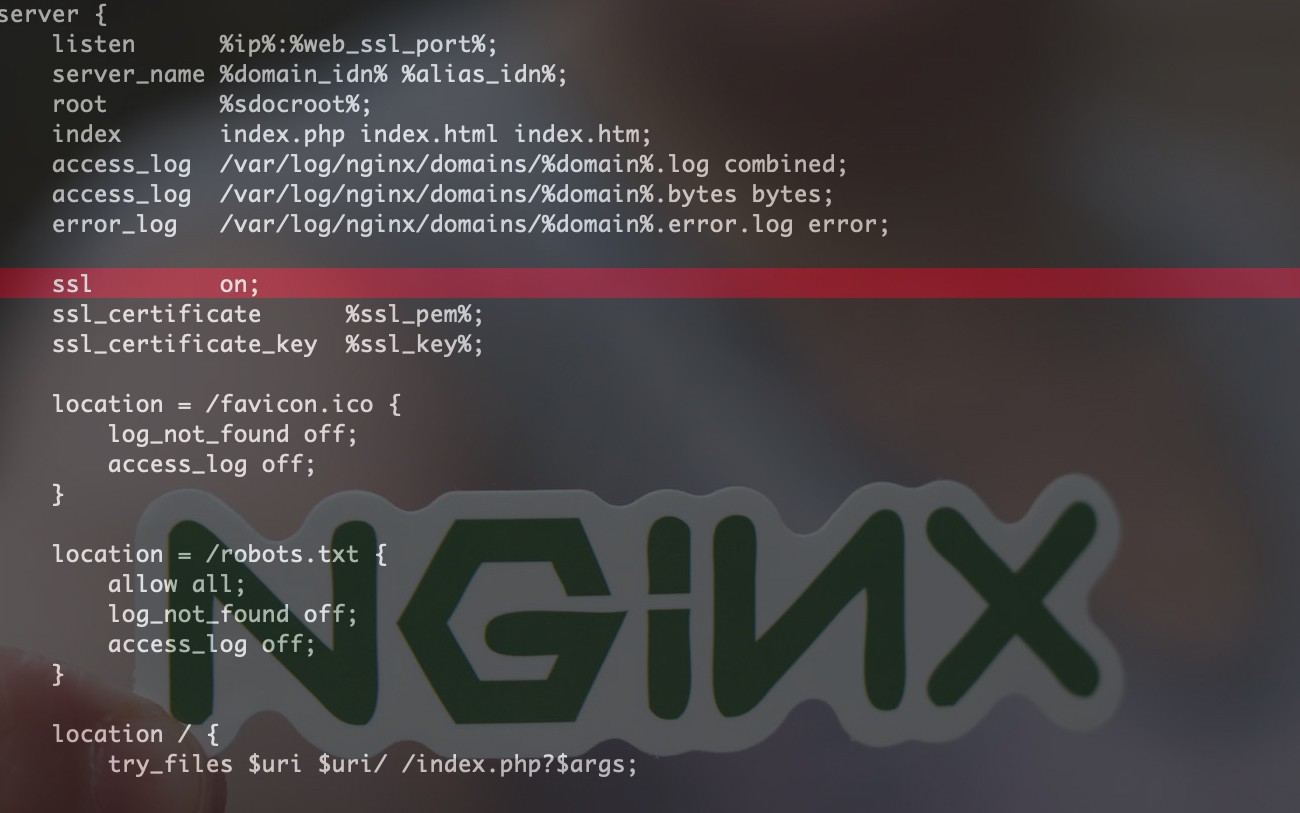
Hoe nginx te repareren: [waarschuw] de “SSL” Richtlijn is verouderd (nginx / vestacp)
Hoe nginx te repareren: [waarschuw] de “SSL” Richtlijn is verouderd (nginx / vestacp)
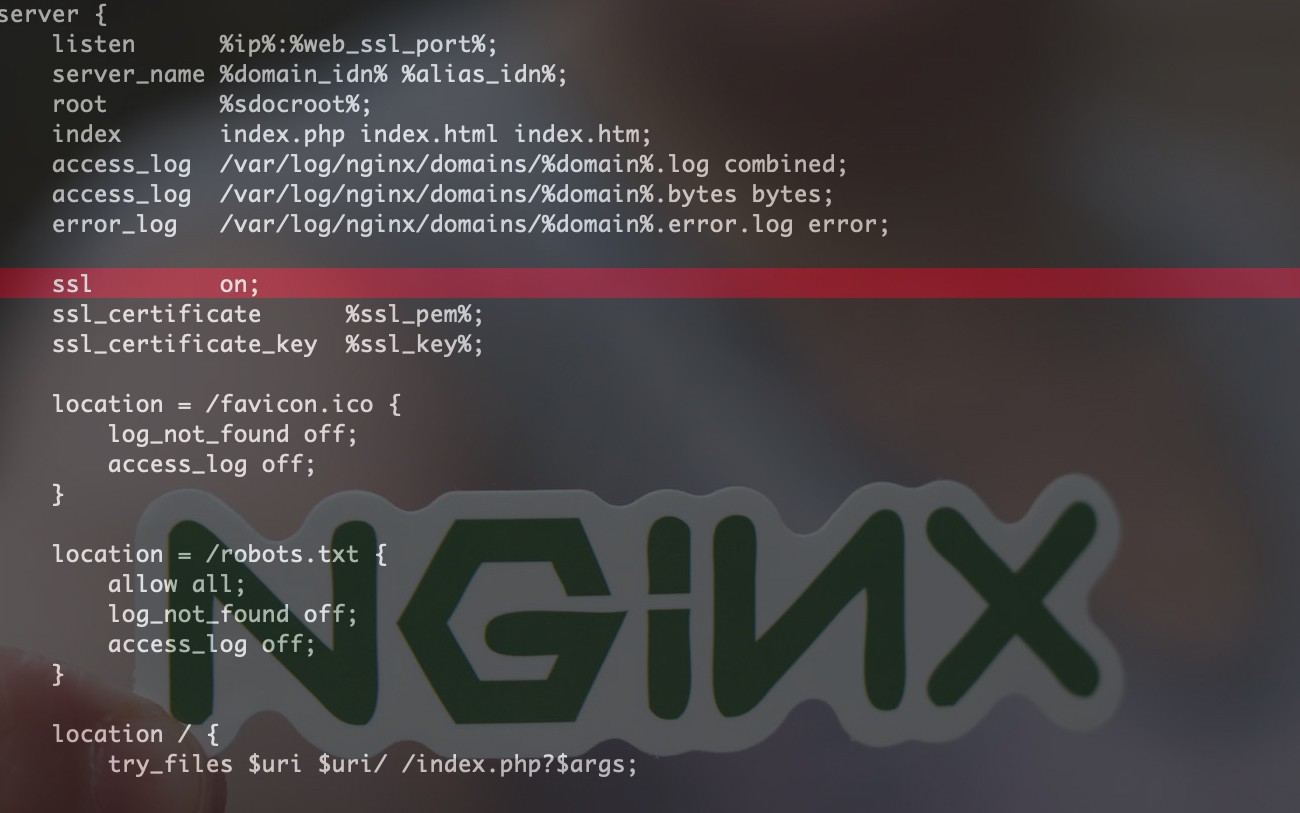
“nginx: [warn] the “ssl” directive is deprecated, use the “listen … ssl” directive instead in example.com.nginx.ssl.conf“ is een veel voorkomende waarschuwing op webservers met oude nginx-configuraties of met VestaCP.
inhoud
nginx -t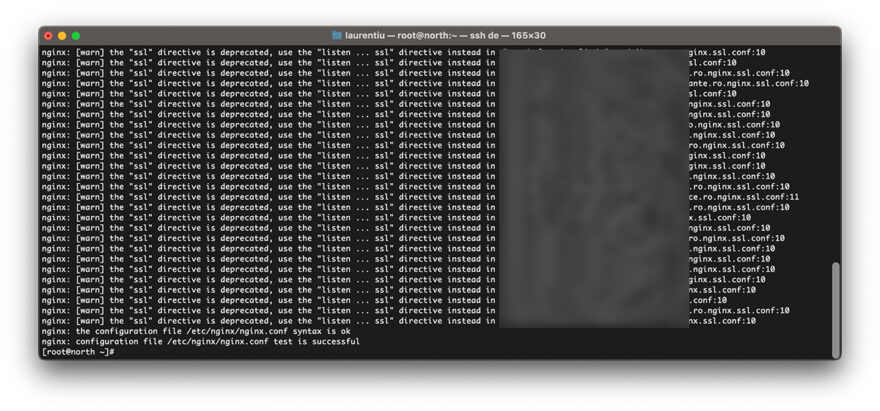
Deze waarschuwing verschijnt het vaakst op servers waarop VestaCP een paar jaar geleden is geïnstalleerd, tijdens de configuratie nginx de richtlijn was noodzakelijk “ssl on“.
- Hoe we SSL (HTTPS -verbinding) installeren die voor een Hostat -website op een Nginx -server worden gecertificeerd zonder CPanel of VestACP
- [Fix] nginx: [opkomst] “load_module” Richtlijn wordt te laat gespecificeerd in nginx.conf
- Fix nginx -fout: kon geen nieuwe sessie toewijzen in de gedeelde cache van SSL -sessie “le_nginx_ssl” Terwijl SSL handshaking
Hoe te repareren “SSL” richtlijn is verouderd in Nginx / VestaCP
Methode 1. Bewerk het nginx.conf-bestand voor het domein
Het gemakkelijkste voor ons is om de richtlijn te annuleren met # “ssl aan” voor het domein waar we nginx-waarschuwing hebben.
sudo nano /home/vestacpuser/conf/web/example.com.nginx.ssl.conf# ssl on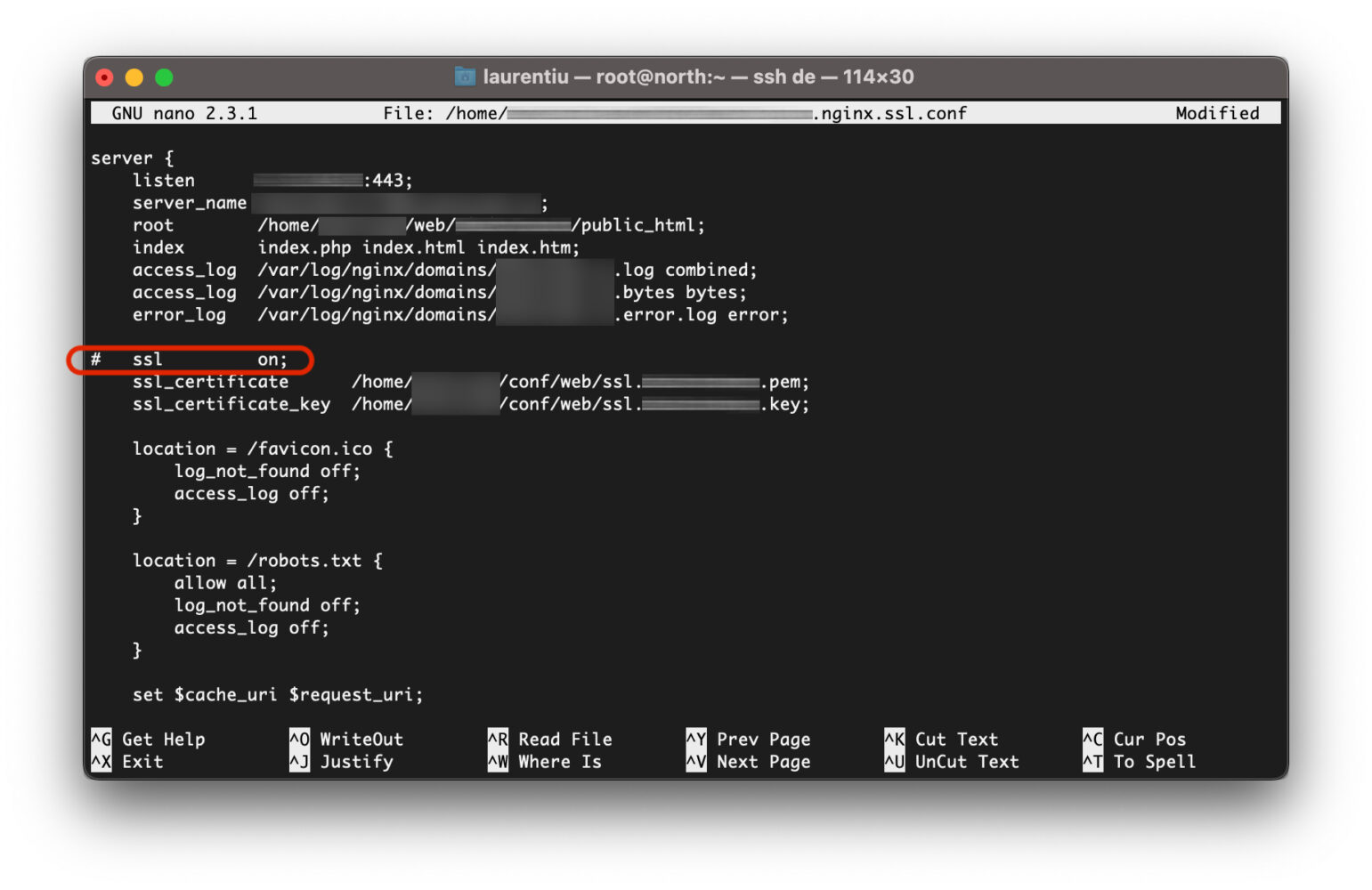
We slaan het bestand op en voeren het vervolgens opnieuw uit nginx -t. Fout nginx: [warn] the “ssl” directive is deprecated…” zal niet meer aanwezig zijn.
nginx -tVia deze methode wordt de fout niet permanent opgelost. De nieuwe domeinen zullen het configuratiebestand respecteren van het pakket dat aan het account op VestaCP is toegewezen.
Methode 2. Bewerken VestaCP Web Template voor Nginx.
Voordat we er een toevoegen gebruiker in VestaCP, moeten we pakketten maken. VestaCP Packages. Deze pakketten bevatten verschillende configuraties voor verschillende CMS'en of scripts. Web Template (Nginx), Backend Template (PHP-FPM), DNS Template (NAMED).
Wanneer we een toevoegen VELD op één gebruiker VestaCP, wordt de standaard Nginx-configuratie van het nieuw toegevoegde domein gegeven door Web Template (Nginx) geselecteerd voor het gebruikerspakketnaar.
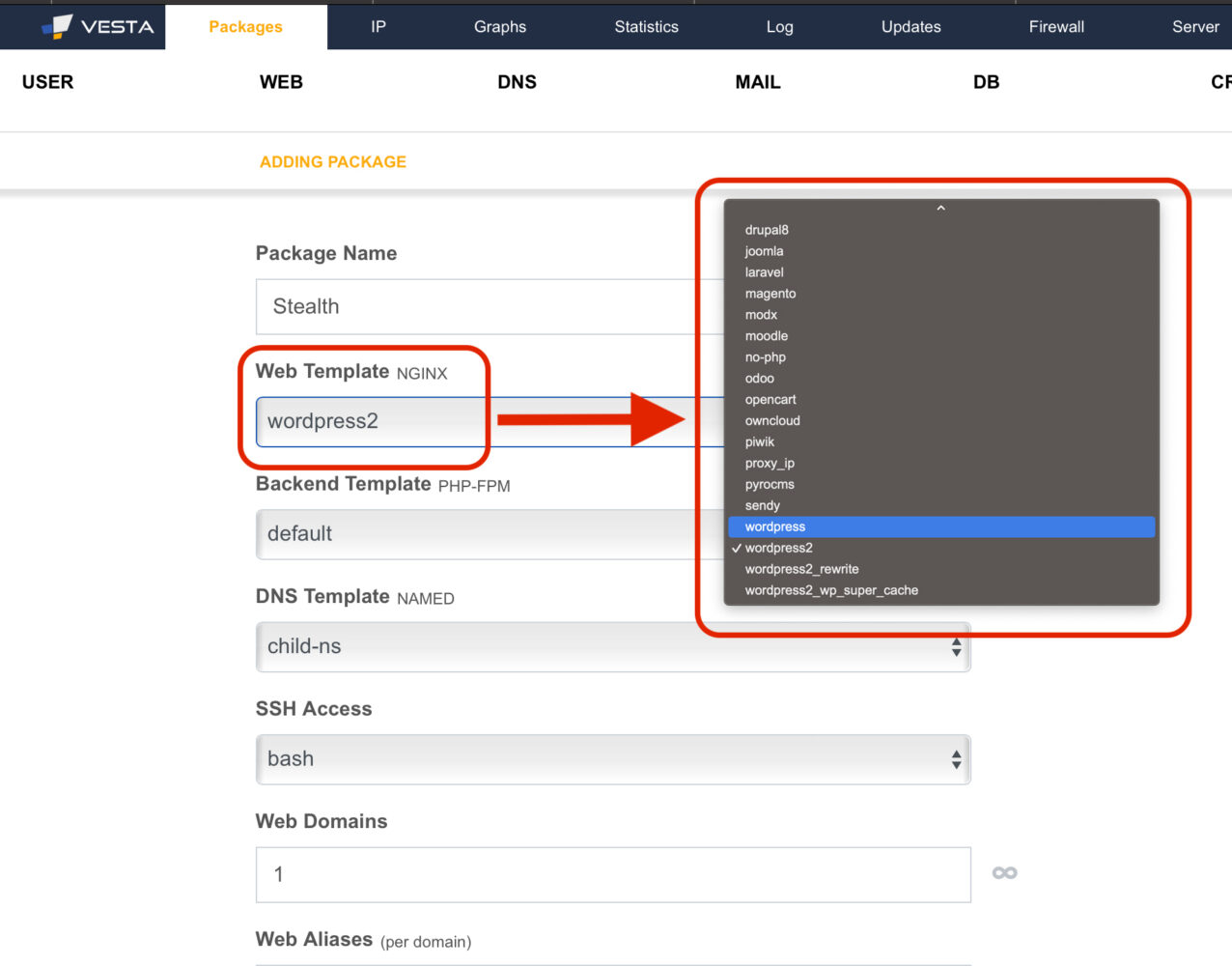
We nemen het scenario waarin we toevoegen Vesta Package Name: Stealth Cu Web Template NGINX: wordpress2. Als de sjabloon “wordpress2” bevat de richtlijn “ssl on”, zal voor de nieuwe domeinen die met deze sjabloon worden toegevoegd, deze verouderde richtlijn zijn geconfigureerd. Dus het is het beste sa wijzigen Web Template in VestaCP. De nieuw toegevoegde domeinen ontvangen dus niet meer “ssl aan” in de Nginx-configuratie.
Toen het werd gepubliceerd Web Template VestaCP elimineren “ssl” directive is deprecated” ?
De sjablonen die de configuratiebestanden van de toegevoegde domeinen schrijven, bevinden zich in:
/usr/local/vesta/data/templates/web/nginx/php-fpmDeze hebben twee uiteinden. .tpl voor domeinen zonder SSL En .stpl voor domeinen waarvoor SSL is ingeschakeld.
[root@north php-fpm]# pwd
/usr/local/vesta/data/templates/web/nginx/php-fpm
[root@north php-fpm]# ls -all
total 224
drwxr-xr-x 2 root root 4096 Jul 3 23:51 .
drwxr-xr-x 3 root root 4096 Apr 25 2017 ..
-rwxr-xr-x 1 root root 1737 Feb 27 07:12 cms_made_simple.stpl
-rwxr-xr-x 1 root root 1638 Feb 27 07:12 cms_made_simple.tpl
-rwxr-xr-x 1 root root 1770 Feb 27 07:12 codeigniter2.stpl
-rwxr-xr-x 1 root root 1671 Feb 27 07:12 codeigniter2.tpl
-rwxr-xr-x 1 root root 6528 Feb 27 07:12 datalife_engine.stpl
-rwxr-xr-x 1 root root 6429 Feb 27 07:12 datalife_engine.tpl
-rwxr-xr-x 1 root root 1601 Feb 27 07:12 default.stpl
-rwxr-xr-x 1 root root 1502 Feb 27 07:12 default.tpl
-rwxr-xr-x 1 root root 2176 Feb 27 07:12 dokuwiki.stpl
-rwxr-xr-x 1 root root 2076 Feb 27 07:12 dokuwiki.tpl
-rwxr-xr-x 1 root root 2280 Feb 27 07:12 drupal6.stpl
-rwxr-xr-x 1 root root 2177 Feb 27 07:12 drupal6.tpl
-rwxr-xr-x 1 root root 2508 Feb 27 07:12 drupal8.stpl
-rwxr-xr-x 1 root root 2415 Feb 27 07:12 drupal8.tpl
-rwxr-xr-x 1 root root 1949 Feb 27 07:12 joomla.stpl
-rwxr-xr-x 1 root root 1850 Feb 27 07:12 joomla.tpl
-rwxr-xr-x 1 root root 1667 Feb 27 07:12 laravel.stpl
-rwxr-xr-x 1 root root 1562 Feb 27 07:12 laravel.tpl
-rwxr-xr-x 1 root root 5590 Feb 27 07:12 magento.stpl
-rwxr-xr-x 1 root root 5488 Feb 27 07:12 magento.tpl
-rwxr-xr-x 1 root root 1928 Feb 27 07:12 modx.stpl
-rwxr-xr-x 1 root root 1828 Feb 27 07:12 modx.tpl
-rwxr-xr-x 1 root root 2446 Feb 27 07:12 moodle.stpl
-rwxr-xr-x 1 root root 2411 Feb 27 07:12 moodle.tpl
-rwxr-xr-x 1 root root 1303 Feb 27 07:12 no-php.stpl
-rwxr-xr-x 1 root root 1204 Feb 27 07:12 no-php.tpl
-rwxr-xr-x 1 root root 1990 Feb 27 07:12 odoo.stpl
-rwxr-xr-x 1 root root 1891 Feb 27 07:12 odoo.tpl
-rwxr-xr-x 1 root root 1724 Feb 27 07:12 opencart.stpl
-rwxr-xr-x 1 root root 1624 Feb 27 07:12 opencart.tpl
-rwxr-xr-x 1 root root 2796 Feb 27 07:12 owncloud.stpl
-rwxr-xr-x 1 root root 2701 Feb 27 07:12 owncloud.tpl
-rwxr-xr-x 1 root root 2081 Feb 27 07:12 piwik.stpl
-rwxr-xr-x 1 root root 1982 Feb 27 07:12 piwik.tpl
-rw-r--r-- 1 root root 189 Feb 27 07:12 proxy_ip.tpl
-rwxr-xr-x 1 root root 2124 Feb 27 07:12 pyrocms.stpl
-rwxr-xr-x 1 root root 2021 Feb 27 07:12 pyrocms.tpl
-rwxr-xr-x 1 root root 2478 Feb 27 07:12 sendy.stpl
-rwxr-xr-x 1 root root 2390 Feb 27 07:12 sendy.tpl
-rwxr-xr-x 1 root root 1952 Feb 27 07:12 wordpress2_rewrite.stpl
-rwxr-xr-x 1 root root 1859 Feb 27 07:12 wordpress2_rewrite.tpl
-rwxr-xr-x 1 root root 1842 Feb 27 07:12 wordpress2.stpl
-rwxr-xr-x 1 root root 1743 Feb 27 07:12 wordpress2.tpl
-rwxr-xr-x 1 root root 2701 Feb 27 07:12 wordpress2_wp_super_cache.stpl
-rwxr-xr-x 1 root root 2596 Feb 27 07:12 wordpress2_wp_super_cache.tpl
-rwxr-xr-x 1 root root 1601 Feb 27 07:12 wordpress.stpl
-rwxr-xr-x 1 root root 1502 Feb 27 07:12 wordpress.tpl
[root@north php-fpm]# We nemen het bovenstaande scenario, waarin we de sjabloon hebben “wordpress2.stpl”. We bewerken dit bestand op de webserver en verwijderen de regel met de richtlijn “ssl aan”.
nano /usr/local/vesta/data/templates/web/nginx/php-fpm/wordpress2.stpl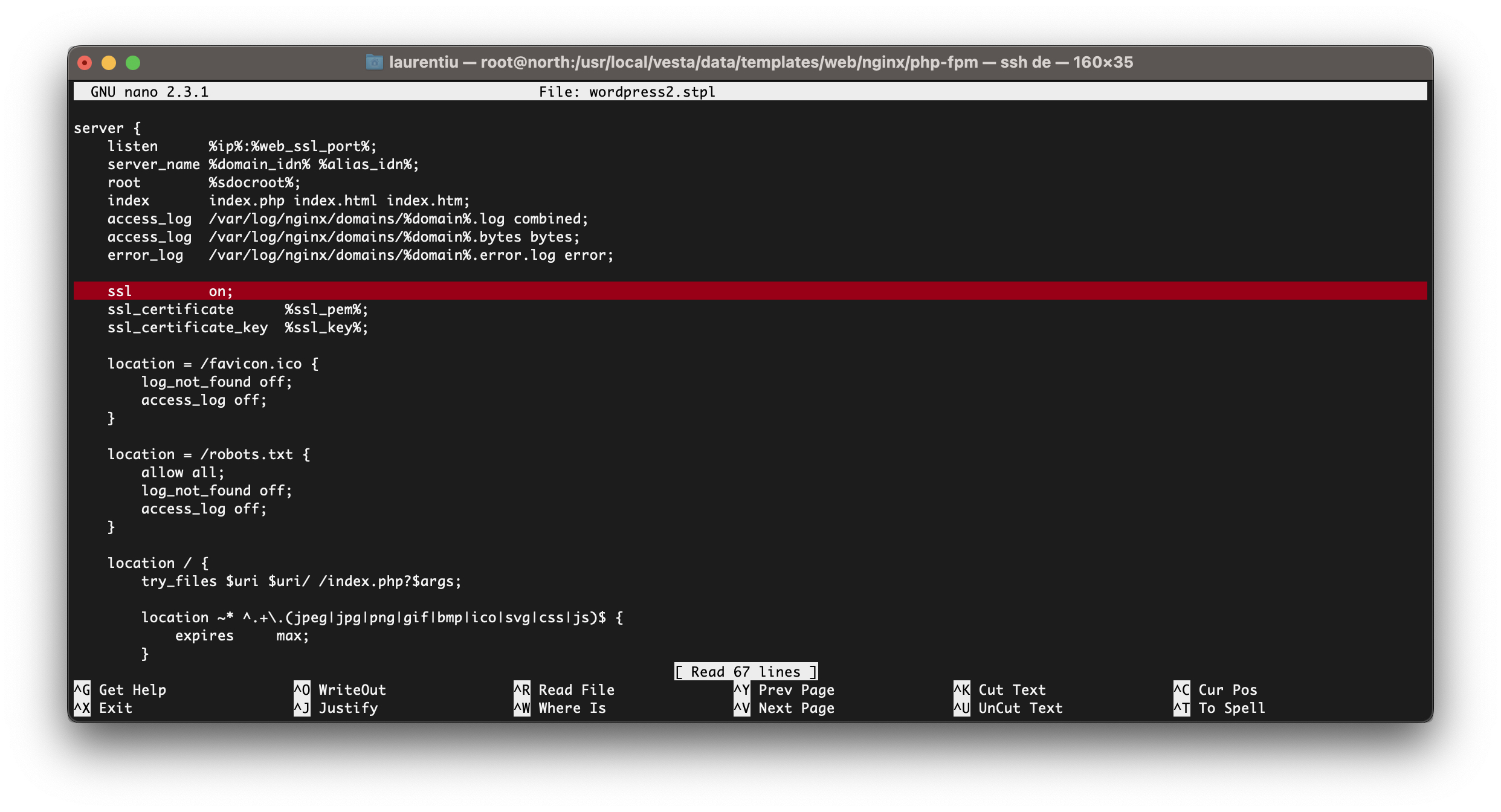
Na het verwijderen van de lijn “ssl aan” Sla het bestand op vanuit de sjabloon. De volgende domeinen die met dit sjabloon worden toegevoegd, hebben niet langer de verouderde richtlijn. “SSL” richtlijn is verouderd, het zal niet langer verschijnen tijdens het testen van nginx.
Op dezelfde manier kunnen alle VestaCP-websjablonen worden aangepast of kunnen er nieuwe worden gemaakt met aangepaste nginx- en php-fpm-configuraties.
Hoe nginx te repareren: [waarschuw] de “SSL” Richtlijn is verouderd (nginx / vestacp)
Wat is nieuw
Over Stealth
Gepassioneerd door technologie schrijf ik met plezier op StealthSettings.com sinds 2006. Ik heb veel ervaring met besturingssystemen: macOS, Windows en Linux, maar ook met programmeertalen en bloggingplatforms (WordPress) en voor webshops (WooCommerce, Magento, PrestaShop).
Bekijk alle berichten van StealthMogelijk bent u ook geïnteresseerd in...

