Hur man fixar nginx: [varnar] “SSL” Direktivet avskrivs (nginx / vestacp)
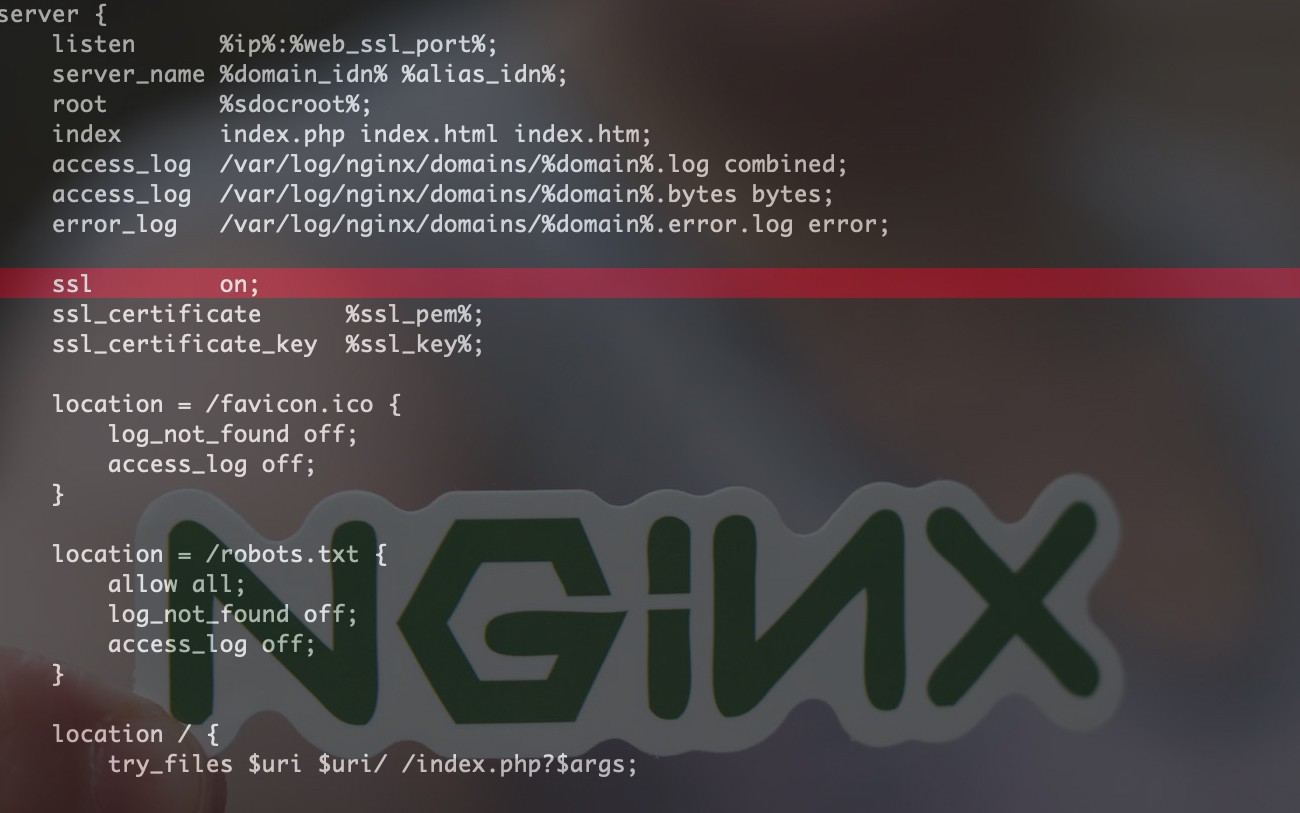
“nginx: [warn] the “ssl” directive is deprecated, use the “listen … ssl” directive instead in example.com.nginx.ssl.conf“ Det är en vanlig varning på webbservrarna med gamla nginx- eller VESTACP -konfigurationer.
innehåll
nginx -t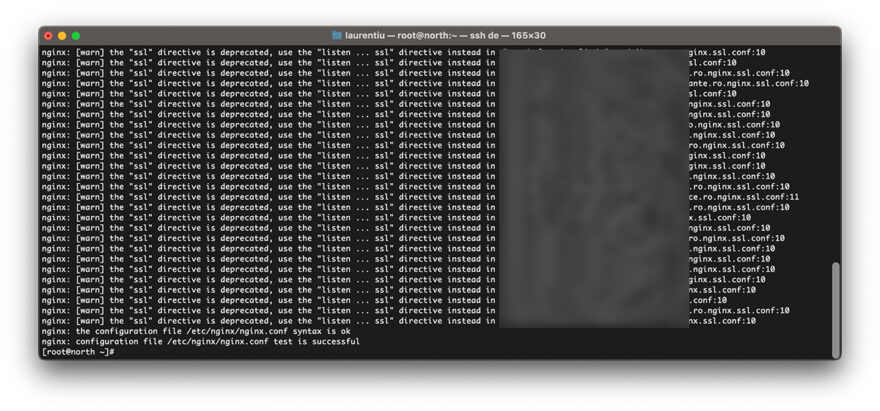
Denna varning visas oftast på de Seververs som har en VESTACP installerad för några år sedan, i konfiguration i konfiguration ninx Direktivet krävdes “ssl on“.
- Hur vi installerar SSL (HTTPS -anslutning) certifierad för en Hostat -webbplats på en NGINX -server utan CPANEL eller VESTACP
- [Fix] Nginx: [Emerg] “load_module” Direktiv anges för sent i nginx.conf
- Fix Nginx Error: kunde inte fördela ny session i SSL -session delad cache “le_nginx_ssl” Medan SSL handskakning
Hur man fixar “SSL” Direktivet avskrivs i nginx / vestacp
Metod 1. File Redigera nginx.conf för domän
Det mest praktiska är att avbryta oss med # direktiv “SSL på” För det fält vi har Ningin varnar.
sudo nano /home/vestacpuser/conf/web/example.com.nginx.ssl.conf# ssl on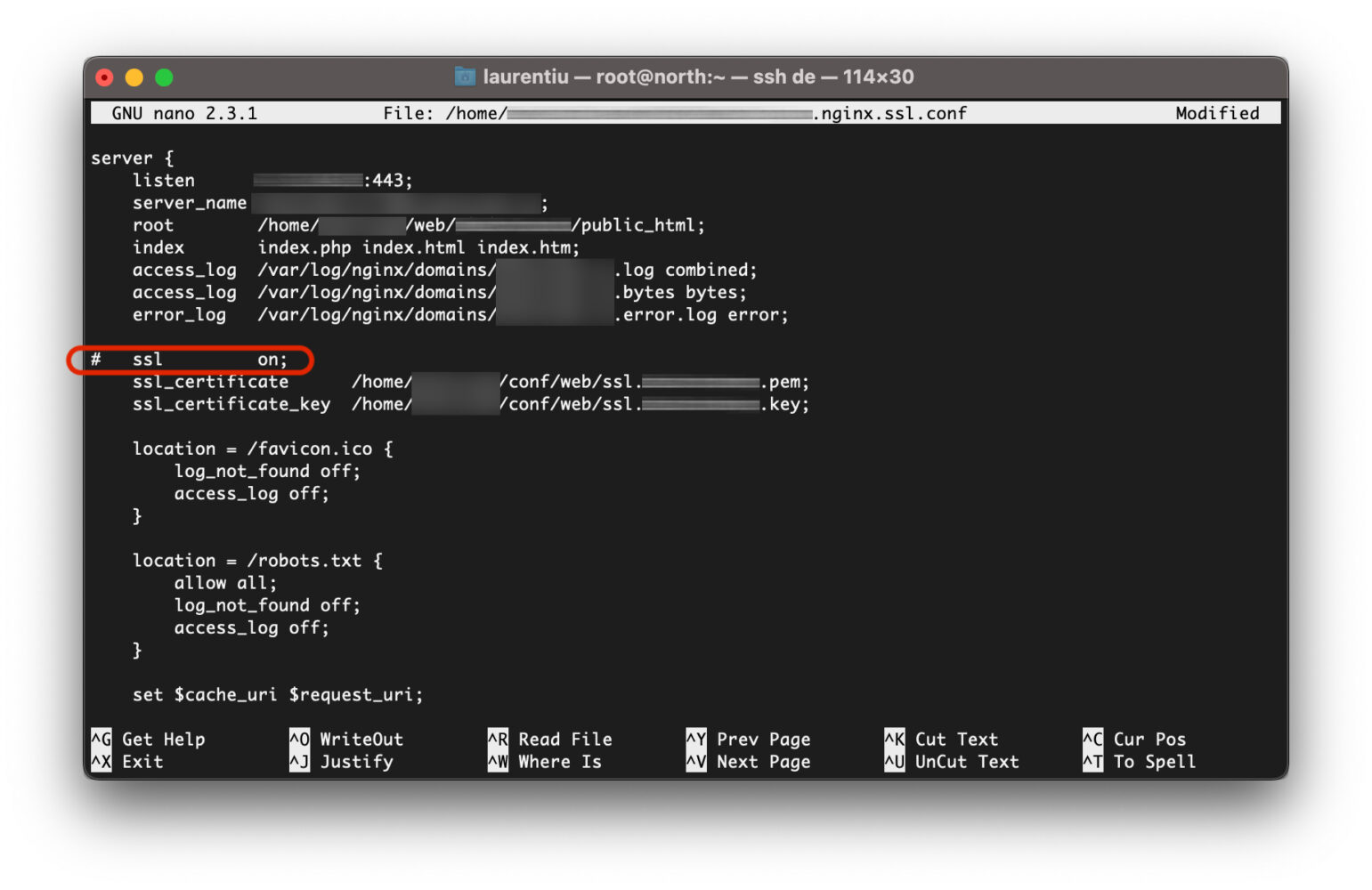
Vi sparar filen och kör sedan igen nginx -t. Fel nginx: [warn] the “ssl” directive is deprecated…” det kommer inte längre att vara närvarande.
nginx -tMed denna metod kommer felet inte att lösas permanent. De nya fälten kommer att följa konfigurationsfilen för paketet som tilldelats VESTACP.
Metod 2. Redigera VestaCP Web Template för ninx.
Innan vi lägger till en användare i Vestacp, vi måste skapa paket. VestaCP Packages. Dessa paket innehåller flera konfigurationer för olika CMS eller skrifter. Web Template (Nginx), Backend Template (PHP-FPM), DNS Template (NAMED).
När vi lägger till en FÄLT på ena användarvestacp, Ningin -standardkonfigurationen för den nya tillagda domänen kommer att ges av Web Template (Ninx) vald för användarpaketettill.
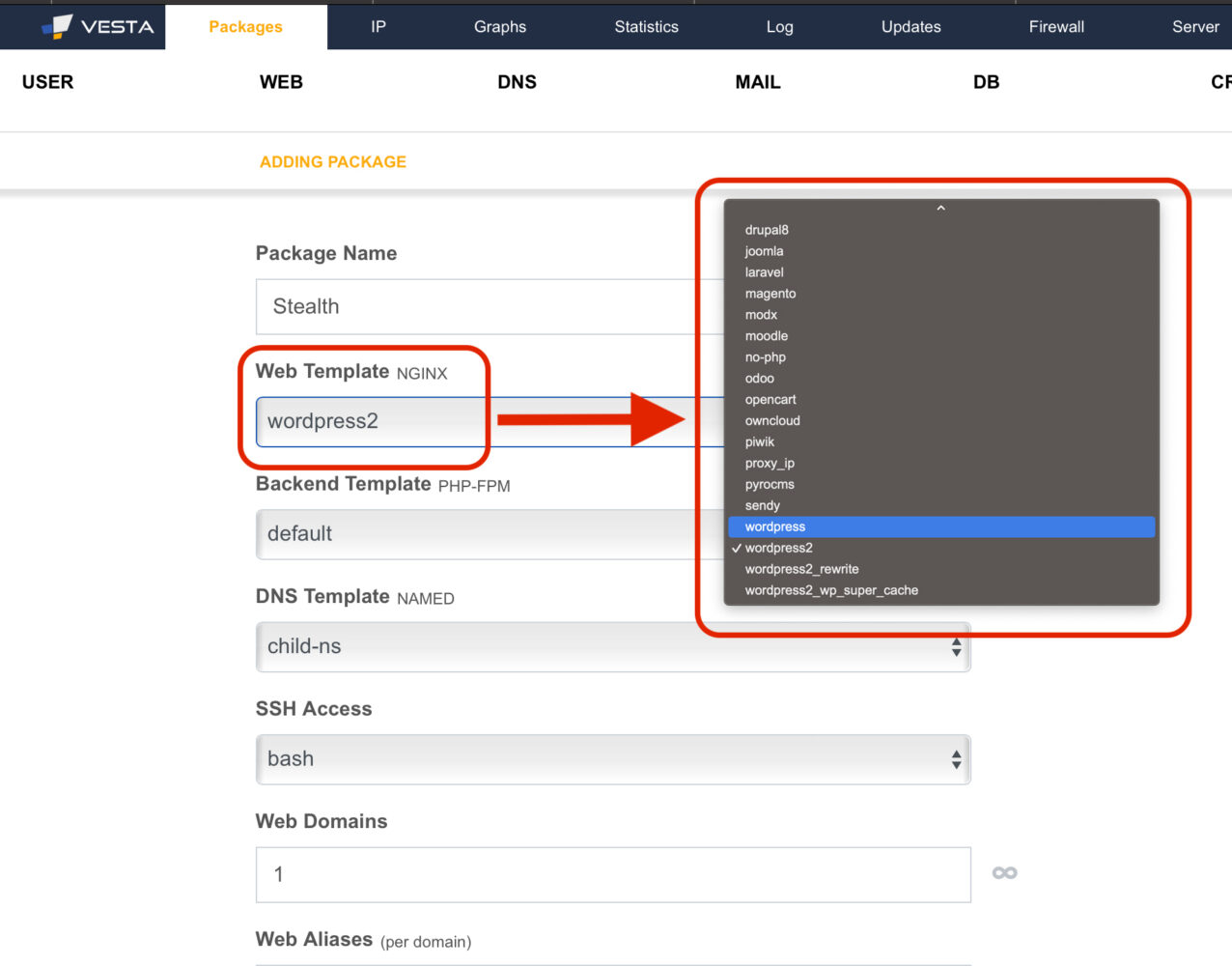
Vi tar det scenario vi lägger till Vesta Package Name: Stealth cu Web Template NGINX: wordpress2. Om mallen “wordpress2” Innehåller direktivet “ssl on”, de nya fälten som läggs till med den här mallen kommer att ha detta föråldrade direktiv i konfigurationen. Så det bästa är SA ÄNDRA Web Template i Vestacp. Så de nya områdena som läggs till för att sluta ta emot “SSL på” I NINX -konfigurationen.
När redigerad FN Web Template VestaCP att eliminera “ssl” directive is deprecated” ?
Mallarna som skriver konfigurationsfilerna för de tillagda domänerna finns i:
/usr/local/vesta/data/templates/web/nginx/php-fpmDessa har två uppsägningar. .tpl för Domäner utan SSL Och.stpl för Domäner med SSL -aktiverade.
[root@north php-fpm]# pwd
/usr/local/vesta/data/templates/web/nginx/php-fpm
[root@north php-fpm]# ls -all
total 224
drwxr-xr-x 2 root root 4096 Jul 3 23:51 .
drwxr-xr-x 3 root root 4096 Apr 25 2017 ..
-rwxr-xr-x 1 root root 1737 Feb 27 07:12 cms_made_simple.stpl
-rwxr-xr-x 1 root root 1638 Feb 27 07:12 cms_made_simple.tpl
-rwxr-xr-x 1 root root 1770 Feb 27 07:12 codeigniter2.stpl
-rwxr-xr-x 1 root root 1671 Feb 27 07:12 codeigniter2.tpl
-rwxr-xr-x 1 root root 6528 Feb 27 07:12 datalife_engine.stpl
-rwxr-xr-x 1 root root 6429 Feb 27 07:12 datalife_engine.tpl
-rwxr-xr-x 1 root root 1601 Feb 27 07:12 default.stpl
-rwxr-xr-x 1 root root 1502 Feb 27 07:12 default.tpl
-rwxr-xr-x 1 root root 2176 Feb 27 07:12 dokuwiki.stpl
-rwxr-xr-x 1 root root 2076 Feb 27 07:12 dokuwiki.tpl
-rwxr-xr-x 1 root root 2280 Feb 27 07:12 drupal6.stpl
-rwxr-xr-x 1 root root 2177 Feb 27 07:12 drupal6.tpl
-rwxr-xr-x 1 root root 2508 Feb 27 07:12 drupal8.stpl
-rwxr-xr-x 1 root root 2415 Feb 27 07:12 drupal8.tpl
-rwxr-xr-x 1 root root 1949 Feb 27 07:12 joomla.stpl
-rwxr-xr-x 1 root root 1850 Feb 27 07:12 joomla.tpl
-rwxr-xr-x 1 root root 1667 Feb 27 07:12 laravel.stpl
-rwxr-xr-x 1 root root 1562 Feb 27 07:12 laravel.tpl
-rwxr-xr-x 1 root root 5590 Feb 27 07:12 magento.stpl
-rwxr-xr-x 1 root root 5488 Feb 27 07:12 magento.tpl
-rwxr-xr-x 1 root root 1928 Feb 27 07:12 modx.stpl
-rwxr-xr-x 1 root root 1828 Feb 27 07:12 modx.tpl
-rwxr-xr-x 1 root root 2446 Feb 27 07:12 moodle.stpl
-rwxr-xr-x 1 root root 2411 Feb 27 07:12 moodle.tpl
-rwxr-xr-x 1 root root 1303 Feb 27 07:12 no-php.stpl
-rwxr-xr-x 1 root root 1204 Feb 27 07:12 no-php.tpl
-rwxr-xr-x 1 root root 1990 Feb 27 07:12 odoo.stpl
-rwxr-xr-x 1 root root 1891 Feb 27 07:12 odoo.tpl
-rwxr-xr-x 1 root root 1724 Feb 27 07:12 opencart.stpl
-rwxr-xr-x 1 root root 1624 Feb 27 07:12 opencart.tpl
-rwxr-xr-x 1 root root 2796 Feb 27 07:12 owncloud.stpl
-rwxr-xr-x 1 root root 2701 Feb 27 07:12 owncloud.tpl
-rwxr-xr-x 1 root root 2081 Feb 27 07:12 piwik.stpl
-rwxr-xr-x 1 root root 1982 Feb 27 07:12 piwik.tpl
-rw-r--r-- 1 root root 189 Feb 27 07:12 proxy_ip.tpl
-rwxr-xr-x 1 root root 2124 Feb 27 07:12 pyrocms.stpl
-rwxr-xr-x 1 root root 2021 Feb 27 07:12 pyrocms.tpl
-rwxr-xr-x 1 root root 2478 Feb 27 07:12 sendy.stpl
-rwxr-xr-x 1 root root 2390 Feb 27 07:12 sendy.tpl
-rwxr-xr-x 1 root root 1952 Feb 27 07:12 wordpress2_rewrite.stpl
-rwxr-xr-x 1 root root 1859 Feb 27 07:12 wordpress2_rewrite.tpl
-rwxr-xr-x 1 root root 1842 Feb 27 07:12 wordpress2.stpl
-rwxr-xr-x 1 root root 1743 Feb 27 07:12 wordpress2.tpl
-rwxr-xr-x 1 root root 2701 Feb 27 07:12 wordpress2_wp_super_cache.stpl
-rwxr-xr-x 1 root root 2596 Feb 27 07:12 wordpress2_wp_super_cache.tpl
-rwxr-xr-x 1 root root 1601 Feb 27 07:12 wordpress.stpl
-rwxr-xr-x 1 root root 1502 Feb 27 07:12 wordpress.tpl
[root@north php-fpm]# Vi tar ovanstående scenario, där vi har mallen “wordpress2.stpl”. Vi redigerar den här filen på webbservern och tar bort raden med direktivet “SSL på”.
nano /usr/local/vesta/data/templates/web/nginx/php-fpm/wordpress2.stpl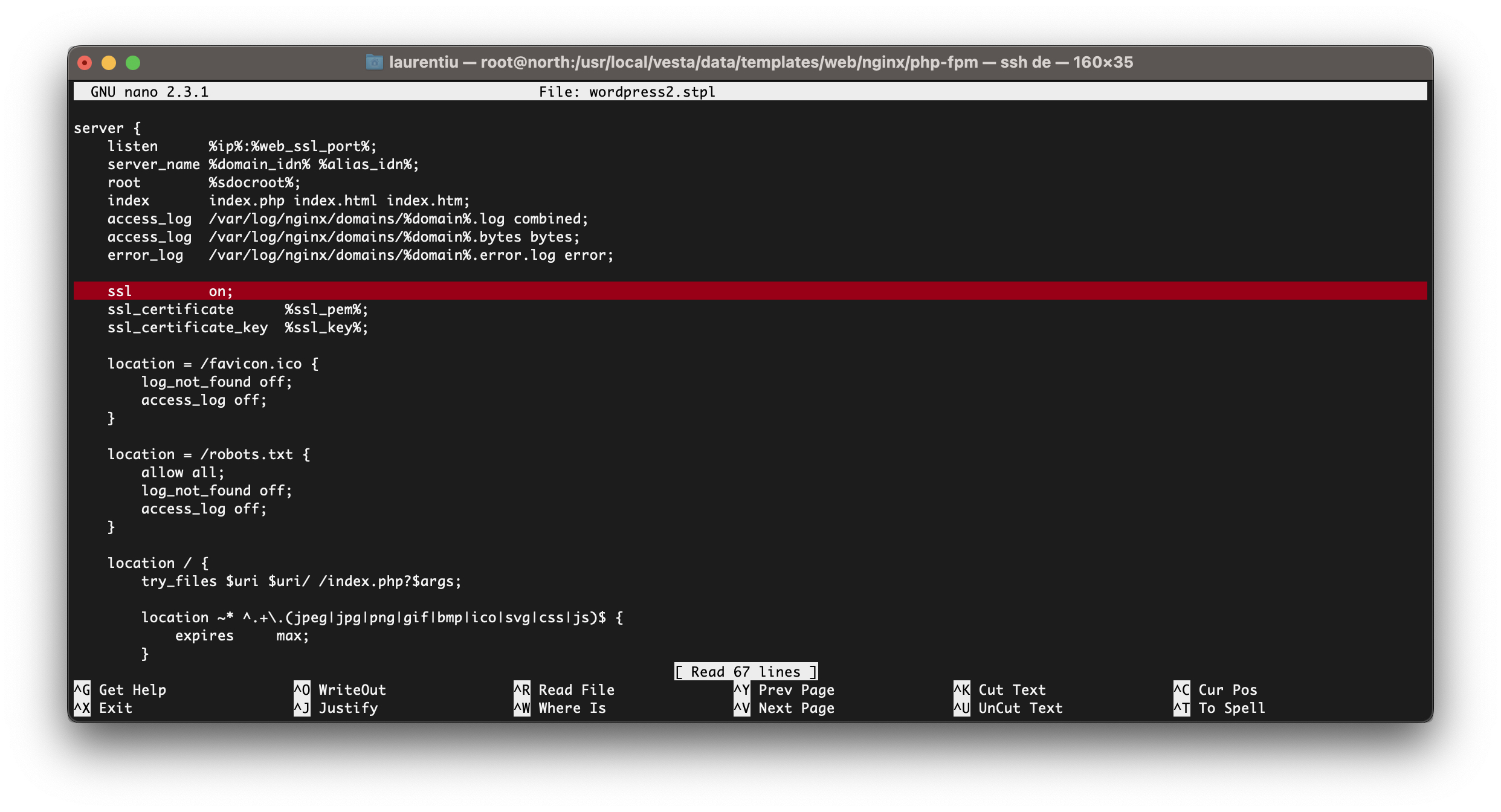
Efter att ha tagit bort linjen “SSL på” Från mallen sparar vi filen. Följande områden som kommer att läggas till med denna mall kommer inte längre att ha det utestående direktivet. “SSL” Direktivet avskrivs, Det kommer inte att visas när vi testar NingX.
På samma sätt kan alla VESTACP-webbmallar modifieras eller nya kan skapas för att inkludera personlig nginx- och PHP-FPM-konfigurationer.
Hur man fixar nginx: [varnar] “SSL” Direktivet avskrivs (nginx / vestacp)
Vad är nytt
Om Stomma
Passionerad av teknik, skriver jag gärna på StealthSettings.com sedan 2006. Jag har omfattande erfarenhet av operativsystem: macOS, Windows och Linux, samt av programmeringsspråk och bloggplattformar (WordPress) och för webbutiker (WooCommerce, Magento, PrestaShop).
Visa alla inlägg av StealthDu kanske också är intresserad av...

