POP3 pentru Live si Hot Mail [Setarile Office Outlook]

Daca pana acum o luna si ceva optiunea de preluare si trimitere a mesajelor de pe Live Mail si Hot Mail prin POP3 / SMTP era disponibila numai clientilor „premium„, Microsoft s-a gandit ca ar fi bine sa ofere gratuit aceasta optiune tuturor utilizatorilor. Intre marii furnizori de servicii e-mail gratuite, Gmail era singurul care oferea (si ofera in continuare) acces POP3 gratuit.
Ce este POP3? Este un protocol care permite preluarea mesajelor din Inbox-ul casutei de e-mail cu orice aplicatie e-mail (gen: Outlook, Windows Live Mail, Zimbra, etc) instalata pe desktop (PC), pe telefonul mobil sau pe smartphone.
Setarile POP3 pentru Live Mail si Hotmail. Setari pentru Outlook si telefoane mobile:
POP server: pop3.live.com (Port 995)
POP SSL required? Yes
User name: Your Windows Live ID, for example [email protected]
Password: The password you usually use to sign in to Hotmail or Windows Live
SMTP server: smtp.live.com (Port 25 or 587)
Authentication required? Yes (this matches your POP username and password)
TLS/SSL required? Yes
Configuratia contului de Live Mail pe Office Outlook va arata :
Internet E-mail Settings (POP3) :
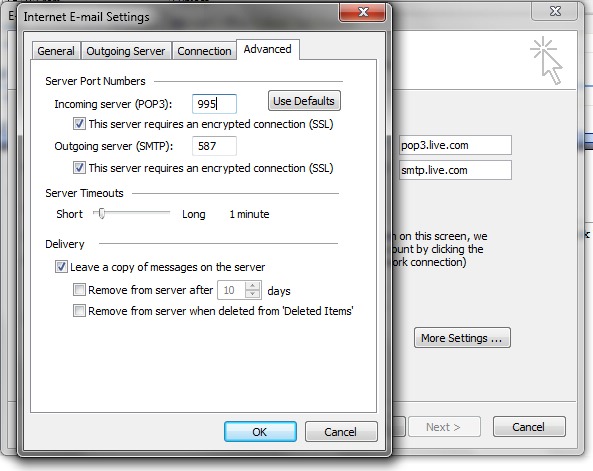
Probabil ca in curand aceasta optiune va fi disponibila si pe Yahoo! Mail.
POP3 pentru Live si Hot Mail [Setarile Office Outlook]
What’s New
About Stealth
Pasionat de tehnologie, scriu cu plăcere pe StealthSettings.com începând cu anul 2006. Am o bogată experiență în sistemele de operare: macOS, Windows și Linux, dar și în limbaje de programare și platforme de blogging (WordPress) și pentru magazine online (WooCommerce, Magento, PrestaShop).
View all posts by StealthTe-ar putea interesa și...


2 thoughts on “POP3 pentru Live si Hot Mail [Setarile Office Outlook]”