
Збільшує швидкість завантаження Windows за допомогою діагнозів роботи Windows
Збільшує швидкість завантаження Windows за допомогою діагнозів роботи Windows

Chiar daca folosesc periodic msconfig pentru a “curata” Startup-ul Windowsului, foarte multi utilizatori ai acestui операційна система (in special utilizatorii Випуск і Windows 7) se plang ca acestuia ii ia mult prea mult timp sa завантаження, незалежно від того, чи йдеться про запуск системи або одним перезапустити. O posibila rezolvare a acestei probleme destul de iritante este folosirea unei utilitati integrate de Microsoft в операційних системах Windows Vista і Windows 7а саме Windows Boot Performance Diagnostics.
За допомогою Windows Boot Performance Diagnostics, userii pot identifica problemele care determina cresterea timpului de bootare a Windowsului si totodata pot identifica si inlatura ПРИЧИНИ respectivelor probleme.
Pentru ca Windows Boot Performance Diagnostics sa poata detecta problemele de bootare, acesta trebuie mai intai активований З Редактор групової політики, pe care il puteti deschide tastand Gpedit.msc у Обшуквід Меню «Пуск». Dupa ce ati deschis Group Policy Editor, navigati catre Computer configuration > Administrative Template > Systems > Troubleshooting and Diagnostics > Windows Boot Performance Diagnostics.
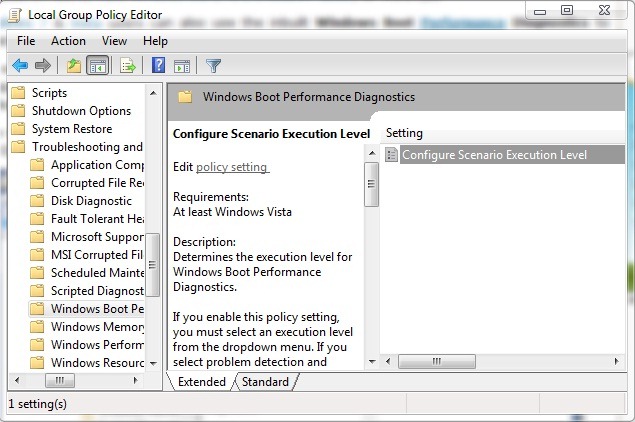
Dati dublu-click pe Configure Scenario Execution Level, apoi, in fereastra nou deschisa, selectati Увімкнено. Суб Варіанти > Scenario Execution Level selectati una dintre cele doua optiuni de configurare Windows Boot Performance Diagnostics: Detection and Troubleshooting Only або Detection, Troubleshooting and Resolution.
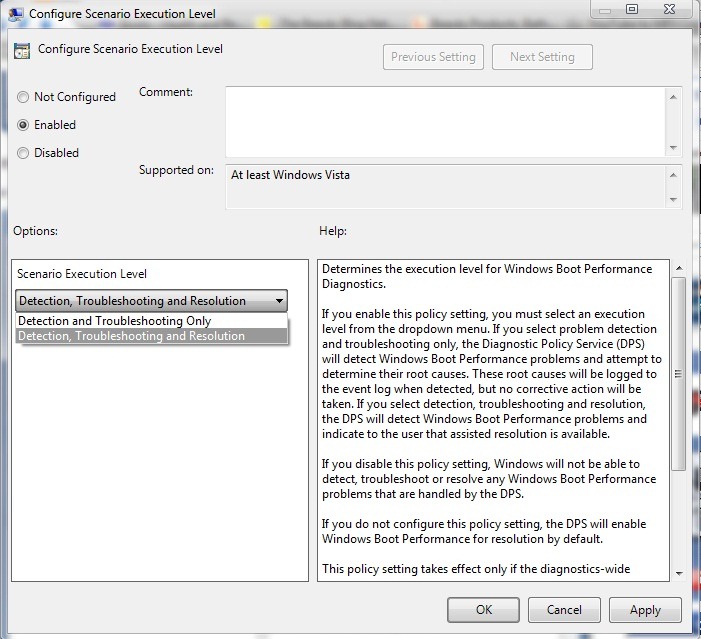
Daca veti selecta Detection and Troubleshooting Only, DPS-ul (Diagnostic Policy Service) va identifica problemele Windows Boot Performance precum si cauzele acestora – cauze care vor fi inregistrate in event log – insa nu va fi intreprinsa nici o actiune de corectare з них.
Daca veti selecta Detection, Troubleshooting and Resolution, DSP-ul va identifica problemele Windows Boot Performance si cauzele acestora (care de asemenea vor fi inregistrate in event log) si in plus va indica userilor care sunt solutiile disponibile pentru rezolvarea respectivelor probleme.
Note: Group Policy Editor nu este disponibil pentru versiunile Home Basic sau Home Premium.
Збільшує швидкість завантаження Windows за допомогою діагнозів роботи Windows
Що нового
Про Stealth
Пристрасний до технологій, я із задоволенням пишу на Stealthsetts.com, починаючи з 2006 року. У мене багатий досвід роботи в операційних системах: MacOS, Windows та Linux, а також у програмах програмування та платформ ведення блогів (WordPress) та для інтернет -магазинів (WooCommerce, Magento, Presashop).
Переглянути всі дописи від StealthВас також може зацікавити...

