Increases Windows boot speed with Windows Boot Performance Diagnoses

Even if I use periodically msconfig To "clean" Windows startup, many users of this operating system (especially users Vista and Windows 7) complains that it takes them far too long to boot, whether it is about Starting the system or by one restart. A possible solution to this quite irritating problem is the use of an integrated utility of Microsoft In operating systems Windows Vista and Windows 7, namely Windows Boot Performance Diagnostics.
With the help Windows Boot Performance Diagnostics, users can identify the problems that increase the booting time of Windows and can also identify and remove CAUSES the respective problems.
For Windows Boot Performance Diagnostics to be able to detect boot problems, it must first activated FROM Group Policy Editor, which you can open type by typing GPEDIT.MSC in Searchthe from Start Menu. After you opened Group Policy Editor, browse to Computer configuration > Administrative Template > Systems > Troubleshooting and Diagnostics > Windows Boot Performance Diagnostics.
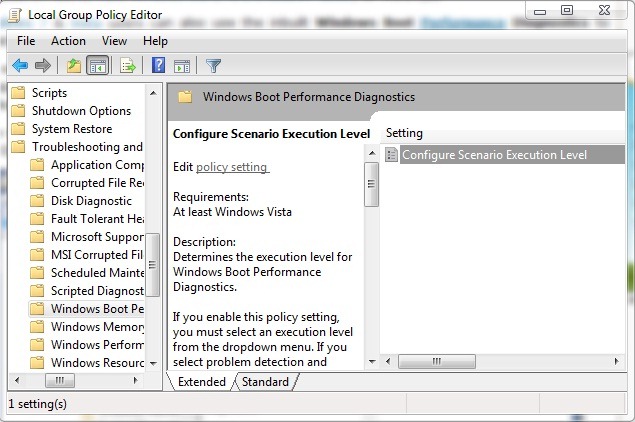
Give double-click on Configure Scenario Execution LevelThen, in the new open window, select Enabled. Sub Options > Scenario Execution Level Select one of the two Windows Boot Performance Diagnostics Setup options: Detection and Troubleshooting Only or Detection, Troubleshooting and Resolution.
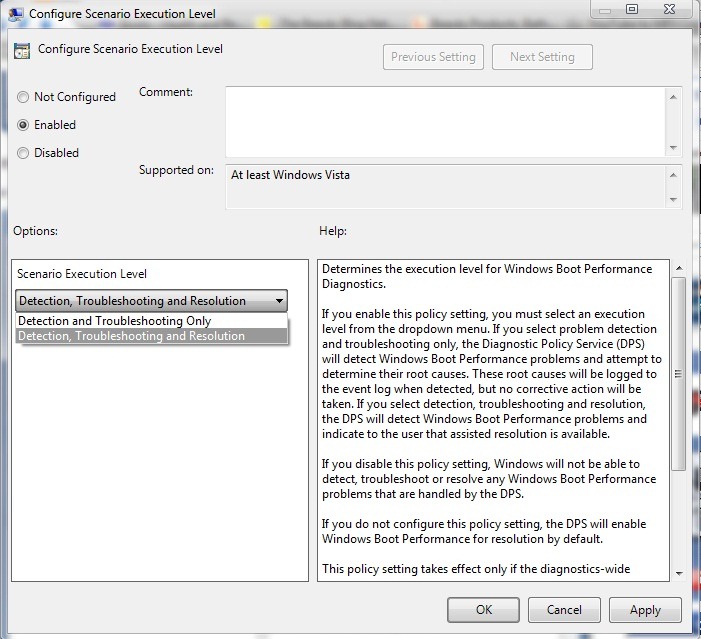
If you select Detection and Troubleshooting Only, DPS-ul (Diagnostic Policy Service) will identify Windows Boot Performance issues as well as their causes - causes that will be registered in event log – but will not be undertaken no correction action of them.
If you select detection, troubleshooting and resolution, the DSP will identify the Windows Boot Performance issues and their causes (which will also be recorded in event log) and in addition will indicate to the user who are available solutions to solve the respective problems.
Notes: Group Policy Editor is not available for Home Basic or Home Premium versions.
Increases Windows boot speed with Windows Boot Performance Diagnoses
What’s New
About Stealth
Passionate about technology, I write with pleasure on stealthsetts.com starting with 2006. I have a rich experience in operating systems: Macos, Windows and Linux, but also in programming languages and blogging platforms (WordPress) and for online stores (WooCommerce, Magento, Presashop).
View all posts by StealthYou may also be interested in...

