Periodically deletes temporary files from Windows with Cleaner Auto

with time, Windows-ul collects an impressive number of temporary files care complicates the operation of the system. That is why users are recommended to use the utility from time to time Disk Clean-up, which comes bundled with the operating system, in order to increase Windows performance and to release space-bar pe hard-disk.
But, most likely, there are enough users who, like me, forget to periodically clean the temporary files and then he gets angry at the system because it works hard or wonder that the space on match on which Windows is installed apparently disappeared for no reason. If you also find yourself among those written above, the solution comes in the form of one Applications care automates the deletion of temporary files after a certain time interval.
Auto Cleaner It's O Free application and portable (no installation required) that allows its users periodically automate the deletion of temporary files from the system, so that it is kept in a Optimal performance.
Immediately after running the application, it displays a message by which the user announces that temporary files will be deleted once every 24 hours. Auto Cleaner will run in background (with a minimal consumption of resources) and will place a ICON in SYSTRAY, where users can Close the application, or they can manually clean the temporary files.
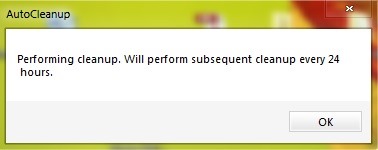
The application also displays notifications which warns users when temporary files are deleted.
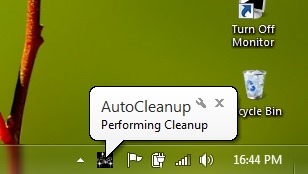
If the display of these notifications bothers you, you can turn them off Disable quickly by right-clicking on the Auto Cleaner icon in the system tray and selecting Disable Baloon Notification.
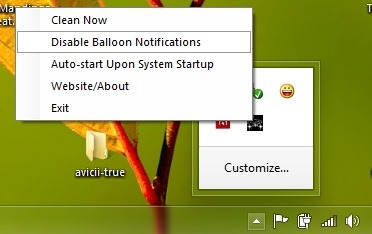
In mod default, Auto Cleaner va automatically delete temporary files from the system once at 24 hours, but the time interval can be modified according to user preferences. All you have to do is edit .ini file CleanerConfig (Open with Notepad) created in the same location as the application after its first launch (you can select any interval you want; take care to convert the interval into hours).
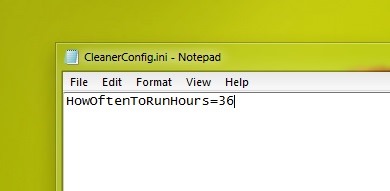
Once you set the new range, save the .ini file and restart the application.
Note: Application compatible with Windows XP, Windows Vista, Windows 7 and Windows 8.
STEALTH SETTINGS – Periodically delete temporary files in Windows with Auto Cleaner
Periodically deletes temporary files from Windows with Cleaner Auto
What’s New
About Stealth
Passionate about technology, I write with pleasure on stealthsetts.com starting with 2006. I have a rich experience in operating systems: Macos, Windows and Linux, but also in programming languages and blogging platforms (WordPress) and for online stores (WooCommerce, Magento, Presashop).
View all posts by StealthYou may also be interested in...

