How can we check the hard disk Directly Direct of Windows

All HARD-DISCUSSE can develop fall Sooner or later, that's why it is recommended for users to do periodic checks to identify in time if these It works correctly or if must be changed. Most of the time, the errors are not so serious yet to be repaired, but if the hard disk appear on the hard disk Defective sectors, is a sign that we have to buy a new one in order not to risk We lose all important data stored on it (which can happen if the defective sectors are not identified in time and WinXP try to use the respective sectors).

Although there are enough utility with the help of which Windows users can check the condition in which they are hard disks The simplest way of checking is the use of the tool Error-checking integrat in Windows.
How do we want the hard disk of errors directly from Windows?
- in My Computer Click-right on drive-ul that you want to check for errors and select Properties from the displayed menu
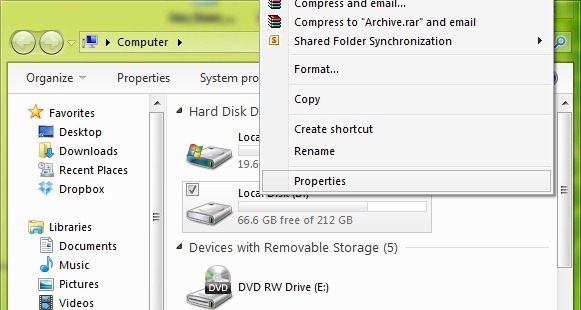
- In the open window select the tab Tools and click on the button Check now located in the section Error-checking
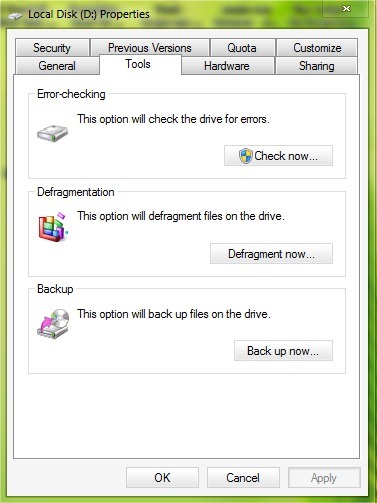
- Check the options Automatically fix file system errors and Scan for and attempt recovery of bad sectors, then click on Start
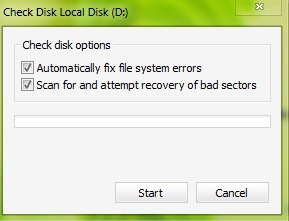
- Then armed with some Penal patience when the verification process It will end, and pray that your hard disk will have some life in it. :)
Note: The verification process can take depending on the speed and size (as storage space) hard disk and also depending on the number of errors discovered on it.
STEALTH SETTINGS – How to check for hard-drive errors directly from Windows
How can we check the hard disk Directly Direct of Windows
What’s New
About Stealth
Passionate about technology, I write with pleasure on stealthsetts.com starting with 2006. I have a rich experience in operating systems: Macos, Windows and Linux, but also in programming languages and blogging platforms (WordPress) and for online stores (WooCommerce, Magento, Presashop).
View all posts by StealthYou may also be interested in...

