Releases Hard-Disk space deleting Windows UPDATE files

Every time WinXP face system updates/security, pe hard-disk data are written that occupy from Storage space from this one. Thus, sometimes it can happen that we wake up with very little free space pe MAINTAINED, without realizing what exactly occupies that space.
When WinXP install us update-uri or driver in the system, the old updates are stored in a folder FROM C:Windows, called winsxs. These are stored as backup-uri for the eventuality in which certain files become corrupted and a restoration to their previous versions. But even so, some of these outdated updates they will never be used again and take up space that we cannot afford to lose.
Desi Microsoft does not enable its users delete the files from the folder winsxs USING Delete, they can advertisements from the occupied space of the respective files through the utility Disk Cleanup.
Windows Update Cleanup is an option available by default in Windows 8/8.1 Disk Cleanup Tool when old updates or driver versions that are no longer needed by the system are detected. For users Windows 7 who wish to use this feature to free up space on the hard disk, Microsoft released an update, KB2852386, which adds Windows Update Cleanup in Disk Cleanup, and which can be downloaded using the following link-uri:
Download KB2852386 Update pentru Windows 7 32-bit.
Download KB2852386 Update pentru Windows 7 64-bit.
How can we free up space on the hard disk by deleting updates and old drivers from Windows?
- Open the utility Disk Cleanup (write Cleanmgr in Start Menu or Start Screen And give Enter) then click on the button Clean up system files from the bottom of the window

- identify and check the option Windows Update Cleanup (as I specified above, this is available only if the system identifies old updates which he no longer needs), then click on OK and on Delete Files for confirmation
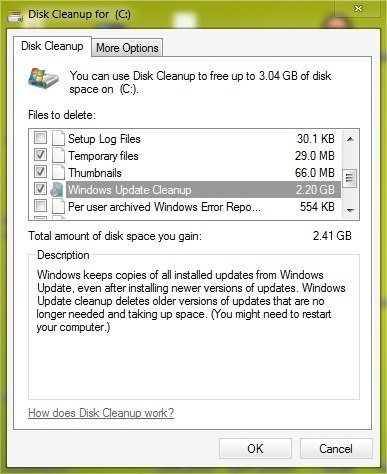
Deleting the files will take a few minutes, but after the process is completed, you will have at least a few MB (or even GB) of free space on your HDD. Success!
Note: After installing the KB2852386 update, Windows 7 users will have to restart the system for the Windows Update Cleanup option to appear in Disk Cleanup.
STEALTH SETTINGS – Reclaim free space on hard-disk by deleting old Windows Update files
Releases Hard-Disk space deleting Windows UPDATE files
What’s New
About Stealth
Passionate about technology, I like to test and write tutorials about Windows operating systems, seeking to discover interesting things.
View all posts by stealthYou may also be interested in...

