When delete SOME date from one hard-disk, basically we only delete Links by Data location respectively, but they remain on hdd until other data are rewritten over. Also, even in cases where we give format la hdd, the data on it can still be recovered with the help of certain Applications or tool-uri for recovery. If you want to completely destroy the data on an hard disk (and obviously, without affecting the respective HDD) whatever reasons, so they can no longer be recovered, a simple solution would be to use a Third-Party applications to specifically do this, such as, for example, Dban.
Dban (or Darik’s Boot and Nuke) is o Free application, available in the form of imagine ISO bootabila, with the help of which users can completely delete, without the possibility of recovery, the data stored on an hard disk.
How is DBAN used?
The image can be written on a DVD or on one USB disk, then the user can boot Dban on the media device to enter the application menu. Running it in boot mode causes the data destruction process to be SECURE and guarantees the total cleaning of any trace on the HDD.
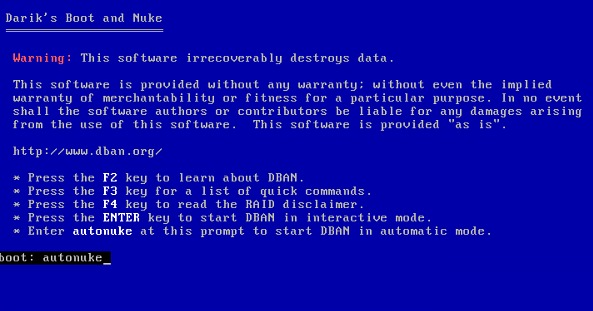
Desi interface It is not just one friendly with users, it offers choice and menus to explain each operation separately:
- the key F2 OFFERS information about the application in sine
- the key F3 displays o List of shortcuts (You can select Quick Erase For a data destruction in a relatively short time, but efficiency will not be the same as a meticulous deletion, as in the case of the option Gutmann Wipe)
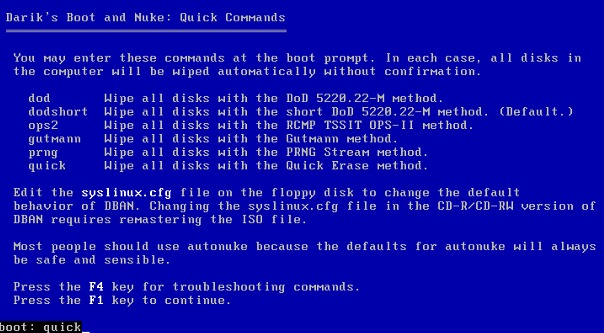
- the key F4 explains Incompatibility with HDDs in RAID format
- the key Enter start the process Data destruction on hard disk in the module interactive (ie requires user intervention)
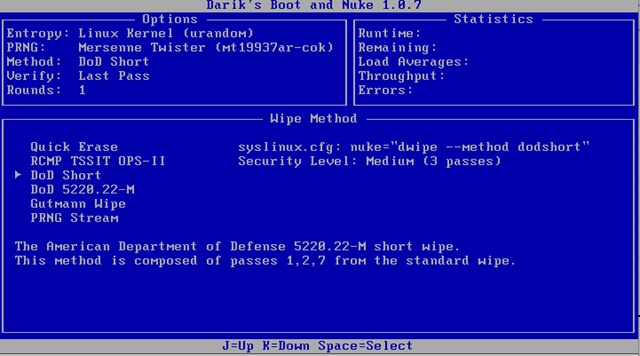
- and if you want to delete data to be performed automatic of DBDN, command commanded autodion And give Enter
The application is currently in the stage beta, and, while not guaranteeing a stability complete, considering that it is used for the complete destruction of the HDDs on the HDDs, possible unpleasant consequences are unlikely.
Note: Dban does not support RAID HDDs and does not run on computers with defective hardware components.
STEALTH SETTINGS – Completely erase hard-drive’s data with DBAN
Completely destroys data on hard-drives with DBAN
What’s New
About Stealth
Passionate about technology, I like to test and write tutorials about Windows operating systems, seeking to discover interesting things.
View all posts by stealthYou may also be interested in...


