How we check the physical memory (RAM) of errors in Windows

If you have been greeted lately errors of the operating system and you woke up like many of files with which you work have become corrupt, or blue screen-ul has already become a habit, most likely the problem is in a defect of physical memory (RAM), and this signals that it's time to make a check its. In the best case, errors can be resolved, but most of the time, they have a smoother significance, namely that memory must be changed.

To clarify, however, whether or not it is the case to buy a new memory, it is recommended computer verification to identify if they really are Problems with RAM, or how serious they are if they really exist.
To determine whether or not there are problems with RAM, use the utility Windows Memory Diagnostic.
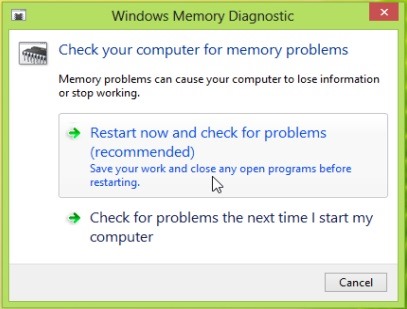
How do we use Windows Memory Diagnosis?
- taste memory in Start Menu or Start Screen (Windows 8), then click on the displayed result (in Windows 8 select first Settings of the right panel, then click on Diagnose your computer’s memory problems)
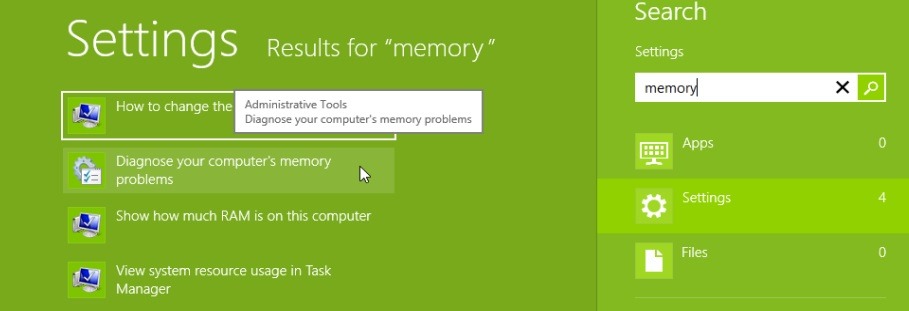
- you can choose either to Restart your computer immediately for verification, be it that it is checked at the next restart

- after checking the memory, RESULTS will be displayed and in system tray, after restart
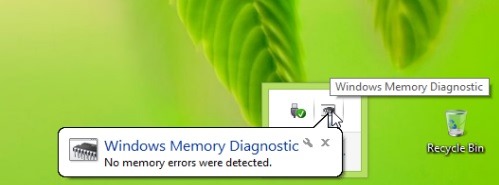
A lot of bafta!
STEALTH SETTINGS – How to check physical memory (RAM) for errors in Windows
How we check the physical memory (RAM) of errors in Windows
What’s New
About Stealth
Passionate about technology, I write with pleasure on stealthsetts.com starting with 2006. I have a rich experience in operating systems: Macos, Windows and Linux, but also in programming languages and blogging platforms (WordPress) and for online stores (WooCommerce, Magento, Presashop).
View all posts by StealthYou may also be interested in...

