Navigates anonymous on the Internet with safeip

Sometimes for various reasons, we want to We browse anonymous on the Internet, either to us protect intimacy, either to leave no trace. In some cases, we want to We change the IP address to be able to access certain restricted sites. Regardless of the situation, the simplest solution is to use a Applications such as SafeIP.
SafeIP It's O Freeware application that helps users hide or change IP address to be able to navigate anonymously on the Internet. Safeip protects Online identity of users, encrypting traffic on the Internet with the help of one proxy private And it offers Protection for cookies, browser ID, DNS, Wi-Fi and reference. In addition, it also offers Protection against hazardous sites.
How does safeip work?
After installing the application, click the button Connect in order to change the IP address. If you want to Change the IP again, click on Change IP.
On the main page you can view Your real IP address and also which are Activated protective settings.
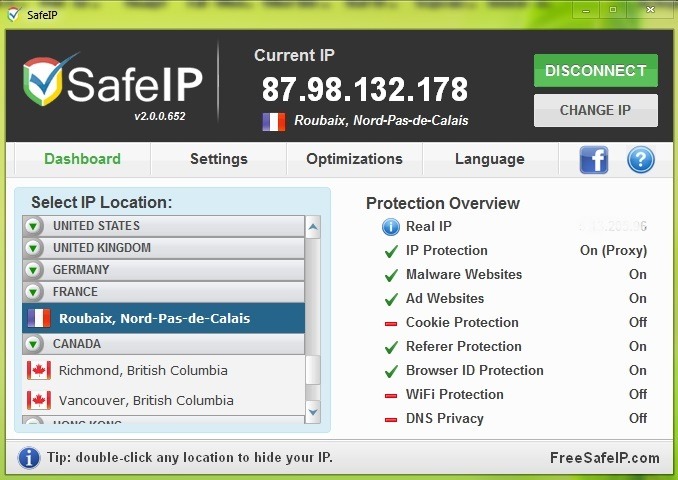
In order to modify the settings, click on the tab Settings; Also here you can configure its application automatically modifies the IP after a certain period of time.
In tab-ul Optimizations, you can configure Proxy settings Depending on the purpose for which you use safeip:
- Anonymous Web Surfing (If you just want to browse the Internet, without doing too much traffic)
- Fast Content Streaming (If you want to view clips online or listen to radio)
- Mass or Bulk Mailing (If you want to send newsletters or other types of mass emails and the ISP used to block the ports associated with sending emails)
- Download and Torrent (If you want to protect your IP when you want to download from torrent sites; this option is only available with Safeip Pro license)
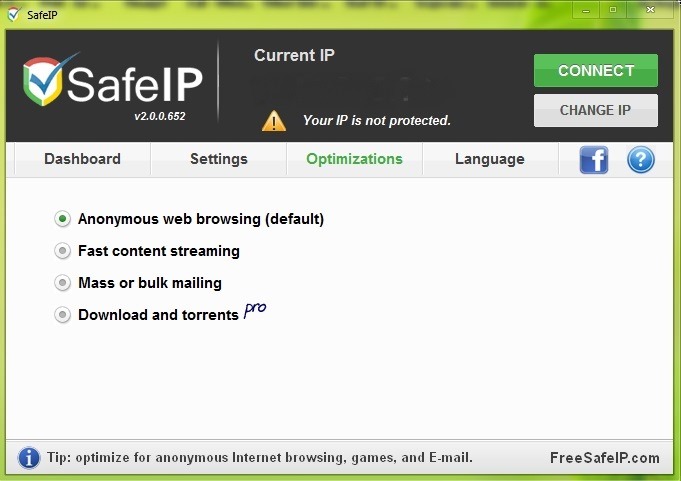
Notes: Compatible with Windows XP, Windows Vista, Windows 7 and Windows 8. To ensure speed connection, it is advisable to select locations close to the real one.
STEALTH SETTINGS – Surf anonymously on the Internet with SafeIP
Navigates anonymous on the Internet with safeip
What’s New
About Stealth
Passionate about technology, I write with pleasure on stealthsetts.com starting with 2006. I have a rich experience in operating systems: Macos, Windows and Linux, but also in programming languages and blogging platforms (WordPress) and for online stores (WooCommerce, Magento, Presashop).
View all posts by StealthYou may also be interested in...

