How we change the IP address on your PC or laptop to Windows 10

For most of the Home USERs, the change IP address (Internet Protocol) is not necessary. As a rule, this is Set automatically by the Internet provider. RCS & RDS, UPC, iNES Automatically set the IP address for each subscriber natural person.
In departments, institutions and other environments in which larger networks are, changing the IP address of the computer or laptop, is normal. Changing the IP address of a Windows 10 operating system can be done by anyone, if some simple steps are followed.
How we change the IP address of a computer or laptop with Windows 10
1. We go to Taskbar (activities bumper) and click-right on the icon of the Internet connection. In our case on the sign that indicates our WiFi connection.
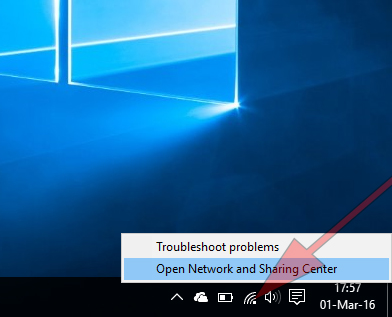
Click pe “Open Network and Sharing Center“.
2. In the panel that opens, we click on the active connection.
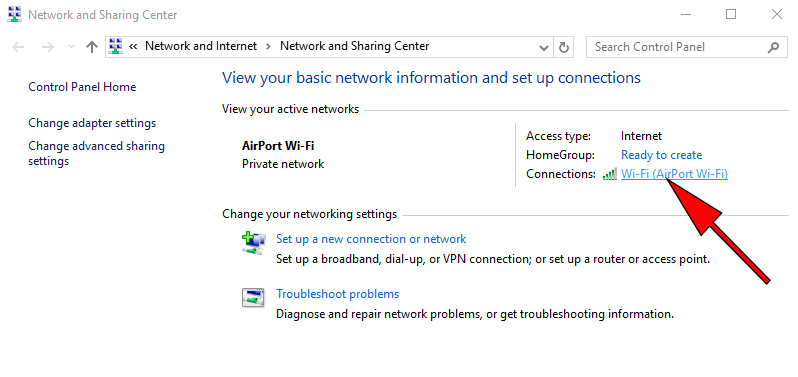
3. La Connection Status We click on the button “Properties“.
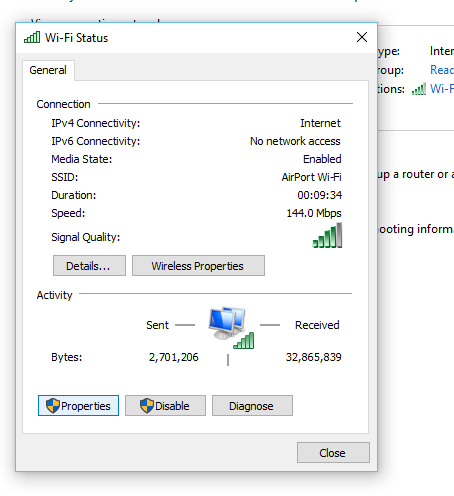
4. In Internet Connection Status We do double click onInternet Protocol Version 4 (TCP/ IP v4).
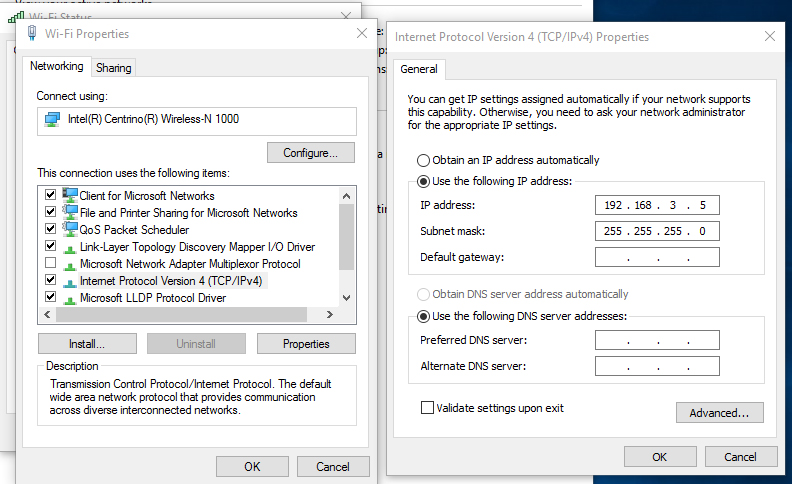
InInternet Protocol Version 4 (TCP/ IP v4) Properties debifam “Obtain an IP address automatically” and in the fields “IP address” and “Subnet mask” We set the new IP address.
How we change the IP address on your PC or laptop to Windows 10
What’s New
About Stealth
Passionate about technology, I write with pleasure on stealthsetts.com starting with 2006. I have a rich experience in operating systems: Macos, Windows and Linux, but also in programming languages and blogging platforms (WordPress) and for online stores (WooCommerce, Magento, Presashop).
View all posts by StealthYou may also be interested in...


2 thoughts on “How we change the IP address on your PC or laptop to Windows 10”
Hi Stealth,
I'm from the Netherlands. I want to change my IP to Greek so that I can access PokersStars who are not licensed here for the time being. I tried vpn & proxy without success. The firewall they use understands it. If you have another solution I am happy to hear.
Hello,
Proxy is definitely not a solution. The use of VPN I think can be useful if the service is encrypted and completely animates the source (paid service most of the time).
There is another aspect. I don’t know if the services that VPN offers are not subject to international regulations that do not allow anonymous access to services / applications like the one you mentioned.