Como alteramos o endereço IP no seu PC ou laptop para Windows 10

Pentru majoritatea home user-ilor, schimbarea adresei IP (Protocolo da Internet) nu este necesara. De regula, aceasta se seteaza automat de catre furnizorul de internet. RCS & RDS, UPC, iNES seteaza automat adresa de IP pentru fiecare abonat persoana fizica.
In departamente, institutii si alte medii in care sunt retele mai mari, schimbarea adresei IP a calculatorului sau laptop-ului, este ceva normal. Schimbarea adresei de IP a unui sistem de operare Windows 10 se poate face de catre oricine, daca se urmeaza cativa pasi simpli.
Cum schimbam adresa de IP a unui calculator sau laptop cu Windows 10
1. Entramos Barra de tarefas (bara de activitati) si facem click-dreapta pe icontia conexiunii de internet. In cazul nostru pe semnul care ne indica conexiunea WiFi.
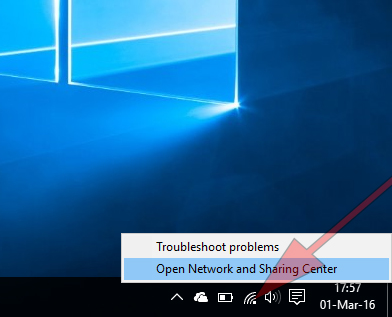
Clique em PE “Centro de Rede Aberta e Compartilhamento“.
2. In panoul care se deschide, facem click pe conexiunea activa.
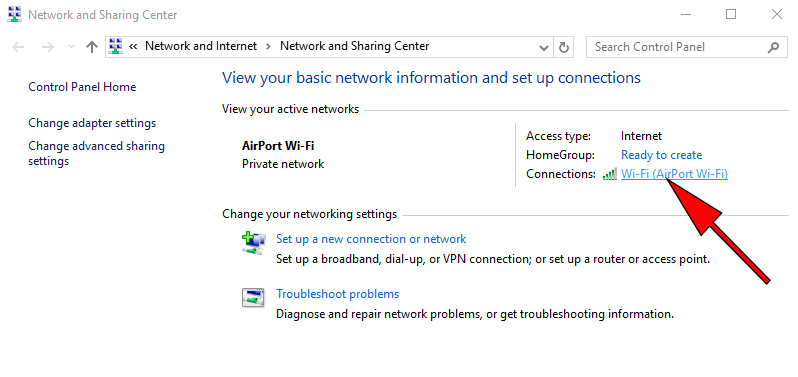
3. La Connection Status clicamos no botão “Propriedades“.
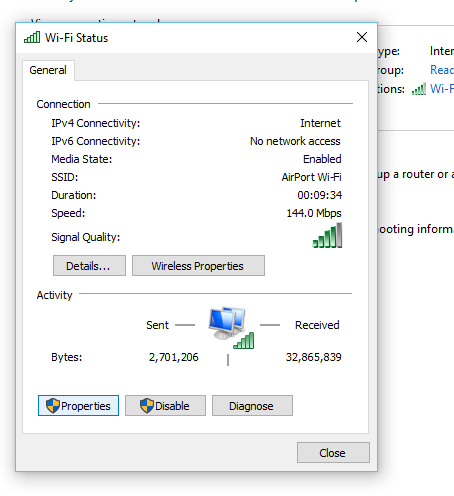
4. In Internet Connection Status facem dublu click peInternet Protocol Version 4 (TCP/ IP v4).
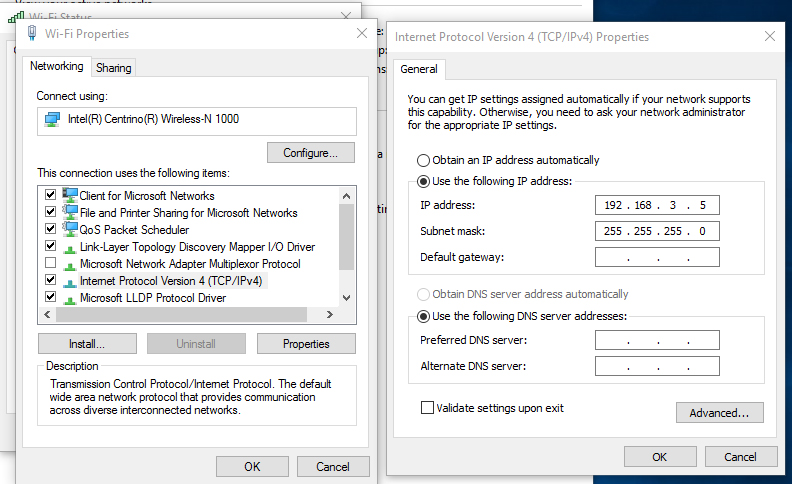
EmInternet Protocol Version 4 (TCP/ IP v4) Properties Debifam “Obtain an IP address automatically” iar in campurile “Endereço IP” e “Subnet mask” setam noua adresa de IP.
Como alteramos o endereço IP no seu PC ou laptop para Windows 10
O que há de novo
Sobre Stealth
Apaixonado por tecnologia, escrevo com prazer no StealthSettings.com desde 2006. Tenho uma vasta experiência em sistemas operativos: macOS, Windows e Linux, bem como em linguagens de programação e plataformas de blogging (WordPress) e para lojas online (WooCommerce, Magento, PrestaShop).
Veja todos os posts de StealthVocê também pode estar interessado em...


2 pensamentos sobre “Como alteramos o endereço IP no seu PC ou laptop para Windows 10”
Γειά σου Stealth,
Είμαι από Ολλανδία. Θέλω να αλλάξω την IP μου σε Ελληνική ώστε να έχω πρόσβαση στους Pokerstars που δεν έχουν άδεια λειτουργίας εδώ προς το παρόν. Δοκίμασα VPN & proxy χωρίς επιτυχία. Το firewall που χρησιμοποιούν το καταλαβαίνει. Εάν έχεις κάποια άλλη λύση ευχαρίστως ακούω.
Olá,
Proxy is definitely not a solution. The use of VPN I think can be useful if the service is encrypted and completely animates the source (paid service most of the time).
There is another aspect. I don’t know if the services that VPN offers are not subject to international regulations that do not allow anonymous access to services / applications like the one you mentioned.