What is the WSAPX process and why use 100% disk resources?
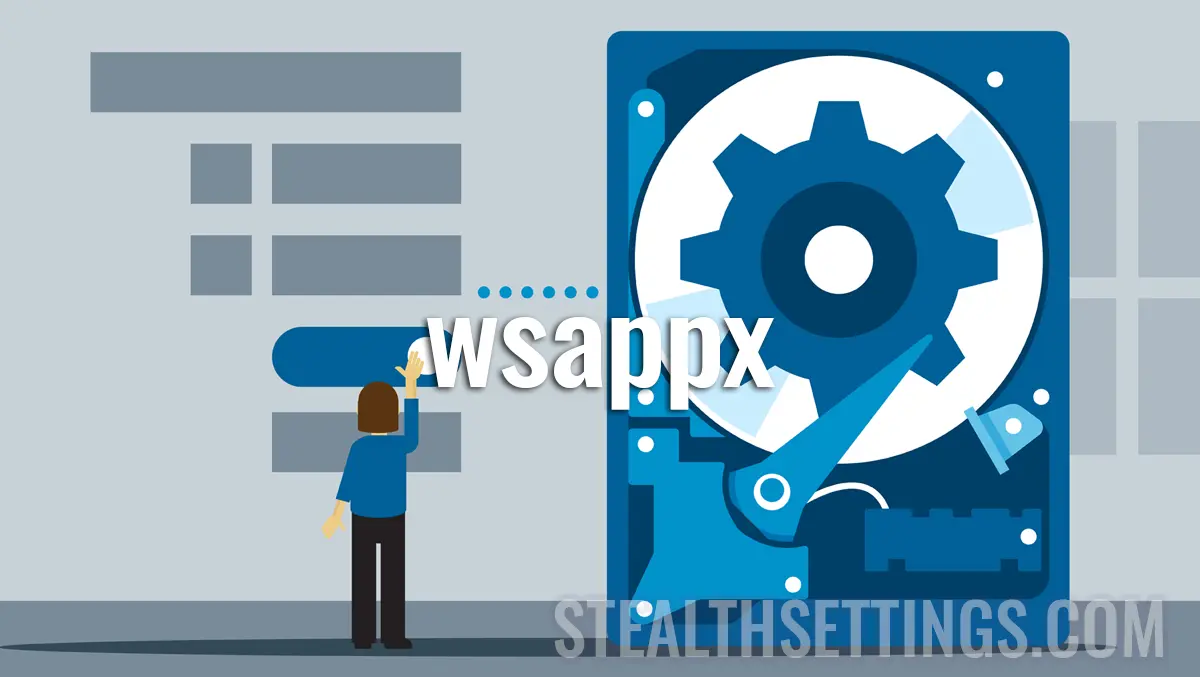
If you have a computer with a newer Windows 8 operating system and notice that it is running quite slowly, the WSAPX process can be one of the multiple causes. There are scenarios in which this process uses 100% of disk resources, which leads to a slower running of the computer.
content
Fortunately, WSAPX is not a virus or malware app. It is a process introduced by Microsoft with the Windows 8.1 operating system for Windows Store management.
What is the WSAPX process?
The process “wsappx” It is associated with the Windows Store platform and is responsible for managing the installation, updating and uninstallation of the Windows Store applications on the Windows 8.1 operating system and the subsequent versions. This process can also be found in Windows 10 or Windows 11 systems.
WSAPX is a process responsible for managing at least three Windows services, all of whom has Microsoft Store.
Windows Store Service (WSService)WSService Provides support for Microsoft Store infrastructure. It is only activated on request, and its complete disabling can lead to problems in the use of Microsoft Store. Disabling is recommended only in case you do not use Microsoft Store.
Client License Service (ClipSVC)ClipSVC deals with the verification of purchases from Microsoft Store. This service is on request, and if you make purchases from the store, it is recommended not to deactivate this service.
AppX Deployment Service (AppXSVC)AppXSVC It is the service that consumes most of the HARD disk resources after an update from Windows 8 to Windows 10. This service is responsible for Microsoft Store applications. Although it is set to start only on request, for a period of time, it can work and demand significant resources, stressing the system.
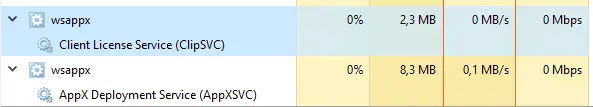
So through the process wsappx These essential services are coordinated for the proper functioning of the Microsoft Store, having an impact on disc resources, especially during periodic updates or checks.
None of the three services give us the opportunity to stop them permanently or to change the condition at the start. “Startup type” cannot be changed.
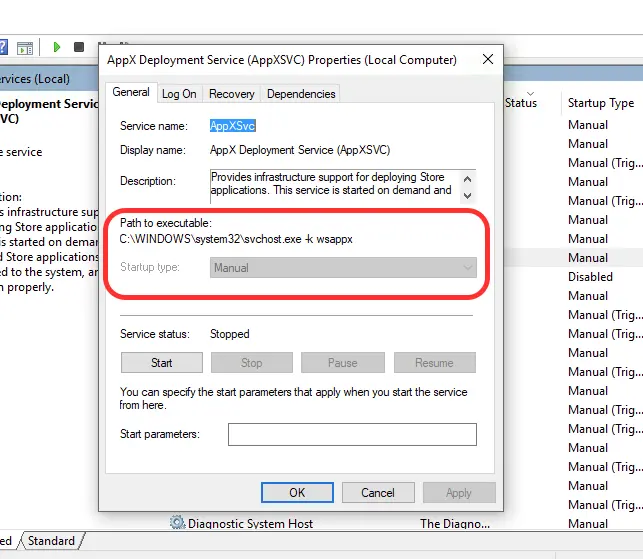
What can you do if the WSAPX process uses 100% disc resources?
When WSAPX uses 100% of disk resources, it may be caused by several factors. Here are some possible reasons:
Applications of Applications. WSAPX can use resources to download and install updates for Windows Store applications.
Installing or uninstalling applications. If applications installation or uninstallation operations are ongoing, WSAPX may request significant resources.
Scan packages. The WSAPX process can scan the application packages to ensure that they are correct and do not present security risks.
As I said, the causes of excessive use of the hard disk by the WSAppX process can be multiple. So the resolutions are different depending on the sting.
Wait. The first thing you can do is wait. If WSAPX temporarily uses resources, it should stabilize over time.
Updates the system. Make sure your system is running the latest security and functionality updates to prevent known problems. The WSAPX process can consume many resources because of a bug.
Checks the applications pending. Open Microsoft Store and check if there are applications that require update or are under installation.
Antivirus/malware scanning. Sometimes malware can affect system performance. Runs a complete system scan with a reliable antivirus program to eliminate potential threats.
Related: Windows Task Manager tutorials and tips
wsappx high CPU usage
In addition to the excessive consumption of hard disk writing / reading resources, there are situations in which the WSAPX process consumes significant resources by CPU, and the message Task Manager appears “Very high energy consumption“. And in this scope the causes and solutions can be the above.
In conclusion, the excessive resource consumption of WSAPX should not be a cause for concern. Most of the time, the problem is solved by itself after a waiting time.
WSAPX is a process of Windows operating systems that deals with the management of services (Windows Services) who works directly with Microsoft Store.
What is the WSAPX process and why use 100% disk resources?
What’s New
About Stealth
Passionate about technology, I write with pleasure on stealthsetts.com starting with 2006. I have a rich experience in operating systems: Macos, Windows and Linux, but also in programming languages and blogging platforms (WordPress) and for online stores (WooCommerce, Magento, Presashop).
View all posts by StealthYou may also be interested in...

