Desi foarte multi utilizatori Skype obisnuiesc sa foloseasca conturi diferite pentru serivici si pentru socializare cu familia sau prietenii, Skype nu permite rularea mai multor instante ale aplicatiei in acelasi timp pe acelasi computer. Daca doriti sa puteti folosi doua sau mai multe conturi de Skype in acelasi timp pe acelasi sistem Windows, solutia este utilitatea Seaside Multiple Skype Sessions.
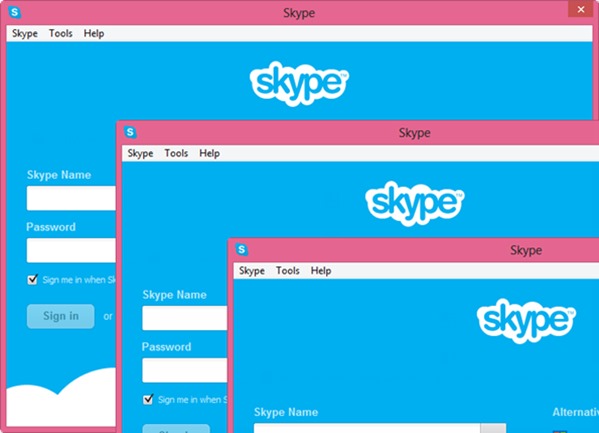
Seaside Multiple Skype Sessions este o aplicatie gratuita care modifica felul in care Windowsul initializeaza Skype, permitand rularea mai multor instante in acelasi timp.
Cum se foloseste Seaside Multiple Skype Sessions?
Dupa instalarea aplicatiei, lansati tool-ul de configurare Seaside si adaugati conturile de Skype pe care doriti sa le folositi simultan cu cel default configurat deja pe aplicatia Skype (nu este necesar sa-l adaugati din nou si pe acesta), apoi salvati setarile facute si inchideti tool-ul.
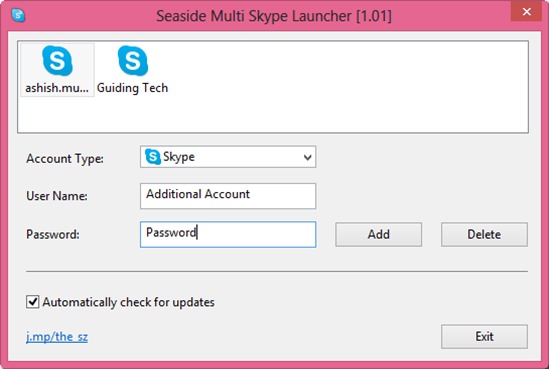
Cautati in Start Menu sau Start Screen aplicatia Seaside Multi Skype Launcher si dati click pe aceasta. Aplicatia va deschide cate o sesiune Skype pentru fiecare cont configurat in Seaside.
Desi Seaside permite folosirea mai multor conturi Skype in acelasi timp prin rularea de instante multiple, nu este posibila si purtarea mai multor convorbiri video sau voce simultan, de pe conturi diferite, din cauza limitarilor hardware ale sistemelor. De asemenea, pentru a putea face un video call de pe unul dintre conturile Skype, asigurati-va mai intai ca webcam-ul nu este folosit sau blocat de alta aplicatie.
Download Seaside Multiple Skype Sessions.
Nota: Pentru a dauga si alte conturi Skype, cautati aplicatia Seaside Configuration in Start Menu sau Start Screen.
STEALTH SETTINGS – How to run multiple Skype sessions on Windows