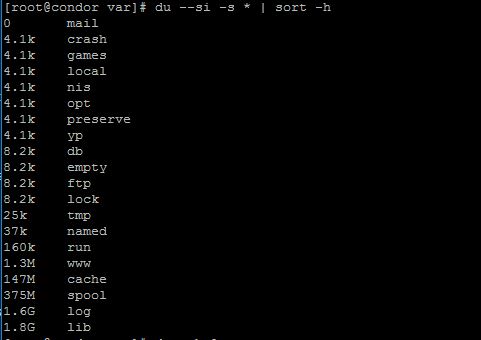Pe scurt, „du” (Disk Usage) este comanda Linux / Unix prin care putem verifica volumul ocupat (informatiile de utilizare) pe hard disk de foldere si fisiere.
O comanda foarte utila mai ales atunci cand suntem limitati de spatiul unui hard disk – sau SSD – si dorim sa aflam repede care sunt fisierele si / sau folderele cele mai „voluminoase”. Bineinteles, comanda „du” poate fi folosita intr-o varietate de sintaxe care sa ne returneze informatiile de utilizare dorite.
Sintaxa liniei de comanda „du” este foarte simpla si foarte flexibila, asa cum sunt mai toate comenzile linux.
In documentatia comenzii „du”, ne sunt prezentate urmatoarele optiuni:
[root@server]# du –help
Usage: du [OPTION]… [FILE]…
or: du [OPTION]… –files0-from=F
Summarize disk usage of each FILE, recursively for directories.
Mandatory arguments to long options are mandatory for short options too.
-a, –all write counts for all files, not just directories
–apparent-size print apparent sizes, rather than disk usage; although the apparent size is usually smaller, it may be larger due to holes in (`sparse’) files, internal fragmentation, indirect blocks, and the like
-B, –block-size=SIZE use SIZE-byte blocks
-b, –bytes equivalent to `–apparent-size –block-size=1′
-c, –total produce a grand total
-D, –dereference-args dereference only symlinks that are listed on the command line
–files0-from=F summarize disk usage of the NUL-terminated file names specified in file F;
If F is – then read names from standard input
-H equivalent to –dereference-args (-D)
-h, –human-readable print sizes in human readable format (e.g., 1K 234M 2G)
–si like -h, but use powers of 1000 not 1024
-k like –block-size=1K
-l, –count-links count sizes many times if hard linked
-m like –block-size=1M
-L, –dereference dereference all symbolic links
-P, –no-dereference don’t follow any symbolic links (this is the default)
-0, –null end each output line with 0 byte rather than newline
-S, –separate-dirs do not include size of subdirectories
-s, –summarize display only a total for each argument
-x, –one-file-system skip directories on different file systems
-X, –exclude-from=FILE exclude files that match any pattern in FILE
–exclude=PATTERN exclude files that match PATTERN
–max-depth=N print the total for a directory (or file, with –all) only if it is N or fewer levels below the command line argument; –max-depth=0 is the same as
–summarize
–time show time of the last modification of any file in the directory, or any of its subdirectories
–time=WORD show time as WORD instead of modification time: atime, access, use, ctime or status
–time-style=STYLE show times using style STYLE: full-iso, long-iso, iso, +FORMAT
FORMAT is interpreted like `date’
–help display this help and exit
–version output version information and exit
Display values are in units of the first available SIZE from –block-size, and the DU_BLOCK_SIZE, BLOCK_SIZE and BLOCKSIZE environment variables.
Otherwise, units default to 1024 bytes (or 512 if POSIXLY_CORRECT is set).
SIZE may be (or may be an integer optionally followed by) one of following: KB 1000, K 1024, MB 1000*1000, M 1024*1024, and so on for G, T, P, E, Z, Y.
Toate optiunile de mai sus pot fi combinate in linii de comanda care sa ne afiseze rapoarte exacte despre fisierele si directoarele vizate. De exemplu, daca dorim sa vedem volumul individual al folderelor si fisierelor dintr-o anumita locatie (/var, in exemplul nostru), linia de comanda va f:
du --si -s * | sort -hAceasta inseamna afisarea volumului individual ocupat de folderele si fisierele de sub /var, sortate descrescator.
„sort -h” – sorteaza si afiseaza rezultatul in „Human Readable Format„. Bytes, Kilobytes, Megabytes, Gigabytes.
„–si” – are oarecum aceeasi functie ca si „-h”, dar utilizeaza 1000 in loc de 1024.
„-s” – afiseaza totalul pentru directorul parinte, fara sa detalieze folderele si fisiere aflate sub el.