
Hvordan kan vi slette alle restaureringspunkter oprettet i Windows uden at deaktivere systemgendannelse
Hvordan kan vi slette alle restaureringspunkter oprettet i Windows uden at deaktivere systemgendannelse

Hvis du savner pladsbjælke på din computer med Windows, en god idé ville være at slette fra gendannelsespunkter (gendannelsespunkter) oprettet for at kunne gendanne systemet til en vis tidligere tilstand af det. Windows Systemgendannelse. Også hvis du har installeret Applikationer vi eller du har udført visse systemindstillinger som du vil beholde selv i tilfælde af en systemgendannelse, anbefales det at slet alle gendannelsespunkter i Windows, og opret derefter en ny Gendan som vil omfatte de seneste ændringer.
Hvis du vil slette kun en del af gendannelsespunkterne eksisterende, og kun at beholde det meste nylig, kan du gøre dette ved hjælp af hjælpeprogrammet Diskoprydning:
- åben Diskoprydning (højreklik på Vedligeholdt og vælg Egenskaber, klik derefter på knappen Diskoprydning I TAB-ul Generel)

- Klik på Rens op systemfiler

- vælg derefter fanen Flere muligheder og klik på knappen Ryd op i sektionen Systemgendannelse og skyggekopier

- bekræfte at du vil slette alle gendannelsespunkter fra systemet undtagen de seneste ved at klikke på Slet
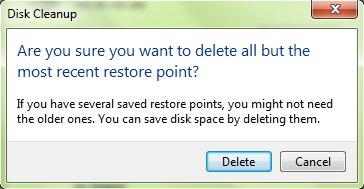
Hvis du vil slet alle eksisterende systemgendannelsespunkter, uden undtagelse (herunder nyligt oprettede), følg instruktionerne nedenfor:
- åben Systemegenskaber (Klik til højre på Computer og vælg Egenskaber Lør sysdm.cpl i Løbe) og klik på linket Systembeskyttelse
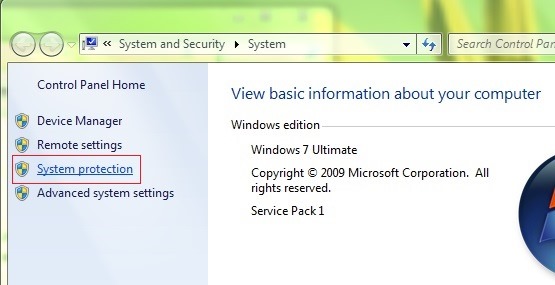
- i sektionen Beskyttelsesindstillinger Klik på knappen Konfigurer

- Klik derefter på knappen Slet vises i loven Slet alle gendannelsespunkter og klik på Fortsætte Til bekræftelse
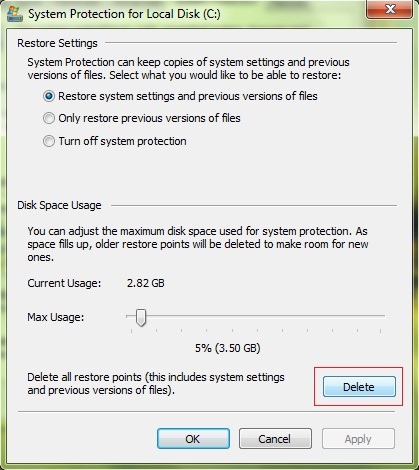
Når alle systemgendannelsespunkter er slettet, vil meddelelsen blive vist Gendannelsespunkterne blev slettet.
Bemærk: For at oprette et nyt gendannelsespunkt i Windows skal du åbne Systemegenskaber igen > Systembeskyttelse og klik på knappen Opret (nederst i vinduet).
Stealth -indstillinger – Sådan sletter du alle gendannelsespunkter i winbdows uden at deaktivere Systemgendannelse
Hvordan kan vi slette alle restaureringspunkter oprettet i Windows uden at deaktivere systemgendannelse
Hvad er nyt
Om stealth
Lidenskabelig om teknologi, jeg kan godt lide at teste og skrive tutorials om Windows -operativsystemer, der søger at opdage interessante ting.
Se alle indlæg af stealthDu kan også være interesseret i...

