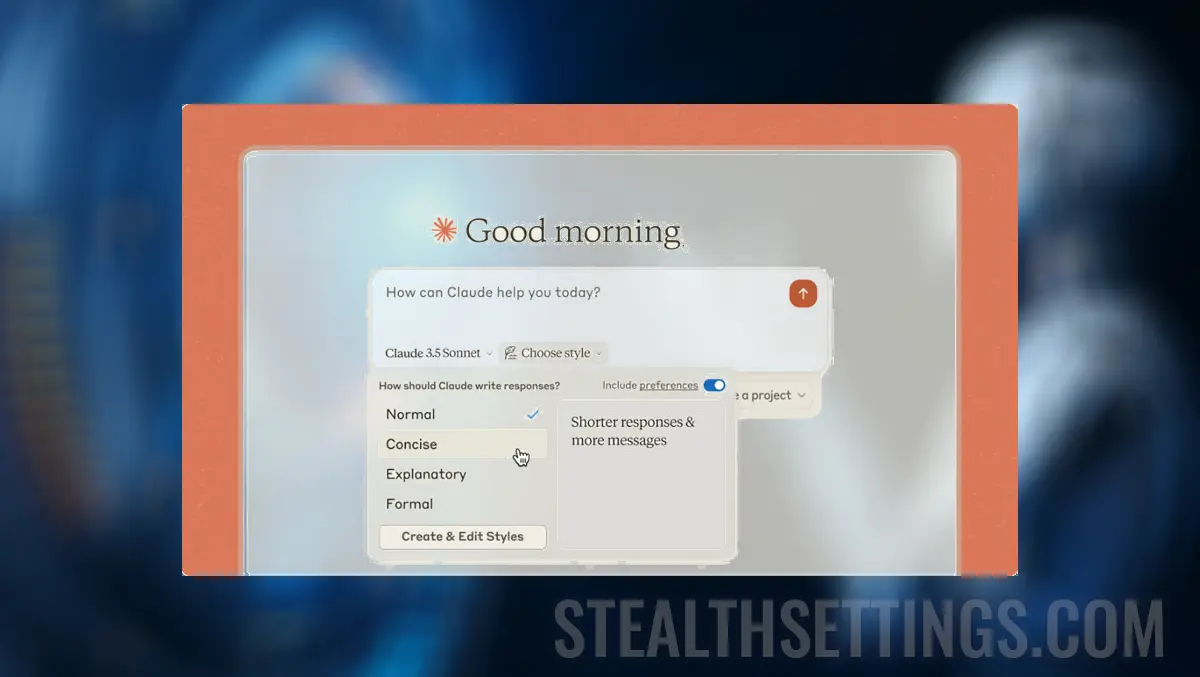Anthropic has launched an integration of his assistant Claude. With Google Docs. This functionality allows users to access and analyze the contents of the documents directly from Google Docs, in the conversations and projects in Claude.
content
Thus, Claude. You can summarize extended documents and use historical information from files to support decision making or strategic planning. Integration is available for Claude Pro subscriptions, Team and Enterprise.
How does Google Docs integrate?
I would say that this integration is an extremely useful one for many companies using Google Docs for handling and storing documents.
This feature simplifies managing information from documents, allowing:
- Summary of long documents: You save time, getting the essentials quickly.
- Contextual references: Claude can use historical information from documents to provide you with more accurate answers or to support strategic decisions.
- Improved productivity: Reducing the need to alternate between applications allows you to focus on what matters.
Style of communication in Claude integration.I with Google Docs
Another recent update allows the assistant Claude. You have adapted to the communication style and users' preferences in drafting documents. They can choose from the following predefined styles:
- Formal: clear and well -structured answers.
- Concise: Short and direct answers.
- Explanatory: educational answers, ideal for learning new concepts.
In addition to these options, Claude can generate personalized styles and adjust editing preferences as they evolve.
Competition with Chatgpt and Google Gemini
As we know, the competition in the development of tools based on artificial intelligence languages is quite large. Similar features are also available at other platforms. For example, Chatgpt from Openai and Gemini from Google allow the answers to be adjusted according to the desired style and tone.
Related: Gemini Ai in Android Messages, Android Auto and other applications.
Also, Apple Intelligence Provides styles preset options through the Wring Tools function.
Anthropic Integrates Claude. You with Google Docs
What’s New
About Stealth
Passionate about technology, I write with pleasure on stealthsetts.com starting with 2006. I have a rich experience in operating systems: Macos, Windows and Linux, but also in programming languages and blogging platforms (WordPress) and for online stores (WooCommerce, Magento, Presashop).
View all posts by StealthYou may also be interested in...