Fix “Failed to load SELinux Policy” / CentOS / RHEL
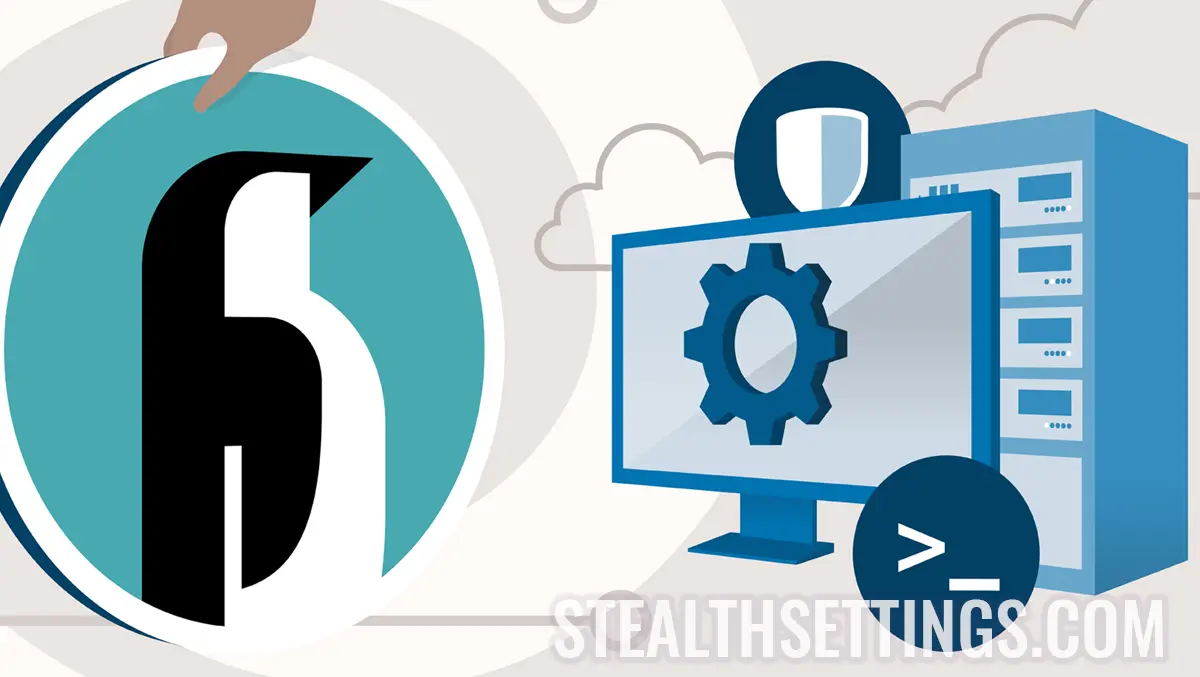
In this tutorial you learn what is Selinux and how you solve the error “Failed to load SELinux Policy” which appears on Centos operating systems.
First of all, let's make a brief description of the Selinux Security mode. What is Selinux and what is the role they play on the Linux operating system?
Selinux is a Kernel Security module, which has the role of controlling the access of software applications and users to the operating system. Launched somewhere in mid-2000, Selinux has become more and more Linux distributions over the years.
The activity of this module consists in the distribution and control of security policies in the system, limiting the access of applications at the level of major kernel subsystems.
This security mechanism works independently of traditional control and blocking systems of suspicious activities, present on Linux. Unable to be actively controlled by superuser “root” And without interaction with applications or third parties, Selinux provides nucleus stability.
The security of a Linux system without this Selinux module will automatically depend on the correctness of the nucleus configuration, the applications with rolling privileges and their configurations. A simple error of one of these anteriorly mentioned elements can compromise the correct functioning of the entire system.
In conclusion, Selinux can be called a true Linux operating systems, ensuring integrity, security and stability. Do not confuse this module with an antivirus or firewall. It is totally different.
Users who use Linux for web and cloud servers know that Selinux can raise problems with software applications with system access and control level.
Selinux can control the operating system activities for each user, app and daemon and can apply precise security policies and restrictions. This can often be a problem for web servers, where most specific software processes have privileges and interact with the operating system kernel.
Those who have decided to deactivate this Kernel module often mistaken in modifying the directives, which leads to the impossibility of loading Selinux when restarting the operating system. “Failed to load SELinux policy“.
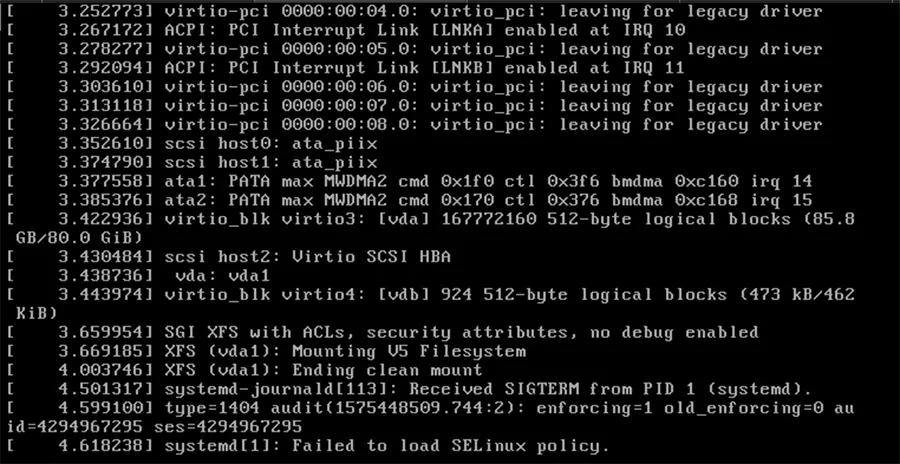
I showed in a article how can Selinux be disabled, to prevent the interruption of the process placed by the NGINX service in a web server.
# This file controls the state of SELinux on the system.
# SELINUX= can take one of these three values:
# enforcing - SELinux security policy is enforced.
# permissive - SELinux prints warnings instead of enforcing.
# disabled - No SELinux policy is loaded.
SELINUX=permissive
# SELINUXTYPE= can take one of three two values:
# targeted - Targeted processes are protected,
# minimum - Modification of targeted policy. Only selected processes are protected.
# mls - Multi Level Security protection.
SELINUXTYPE=disabled (WRONG)An error that we did not do in the wrong and we did, and being a remote server, the resolution stood in Full reinstallation of the operating system.
If you are a little more lucky, you can correct Selinux only if you have an urge to load the ISO image of the operating system in the module “rescue“.
Failed to load SELinux Policy is found especially on versions CentOS 6, CentOS 7, RHEL 7.x.
Fix “Failed to load SELinux Policy” / CentOS / RHEL
What’s New
About Stealth
Passionate about technology, I write with pleasure on stealthsetts.com starting with 2006. I have a rich experience in operating systems: Macos, Windows and Linux, but also in programming languages and blogging platforms (WordPress) and for online stores (WooCommerce, Magento, Presashop).
View all posts by StealthYou may also be interested in...


2 thoughts on “Fix “Failed to load SELinux Policy” / CentOS / RHEL”
Thanks for the article, you get the root cause but missed one solution: actually add selinux=0 in the OS entry proposed by grub is enough to disable selinux and made the OS bootable again.
Thanks for this solution!
selinux=0I think that at the time I wrote the article, this option was not available. I may be mistaken. Thanks for the solution!