How can you save more space on HDD with NTFS Compression

If you are missing Hard-disk space (or hard disk ...), you can't give up any file and for objective reasons you can't keep them on CDs or external HDDs (although we recommend keeping files in this way), a handy solution is NTFS Compression, option available from Windows.
Note: Before you use this method, we warned you as It is risky to compress the data on the system partition! Publishers stealthsettings.com He assumes no responsibility for the unpleasant consequences that could appear following the use of this method.
1. Save the space on the hard compressing folders/individual files.
- Click-right on the folder or file you want to compress and select Properties
- In the open dialog, click on Advanced (right-jos)
- check Compress contents to save disk space

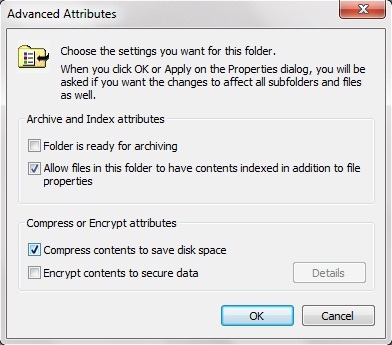
- click OK. Then you will have to confirm that you want to apply the changes including for the subfolders and files contained.
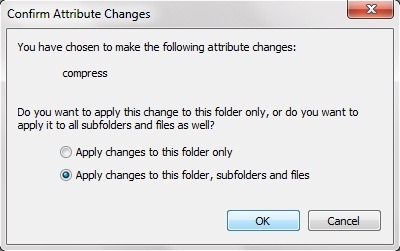
2. Save space on hard compressing a whole partition
– Individual compression of folders is recommended, but if you want to compress a whole partition, follow the same steps from point 1:
- open Computer And click-right on the partition you want to compress, then select Properties
- check Compress this drive to save disk space
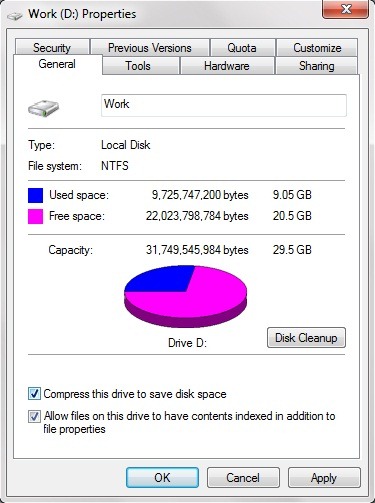
- click OK.
Note: The encrypted files cannot be compressed! Some files can compress better than others, depending on the format.
How can you save more space on HDD with NTFS Compression
What’s New
About Stealth
Passionate about technology, I write with pleasure on stealthsetts.com starting with 2006. I have a rich experience in operating systems: Macos, Windows and Linux, but also in programming languages and blogging platforms (WordPress) and for online stores (WooCommerce, Magento, Presashop).
View all posts by StealthYou may also be interested in...


2 thoughts on “How can you save more space on HDD with NTFS Compression”