How can we extract files from rarely corrupt archives
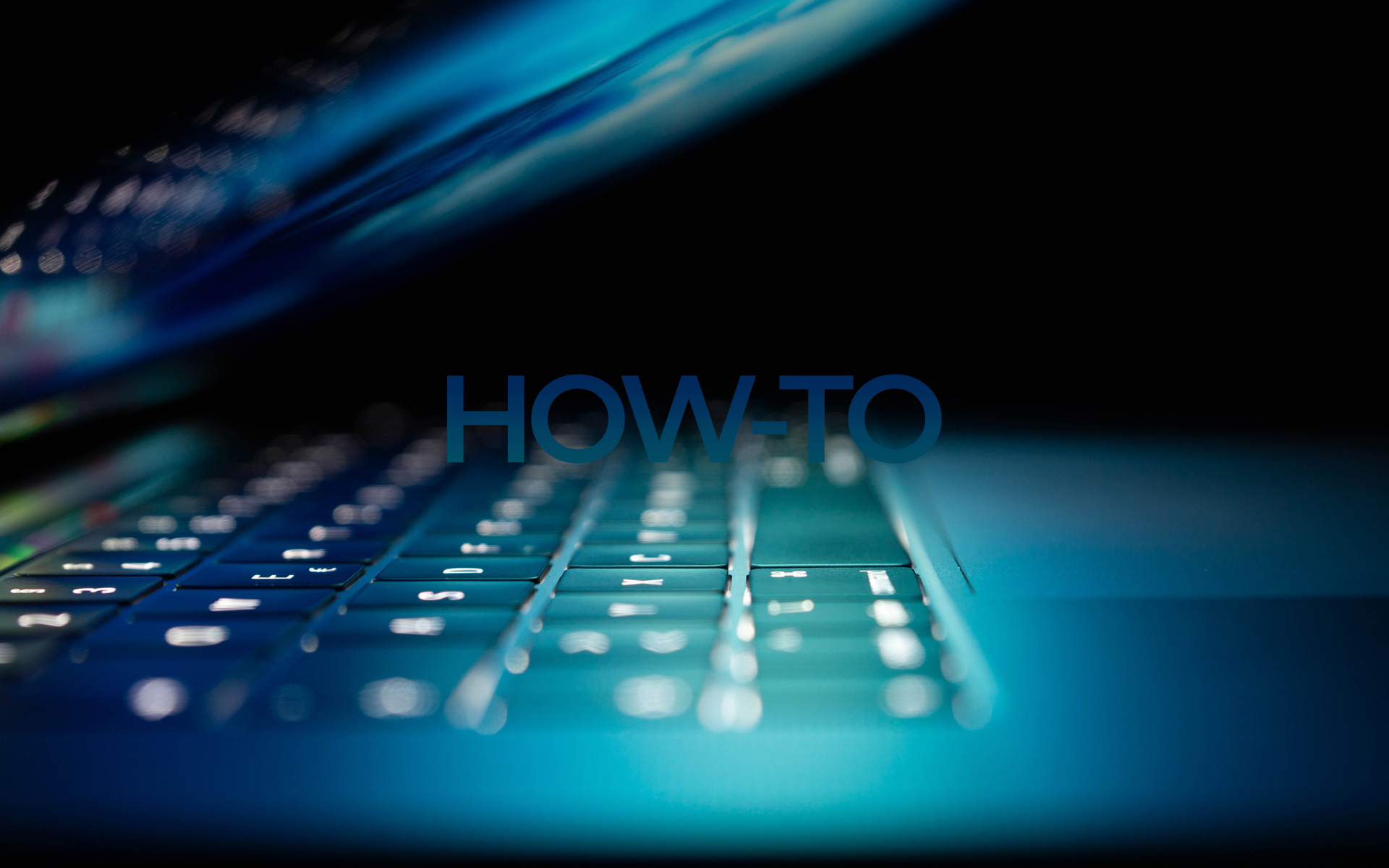
Sometimes when we try to we extract the content to a Rare archives, it is possible to receive an error message that warns us that the archive is corruption (or DAMAGE), and the extraction process is interrupted.
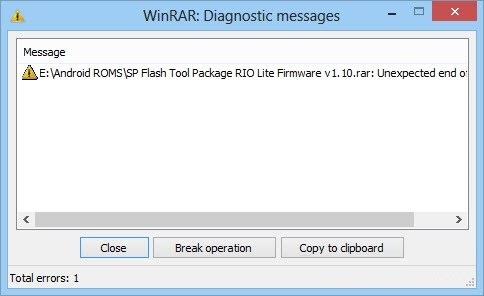
Usually in such situations, if the defective archive is discharged from internet, we give up on it and try to download it from other source. But in some cases, such as when the archive rarely is one previously created by us or, although it is downloaded from the Internet, it has only one source, the only one option to access files Contained by the respective archive is to extract them from it.
How do we extract the contents of a rarely defective archive?
- First of all, if you don't have WinRAR installed in the system, download The program of here (trial version) and install it; Although there are several Third-Party programs With the help of which you can extract the contents of a rarely defective archive, in this article we will show you how you can use a Option included In the package WinRAR To extract the respective files
- Click-right on the archive rarely defective and select Open with > WinRAR archiver, or (if you have no other Archive program installed), double -click on the respective archive to open it
- In the open archive, select files that you want to extract from it, then click the button Extract (displayed in toolbar)
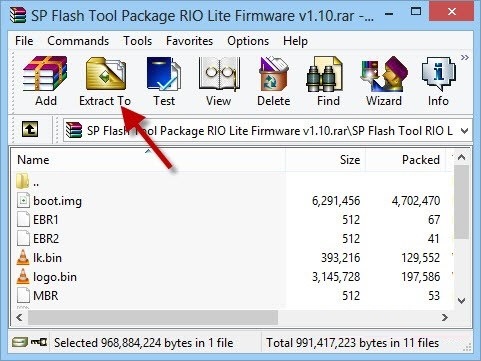
- in the window of Extraction options displayed, select the location where you want to save the files extracted from the archive and check OPTION Keep broken files from the section Miscellaneous, then click on the button OK
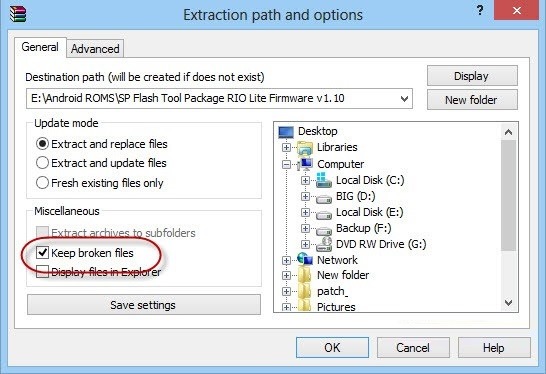
And ready. Using the method described above, you can Extracts the contents of Rare Defects Archives, without the help of other Third-Party software. Success!
Note: A rare archive usually defects corrupt content, ie the extracted files can be (at least partially) affected.
STEALTH SETTINGS – How to extract files from corrupt RAR archives
How can we extract files from rarely corrupt archives
What’s New
About stealth
Passionate about technology, I like to test and write tutorials about Windows operating systems, seeking to discover interesting things.
View all posts by stealthYou may also be interested in...

