Download Bitdefender Rootkit Remover for Windows

Of all the types of malware existing on Internet, rootkit-urile have rightly earned a place among the most feared, and this is because rootkits are used to hides dangerous software, like viruses, Trojania, spyware programs and backdoors, of antivirus installed in the system. Specifically, a virus combined with a rootkit produces what netizens call a virus full stealth (or undercover), and most of the time it cannot be detected by antivirusii used to
Bitdefender Antivirus just released a new one tool anti-malware, this being created specifically to help users Windows to beware of rootkit-uri, namely Bitdefender Rootkit Remover. The utility is portable (does not require installation) and can be launched without being necessary bootarea in Safe Mode and, more importantly, maybe Identify and delete from the system all known rootkits (and database it is The updated every time they are discovered noi rootkit-type).
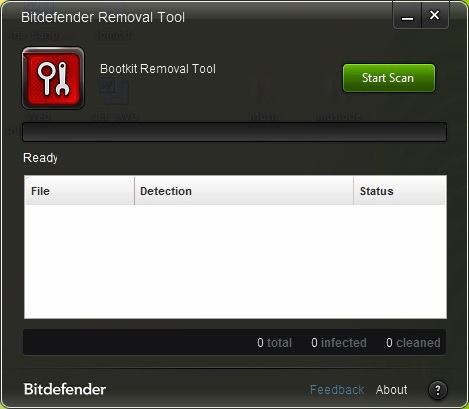
BitDefender Rootkit Remover helps remove Mebroot, all TDL families (TDL/SST/Pihar), Mayachok, Mybios, Plite, XPaj, Whistler, Alipop, Cpd, Fengd, Fips, Guntior, MBR Locker, Mebratix, Niwa, Ponreb, Ramnit, Stoned, Yoddos, Yurn, Zegost and also cleans infections with Necurs. But the tool will be updated as and when new rootkits are found.
How does Bitdefender Rootkit Remover work?
After launching the application, click on the button Start Scan. The scan will only take a few seconds, and regardless of whether the utility detects rootkits in the system or not, a message will be displayed message that will announce that the rootkit removal process has been completed successfully.
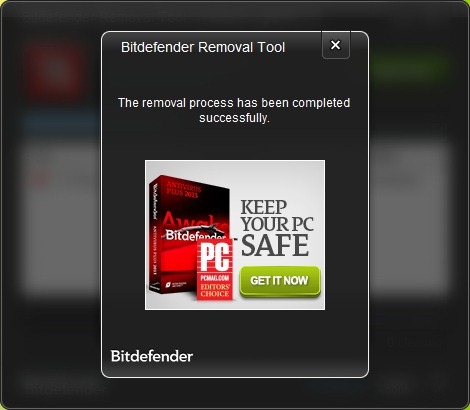
And that's about it. Bitdefender Rootkit Remover is a not very complicated tool, which does its job well for which it was created, and which offers Windows users a helping hand in terms of removing malware from the system. After using Bitdefender Rootkit Remover, it is recommended performing a complete system scan (at least from time to time) with the antivirus installed to identify and delete any viruses that were hiding behind rootkits.
Download Bitdefender Rootkit Remover.
Note: Tool compatible with all versions of Windows, 32 and 64-bit.
STEALTH SETTINGS – Download Bitdefender Rootkit Remover for Windows
Download Bitdefender Rootkit Remover for Windows
What’s New
About Stealth
Passionate about technology, I write with pleasure on stealthsetts.com starting with 2006. I have a rich experience in operating systems: Macos, Windows and Linux, but also in programming languages and blogging platforms (WordPress) and for online stores (WooCommerce, Magento, Presashop).
View all posts by StealthYou may also be interested in...

