Enough of Vista? Downgrade to XP (without format)

Reasons to return to XP After you have tried Vista For a period there are many: you have not adapted to "new", you were tired of crash-uri, reaction time leaves to be desired, applications/software that are not compatible, security exaggerate (UAC), etc. But the best reason is the fact that XP are Notable performance on a more configuration bad than the minimum required by Vista (less RAM, less space on hard-disk, and the video card is optionala).
But the problem is not how to return to XP, but How to get back to XP without formatting primary partition. Because to install Vista Over xp without format C: it's simple, but you cannot install XP over the vista because Windows Setup It does not allow the installation of an older version of Windows over a newer one. So how do you solve? We come with 3 variants:
1. Dual-boot. Install xp on another partition and keeps At the same time, Vista. How to do a dual-boot I said here (What is right, between Windows XP and Windows 7, but it's about the same thing).
2. If you have a CD Windows XP with license, then this variant is the recommended one. Before downgrade, make sure you have backup-ul made to the system (Vista Business and Vista Ultimate come to the package with Complete PC Backup and Restore Tool; for Home Basic and Home Premium You can use other backup software or do backup-ul manual, on one hard extern).
After you have secured the data on the system, enter the CD with XP in CD-ROM, restart your PC, then press the key Space (If you can't boot on CD, look for files XP Setup on site support.microsoft.com). When the setup starts, press the key R to access Recovery Console. At the question what kind of installation you want, press the key 1, then Enter (In some cases it takes word de Administrator. If you do not know it, you will have to take a few steps back and boot vista. Then tatter Control userpasswords2 in Searchthe from Start Menu And give Enter. In the open window, select Reset Password, choose a new password and take it from the end with the downgrade).
In Command PromptThe recover console, Tab the following commands:
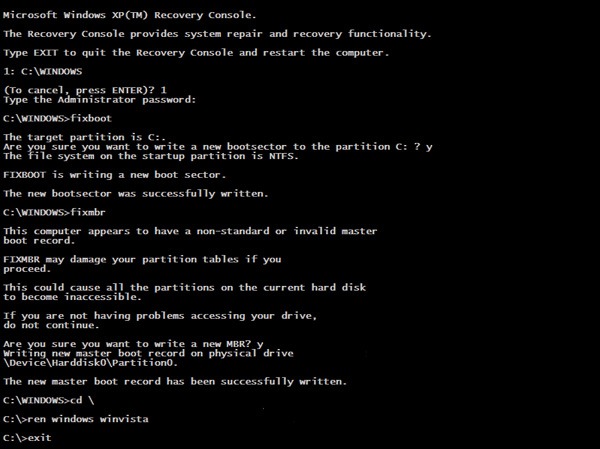
- fixboot
- fixmbr
- cd
- Ren Windows Winvista
- exit
Then Boot again XP from CD and Follow the installation steps normal. After installing Windows XP on your PC, you will have to Reinstall drivers and applications, and manually move your files from C:Users in C:Documents and Settings. Then wipe the folder C:Winvista.
3. This downgrade version is for those who wanted to test vista on a PC with Windows XP pre -installed and I do not own a cd of booting, but just a Recovery Disk. Make sure you have the backup in the system made on an external hard (this time the back-up software in Vista is no longer useful, because XP cannot read the backups made by it) then enter the CD CD in CD-ROM. It will delete all data from primary partition and it must be "resurrected" pre -installed copy a Windows XP (Drivers are included) on this one. After the recovery process is finished, Copy the data from the external hard back to C:.
Enough of Vista? Downgrade to XP (without format)
What’s New
About Stealth
Passionate about technology, I write with pleasure on stealthsetts.com starting with 2006. I have a rich experience in operating systems: Macos, Windows and Linux, but also in programming languages and blogging platforms (WordPress) and for online stores (WooCommerce, Magento, Presashop).
View all posts by StealthYou may also be interested in...


2 thoughts on “Enough of Vista? Downgrade to XP (without format)”