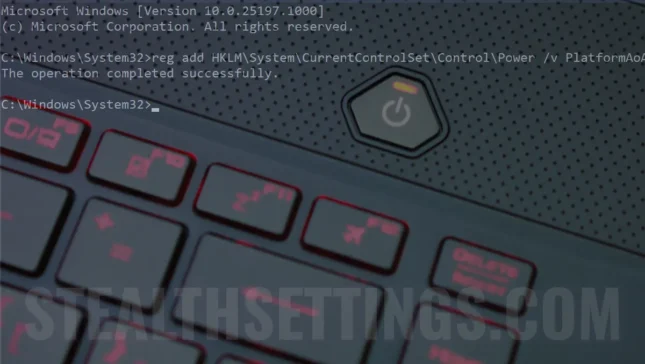Tag Archives: Windows Power Settings
What is Hybrid Sleep and how do you activate this standby mode
We talked in the previous tutorials about what Modern Standby is and how you enable or disable Modern Standby on Windows 10 and Windows...
How do you activate or disable Modern Standby (S0) on Windows 11
The new low power mode, Modern Standby was introduced by Microsoft with Windows 10 and is a development of the classic Sleep mode (S3). ...
What is modern standby and with it is different from classic standby (Sleep)
To better understand what Modern Standby is on Windows 11 and Windows 10, we need to look a little at the sleep and standby modes...
How can you add the option of hibernate in Windows 10 Start Menu
A tutorial for your understanding in which we show you how you can add the Hibernate option in the Windows 10 Start Menu to have quick access to these...
Prevent Windows from closing, restart, enter Sleep or hibernation with Sleep
There are many scenarios in which it is good to know how to prevent Windows from closing, restarting or entering Sleep. In this tutor...
How do you change your Power Power button function in Windows 7 / Windows 8
Find out very easily from this tutorial how to change the function of the computer's physical Power button on the Windows 7 and Win... operating systems.
How can we activate the Hibernate option in the Win+X menu in Windows 8.1 Preview
In this tutorial, we learn how to activate the Hibernate option in the Win+X menu in Windows 8.1 in a few very simple steps.
The menu...
How do you schedule hibernate or shut down computer
Electricity is at a high price, and the tutorial in which we show how to program Hibernate or Shut Down computer could be of...
How to add hibernate in the Power menu in Windows 8
When we finish working on the computer or laptop and want to close it completely but keep the applications and documents open, ...
Enable / Disable Hibernation Mode in Windows 7 (hiberfil.sys)
Compared to the Windows XP operating system, which allows you to activate or deactivate hibernation mode with a single key...