How do you schedule hibernate or shut down computer

Electricity is at high price and the tutorial in which we show How do you schedule hibernate or shut down computer It could be of great help to you.
Sometimes it is necessary to leave COMPUTER open overnight or when we leave home so that it can ends SOME task-uri. If you do not want to leave the computer on more than necessary (if not for other reasons, at least to ensure a lower electricity bill), then we recommend you to use SmartPower.
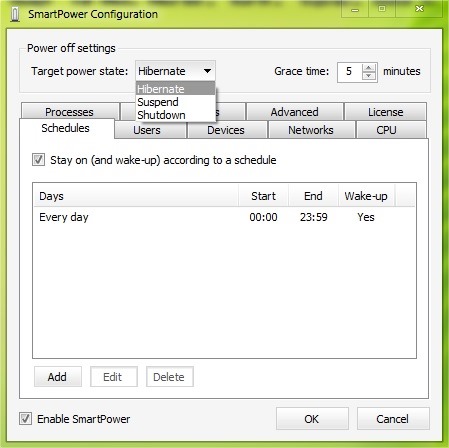
SmartPower It's O Free application for Windows, which allows its users to Program the closure or computer hibernation in function of the un certain program or after completing certain tasks (completing a download, transfer of files, stopping a process, etc.). If the computer is scheduled to hibernate (or to enter into stand by), Smarppower also has an option that allows The automatic "awakening" of the computer after a certain interval or to o specified time.
- How to add hibernate in the Power menu in Windows 8
- How can you activate hibernate in Windows 10
- How we add hibernate instead of the Power button in Windows 7 Start Menu
- How can you add the option of hibernate in Windows 10 Start Menu
- How can we activate the Hibernate option in the Win+X menu in Windows 8.1 Preview
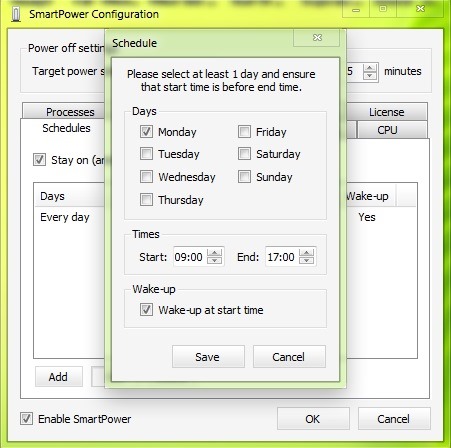
The application also has the option to detect the activity CPU computer, depending on this being configured Maintaining the activity of the system or stop it.
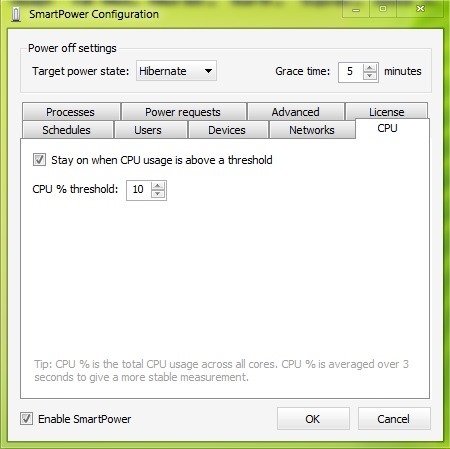
Also the computer can be scheduled to remain open as long as it is registered traffic (such as data transfer) pe network plate, how long there is active users, how long Other devices are connected to it or how long another program/proces running requires the functioning of the system.
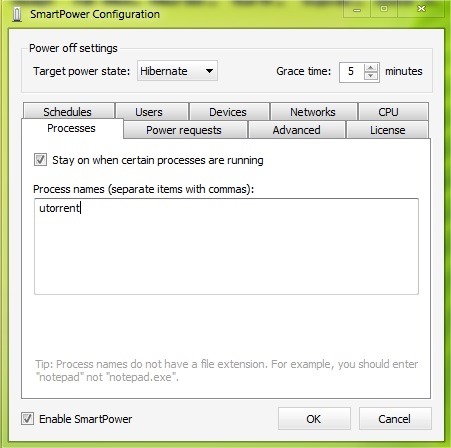
This way you have learned how to program hibernate or shut down computer to consume as little electricity.
Note: Compatible with Windows XP, Windows Vista, Windows 7 and Windows 8. For operation, it is necessary to install .NET Framework 3.5.
STEALTH SETTINGS – Setup computer Shutdown or Hibernate with SmartPower
How do you schedule hibernate or shut down computer
What’s New
About Stealth
Passionate about technology, I write with pleasure on stealthsetts.com starting with 2006. I have a rich experience in operating systems: Macos, Windows and Linux, but also in programming languages and blogging platforms (WordPress) and for online stores (WooCommerce, Magento, Presashop).
View all posts by StealthYou may also be interested in...


One thought on “How do you schedule hibernate or shut down computer”
Does smartpower not have a translation into Portuguese?