What is modern standby and with it is different from classic standby (Sleep)

To understand better What is modern standby on Windows 11 and Windows 10, we have to look a little at the Sleep and Standby modes supported by Windows. Hibernate and Sleep.
content
When we have no activity at the laptop, computer or we finish our work, we can close the whole device (Shut Down) or we can put it in rest modes Sleep or Hibernate. We know that in the classic way the difference between Sleep and Hibernate It holds the way the applications and documents are stored when the computer enters the standby.
On the meaning of all, then When we put a laptop or PC in the module Sleep (S3), everything we have open at that time (applications, games, documents) will be kept at memory level RAM. Restart the computer from the module Sleep it will be done almost instantly. The computer consumes very little electricity when it is in the module Sleep Classic (you will see why specific, classic).
Module Hibernate Keeps openly all like the module Sleep, only that all the data of open applications and documents are kept on hard disk in the file hiberfil.sys. As long as laptop or computer is closed in hibernate it will not consume electricity at all. It is practically a closing of the whole system. Return from module Hibernate It is made a little slower than the module Sleep (S3).
What is modern standby and what is the difference from classic sleep
Starting with Windows 10, Microsoft has introduced a new Low consumption mode in standby For computers and especially for laptops. Modern Standby (S0) replaces the classic standby sleep mode (S3), providing an management energetic better.
The need for users to leave some open applications in a latent way when the laptop is in the module Sleep, has led to the development of several types of Sleep, each with a special technique and architecture.
Modern Standby (S0) It is a Sleep (S3) form that allows Optimized applications for this mode to run periodically, with one low energy consumption. Entering the modern standby mode is made very quickly, and everything that is open at that time on the computer will be kept. The hardware components will be stopped, but the memory will run with low consumption. These will delete the optimization applications for Modern Standby to run in background.
Thus, although the laptop or computer is in Sleep (S0) mode, it will automatically come out when you receive a VOIP call, a Team message or notifications from some applications. In this mode the screen will be in the module Screen Off, but you will go out for a few seconds when a notification is activated.
For laptops the entry and exit from the modern standby can be conditioned. Both the closing / opening of the flap and the modern standby (S0) change with Sleep (S3) when the laptop is connected to a power supply.
The exit of this standby mode is almost instantly by actuating any key.
Mac or MacBook users know this way Apple has been implemented for many years. Macos is called Power Nap and allows periodic checking of email, messages or other alerts when Mac is in Sleep mode.
How to see if Modern Standby (S0) is activated on Windows 11
We open Command prompt with administrator privileges and execute the command line:
powercfg /a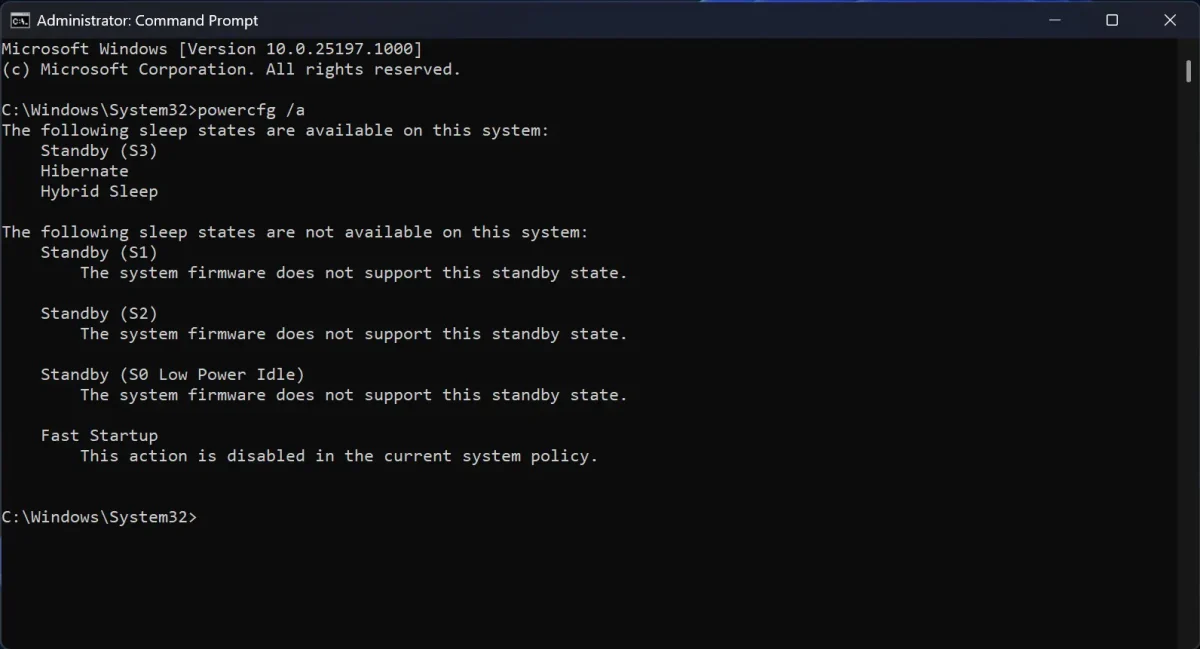
The following sleep states are available on this system:
Standby (S3)
Hibernate
Hybrid Sleep
The following sleep states are not available on this system:
Standby (S1)
The system firmware does not support this standby state.
Standby (S2)
The system firmware does not support this standby state.
Standby (S0 Low Power Idle)
The system firmware does not support this standby state.
Fast Startup
This action is disabled in the current system policy.
In my scenario the classic sleep mode is activated. Standby (S3).
If you have a modern standby activated, it will appear: Standby (S0 Lower Power Idle) Network Connected/Disconnected. To standby (s3) you will have: “This standby state is disabled when S0 low power idle is supported“. This is how you know that Modern Standby is active on the laptop / computer.
What is modern standby and with it is different from classic standby (Sleep)
What’s New
About Stealth
Passionate about technology, I write with pleasure on stealthsetts.com starting with 2006. I have a rich experience in operating systems: Macos, Windows and Linux, but also in programming languages and blogging platforms (WordPress) and for online stores (WooCommerce, Magento, Presashop).
View all posts by StealthYou may also be interested in...

