HRC – Hotkey Resolution Changer (Change Display Resolution)

A simple application that will not give you a head when you want to Change the Display resolution quicklyto. HRC – HotKey Resolution Changer It is a freeware application that allows us to predict between 2 and 9 different resolutions, and each resolution can be set quickly by acting a keykeys combination.
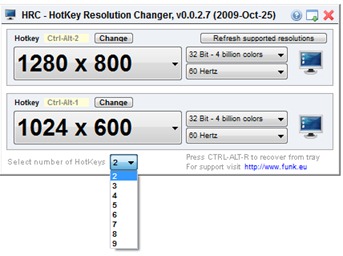
For each resolution we can select refresh frequency (between 60 Hertz and over 100 Hertz) and the colors (between 32-bit / pixel and 8-bit / pixel). The application has limitations for resolutions less than 800×600 and frequencies greater than 100 Hertz.
HRC – HotKey Resolution Changer – download.
The application does not require installation and is recommended for operating systems Windows XP, but we tested the application on Windows 7 Ultimate 32-bits And he ran smoothly.
Change the monitor resolution from the keys – HotKey Resolution Changer.
HRC – Hotkey Resolution Changer (Change Display Resolution)
What’s New
About Stealth L.P.
Founder and editor Stealth Settings, din 2006 pana in prezent. Experienta pe sistemele de operare Linux (in special CentOS), Mac OS X , Windows XP > Windows 10 si WordPress (CMS).
View all posts by Stealth L.P.You may also be interested in...


One thought on “HRC – Hotkey Resolution Changer (Change Display Resolution)”
In the lowest to 640 resolutions×480 The pantala looks normal but the cursor only moves in the upper left corner .. how do I solve them?