Increase Firefox 4 browser speed

Firefox 4 rapidly climbed to the top of users' preferences of internet, being considered to be a flexible browser, strong si, in majoritatea timpului, rapid. But sometimes "tired" and speed leave much to be desired. The problem can be easily solved by Changing some browser settings.
How can we increase Firefox 4 browser speed?
- to increase the reaction speed of the Firefox, taste about:config In the address bar then click on I’ll be careful, I promise! when the warning message will appear.
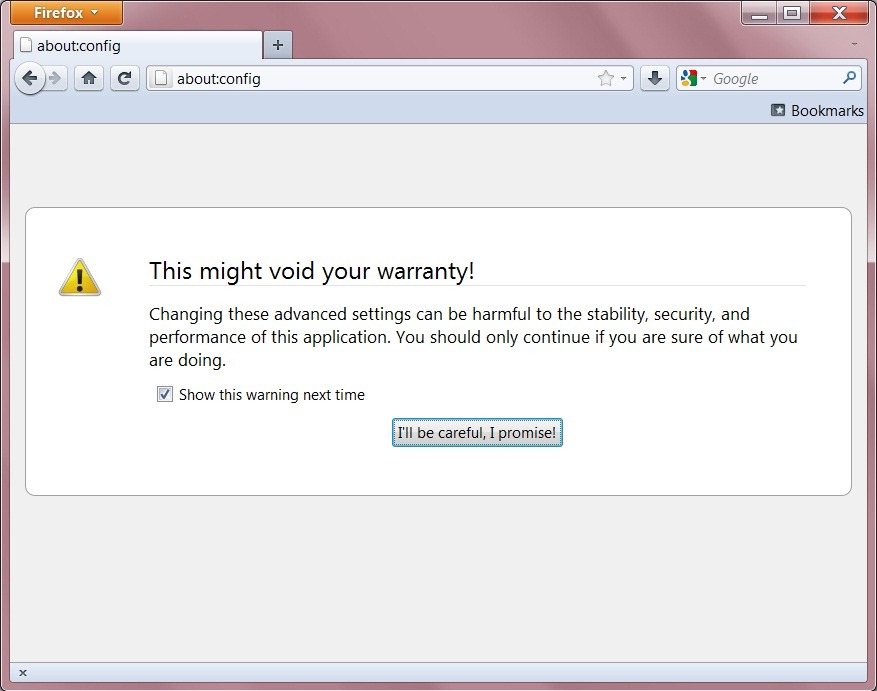
- Give Copy/Pasta to the next line in Filter box:
network.http.pipelining
- Give double-click on network.http.pipelining and modifications the value in true, then change the value network.http.pipelining.maxrequests FROM 4 in 8
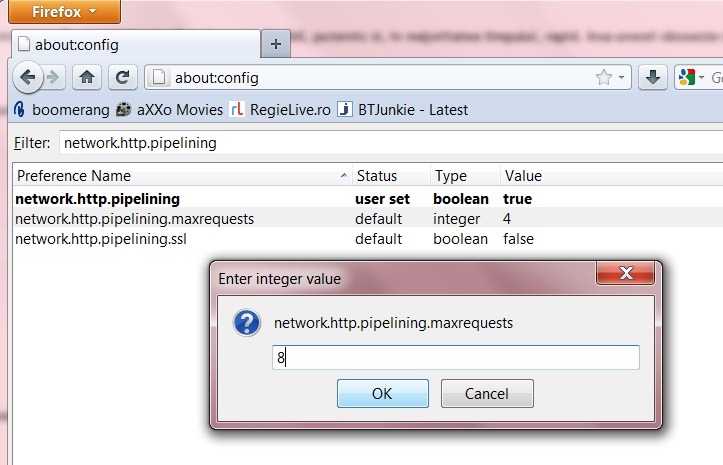
- Insert the line network.http.proxy.pipelining In the field of right Filter, and change its value in true
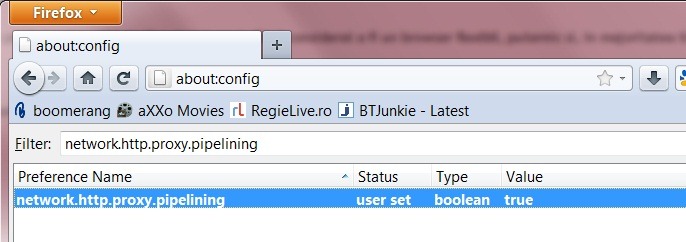
- Insert the line network.dns.disableIPv6 In the editing field Filter and change its value in true
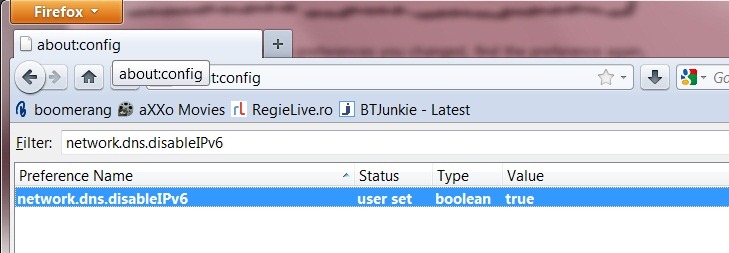
Note: If you ever want to reset the modified values, click-right on the respective lines and select reset from the menu displayed.
Stealth Settings – Speed up Firefox 4 Browser
Increase Firefox 4 browser speed
What’s New
About Stealth
Passionate about technology, I write with pleasure on stealthsetts.com starting with 2006. I have a rich experience in operating systems: Macos, Windows and Linux, but also in programming languages and blogging platforms (WordPress) and for online stores (WooCommerce, Magento, Presashop).
View all posts by StealthYou may also be interested in...


3 thoughts on “Increase Firefox 4 browser speed”