Changes Default Internet Explorer 9 settings with Tweakie9

Once with IE9 we could say that Microsoft Finally managed to stop the alarming decrease in one's own popularity web-browser in favor of his three big competitors, Firefox, Opera and Chrome. And that's because the new version Internet Explorer came to the package not only with a new interface, modern, but also with a lot of new features and improvements.
But, as you already know (from experience, the safest: D), most users prefer to customize the standard browser settings used, regardless of its qualities. For this purpose users Internet Explorer 9 can call with confidence to Tweaki9.
Tweaki9 It's O Portable application (does not require installation) that allows the user IE9 to make rapid changes of browser interface (UI) and other settings such as those of security, startup or download.
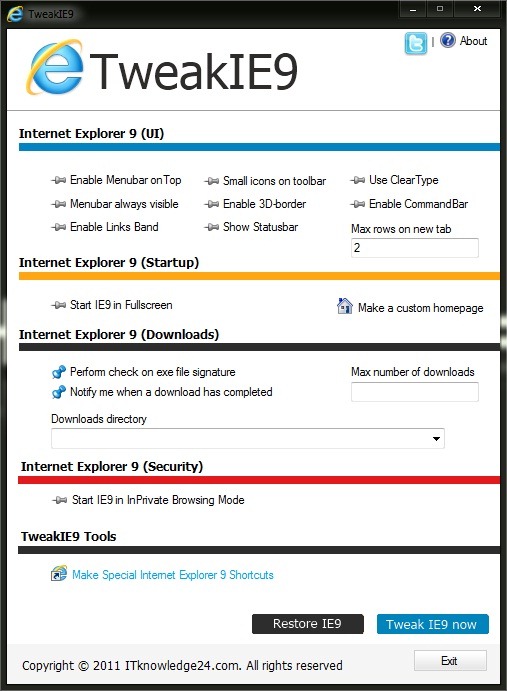
What are the accessible settings with Tweakie9?
- Activation of the menu bar (Menu Bar)
- Display of icons on Toolbar
- Using Clear Type
- Permanent display of the menus bar
- Activating the link bar
- Displaying the status bar
- Changing the maximum number of rows on a new page
- Starting IE9 in full screen
- Creating Customized Pages (Custom Page)
- Changing the maximum number of simultaneous downloads
- Permanent start of IE9 in private browsing mode
- Creating Special Shortcuts IE9
- Changing the Default location for downloads
- Reset IE9 to default settings
Note: Compatible with all versions of Windows Vista and Windows 7 (32-bit and 64-bit)
STEALTH SETTINGS – Change Internet Explorer 9 Default Settings with TweakIE9
Changes Default Internet Explorer 9 settings with Tweakie9
What’s New
About Stealth
Passionate about technology, I write with pleasure on stealthsetts.com starting with 2006. I have a rich experience in operating systems: Macos, Windows and Linux, but also in programming languages and blogging platforms (WordPress) and for online stores (WooCommerce, Magento, Presashop).
View all posts by StealthYou may also be interested in...


One thought on “Changes Default Internet Explorer 9 settings with Tweakie9”